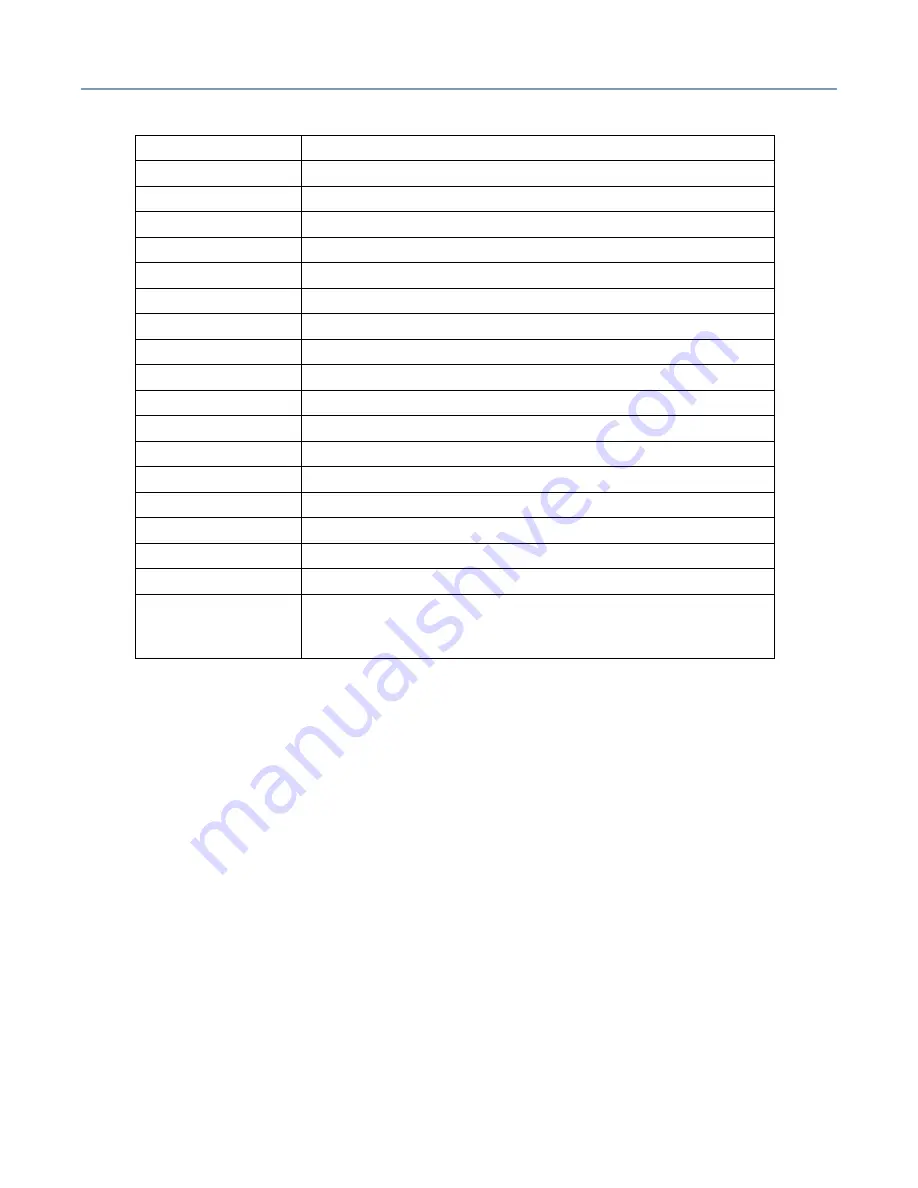
Management Software
Using HarnessEye/web
193
If you use this method for displaying IDE RAID information, install the SNMP agent using
the SCSI RAID utility.
Status
Displays the array status.
Stripe Size
Displays the stripe size.
Capacity
Displays the total storage size of the array.
Logical Drives
Displays the logical drive letters.
Error Limit
Displays the error limit.
Physical
Displays physical disk information.
Index
Displays the physical disk index.
Drive ID
Displays the physical drive ID.
Connection
Displays physical disk connection information.
Model
Displays the physical disk model name.
Status
Displays the status.
Error Count
Displays the error count.
Smart Status
Indicates whether S.M.A.R.T. error support is enabled.
Logical Drives
Displays the logical drive letters.
Capacity
Displays the physical disk capacity.
Transfer Mode
Displays the Transfer Mode.
Serial Number
Displays the serial number.
Array Name
Displays the array name.
MegaRAID
Configuration
Console
Stars the MegaRAID Configuration Console.
Summary of Contents for Magnia 3310
Page 1: ......
















































