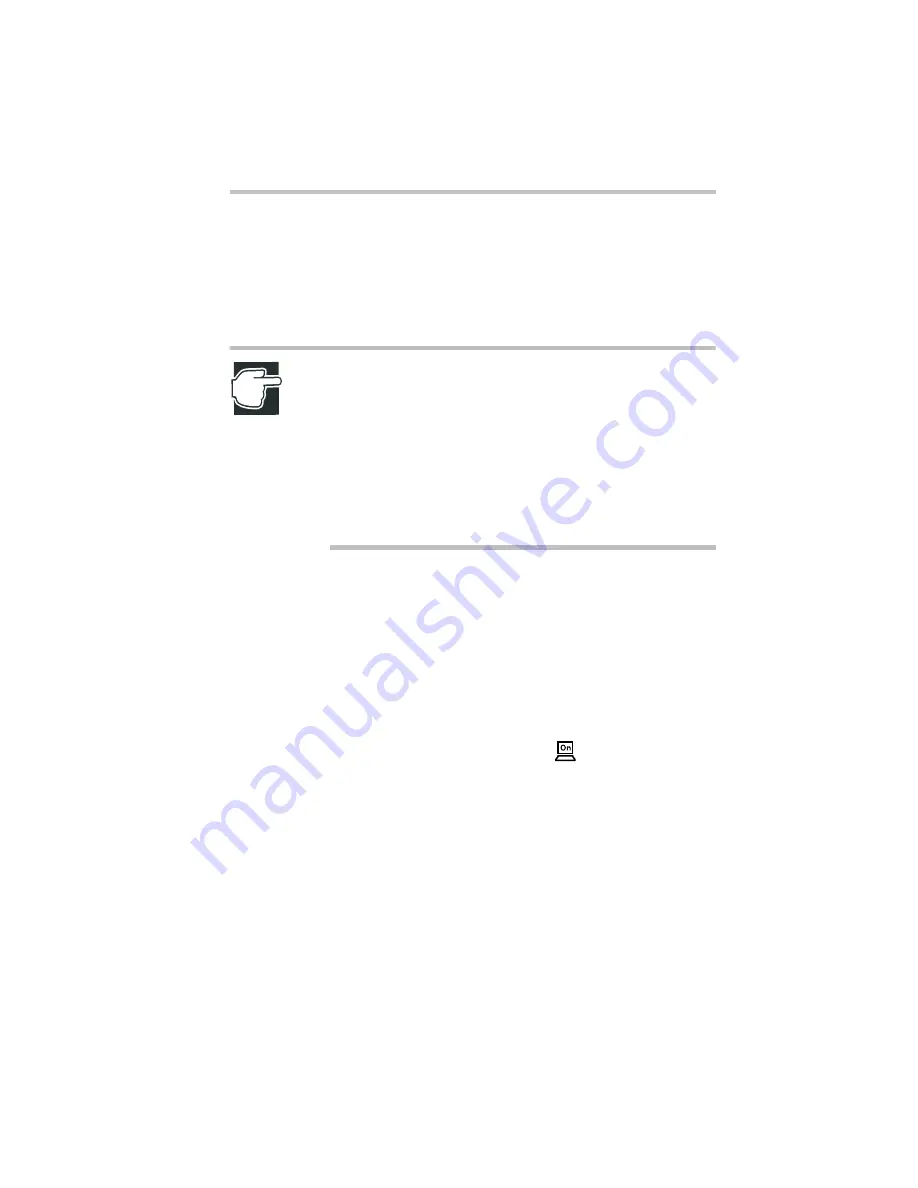
Getting Started
Switching off the server
43
Switch the server off using the automatic shutdown function
according to the following procedure:
1 Execute the specified shut down process for the application
software running on the operating system.Be sure to save the
data used on the application software before quitting.
NOTE: As the server is switched off by the automatic shut-
down function or ACPI function, the application software cur-
rently in use is closed and unsaved data is deleted. The pro-
gram that is not quit normally will show as a log error or Dr.
Watson error.
If the automatic shutdown application is installed on a Win-
dows 2000-based computer, pressing the power/sleep button
always shuts down the computer, regardless of the setting of
the ”Power Options” in ”Control Panel.”
2 Press the power/sleep button to turn off the server.
Hold the power/sleep button 4 seconds or more. If the power/
sleep button is released within 4 seconds, the shutdown opera-
tion is disturbed in the middle of the process and the server
fails in shutdown.
When the operating system is Windows 2000, the system
becomes ACPI sleep mode.
3 Make sure that the power indicator (
) is amber and the
server operation is stopped normally. If the server fails in the
normal stop operation, execute the forced stopping operation.
Summary of Contents for Magnia Z300
Page 1: ...MAGNIA Z300 User sGuide ...
Page 4: ...1 2 ...
Page 8: ......
Page 14: ......
Page 22: ...xxii ...
Page 102: ...InstallingandRemovingHardware CPU module 80 Removing the PCI bracket ...
Page 130: ...InstallingandRemovingHardware Expansion cards 108 ...
Page 236: ...Troubleshooting Remedy When Windows NT 2000 is Unusable 214 ...
Page 237: ...Appendix A System Unit 216 External Hard Drive Unit Z1 218 External Device Bay Unit Z1 219 ...
Page 242: ...220 ...
Page 253: ...Appendix C Hardware setup information 232 Recovery Boot 233 ...
Page 257: ...235 Default Jumper Switch Settings PJ47 CMOS Clear PJ723 Recovery Boot ...
Page 258: ...236 ...
Page 259: ...Appendix D ...
Page 270: ...248 ...
















































