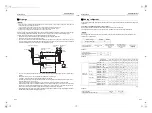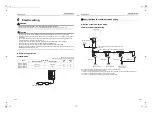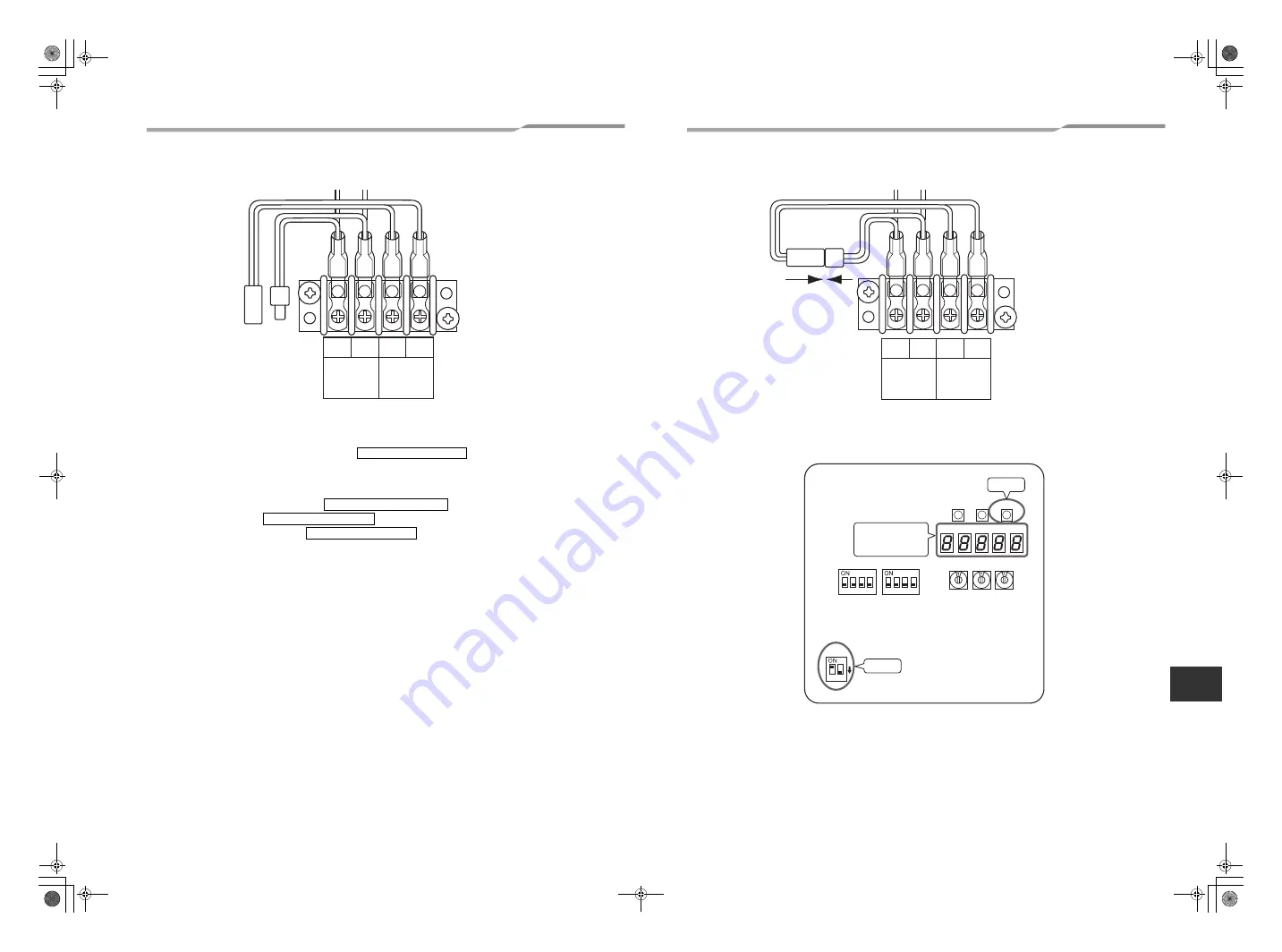
– 22 –
Outdoor Unit
Installation Manual
EN
Outdoor Unit
Installation Manual
2
Be sure to disconnect the relay connectors between the [U1,U2] and [U3,U4] terminals on all the
outdoor units that will be connected to the central control. (factory default: disconnected)
3
Turn on indoor units first, and then turn on outdoor units.
4
About 1 minute after turning the power on, confirm that the 7-segment display on the interface
P.C. board of the outdoor unit indicates
.
5
Press SW 15 to start the automatic address setting.
(It may take up to 10 minutes (normally about 5 minutes) to complete one line’s setting.)
6
The 7-segment display indicates
.
After the indication,
starts flashing on the display.
When the flashing stops and
, remains lit on the display, the setting is
complete.
7
Repeat steps
4
to
6
for other refrigerant lines.
8
After completing address setting of all systems, turn off dip switch 2 of SW30 on the interface P.C.
boards of all the outdoor units connected to the same central control, except the unit that has the
lowest address.
(For unifying the termination of the wiring for the central control of indoor and outdoor units)
U1 U2 U3 U4
2
To indoor
unit
To central
controller
U. 1. L08 (U. 1. flash)
Auto 1
Auto 2
Auto 3
U. 1. - - - (U. 1. flash)
U. 1. - - - (U. 1. light)
9
Connect the relay connectors between the [U1, U2] and [U3, U4] terminals of the outdoor unit of
each refrigerant line.
10
Set the central control address.
(For the setting of the central control address, refer to the installation manuals of the central control devices.)
U1 U2 U3 U4
9
To indoor
unit
To central
controller
SW15
SW04
1 2
SW13
SW14
SW01 SW02 SW03
D600 D601 D602 D603 D604
SW05
SW30
7-segment
display
Header unit interface P.C. board
43-EN
44-EN
+00EH99883601_00Ta.book Page 22 Thursday, September 8, 2011 4:34 PM