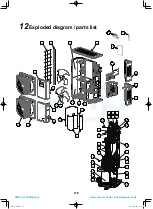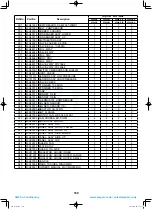168
Step Component
Procedure
Remarks
17
Handle
(Front panel)
1. Detachment
1) Remove the front panels. [“2)” of Step.1]
2) Remove the cushioning without tearing it.
(Fig.17-1)
3) Use a fl athead screwdriver or something to
press on the 3 clamp hooks on the handle.
(Fig.17-2)
2. Attachment
1) install it in the reverse of the procedure to
remove it.
• The cushioning for the handles acts as
waterproofing, so carefully stick it back on its
original position so there are no gaps caused
by it ripping or lifting up.
• Press the top edge of the cushioning (A)
up against the place which is a step lower,
press its left edge up against cushioning
(C), and stick it in place.
• After cushioning (A) has been stuck, stick
cushioning (B) in place. (Fig. 17-2)
(Fig.17-2)
Clamp hook
(3 positions)
Flathead screwdriver
(Fig.17-1)
Cushioning (B)
Front panel
Cushioning (A)
Cushioning (C)
Bump to cushion,
stick it.
Bump to cushion,
stick it.
18
Handle
(Side panel)
1. Detachment
1) Remove the side panels. [Step.3]
2) Use a fl athead screwdriver or something to
press on the 3 clamp hooks on the handle.
(Fig.18-1, 18-2)
2. Attachment
1) install it in the reverse of the procedure to
remove it.
Handle
(Fig. 18-1)
(Fig. 18-2)
Clamp hook
(3 positions)
Flathead screwdriver
Side panel
A10-1510.indb 168
A10-1510.indb 168
2016/04/08 17:21:27
2016/04/08 17:21:27
AMP Air Conditioning
www.ampair.co.uk | sales@ampair.co.uk