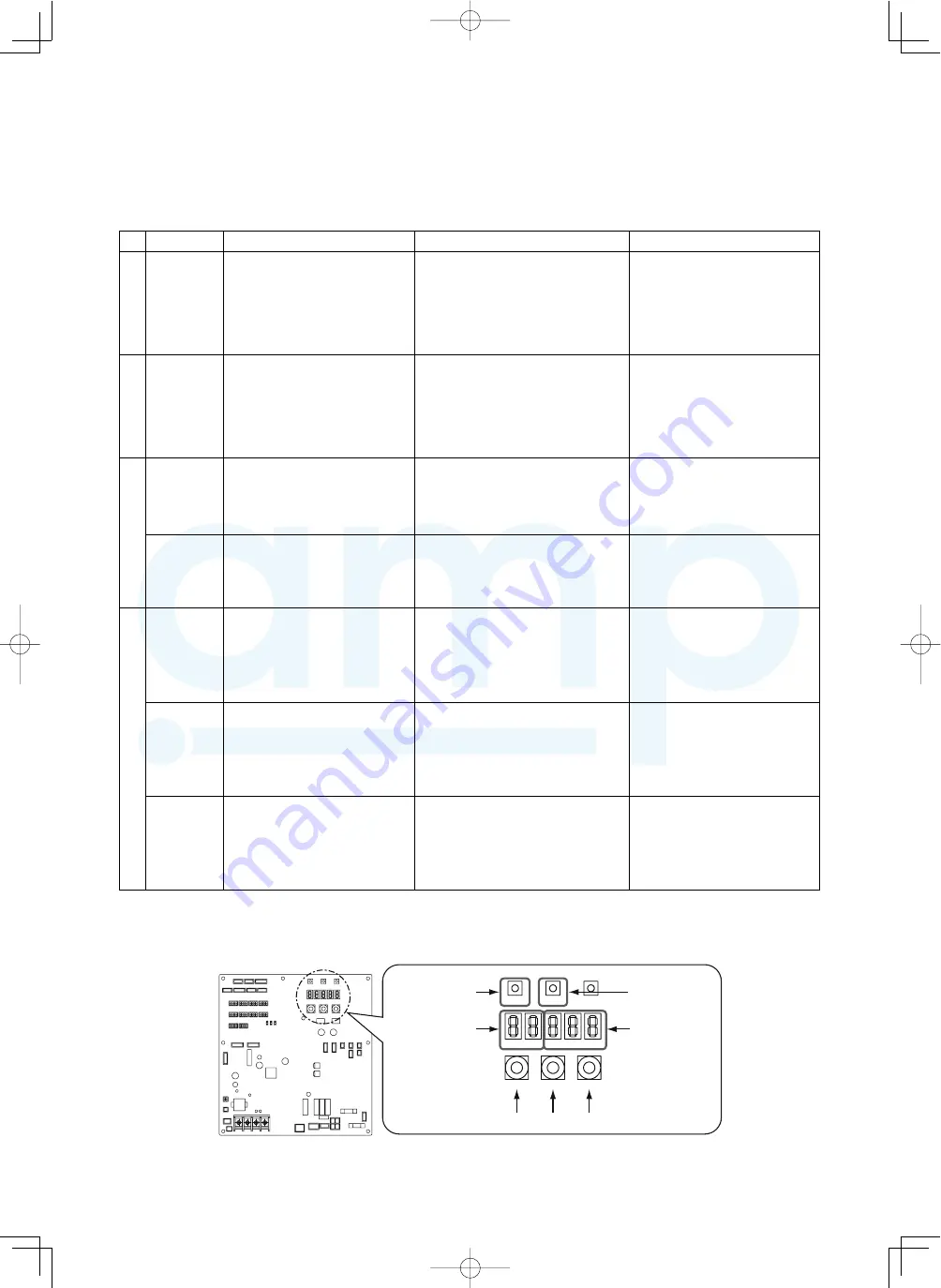
94
8-7-2. Function to start / stop (ON / OFF) indoor unit from outdoor unit
The following functions of the indoor unit can start or stop by the switches on the interface P.C. board of the outdoor unit.
NOTE 1)
This start / stop function only sends the signals from the outdoor unit to the indoor unit, such as start, stop,
operation mode, etc. It does not resend the signals even if the indoor unit does not follow the sent signals.
NOTE 2)
The above controls are not used during abnormal stop.
y
a
l
p
s
i
d
t
n
e
m
g
e
s
-
7
e
s
a
e
l
e
R
/
p
u
t
e
S
e
n
i
l
t
u
O
n
o
i
t
c
n
u
F
o
N
1
Cooling test
operation
Changes the mode of all the
connected indoor units collectively
to cooling test operation.
Note)
Control operation same as usual
test operation from remote
controller is performed.
[Setup]
Set SW01 / SW02 / SW03 to [2/5/1],
and press SW04.
[Release]
Return SW01 / SW02 / SW03 to [1/1/1].
Section A
[C. ]
Section B
[ – C]
2
Heating test
operation
Changes the mode of all the
connected indoor units collectively
to heating test operation.
Note)
Control operation same as usual
test operation from remote
controller is performed.
[Setup]
Set SW01 / SW02 / SW03 to [2/6/1],
and press SW04.
[Release]
Return SW01 / SW02 / SW03 to [1/1/1].
Section A
[H. ]
Section B
[ – H]
3
Batch start
Starts all the connected indoor
units collectively.
Note)
The contents follow to the setup
of remote controller.
[Setup]
Set SW01 / SW02 / SW03 to [2/7/1],
and press SW04.
[Release]
Return SW01 / SW02 / SW03 to [1].
Section A
[C.H]
Section B
[ 11]
[ 11] is displayed on Section B for 5
seconds.
Batch stop
Stops all the connected indoor
units collectively.
[Setup]
Set SW01 / SW02 / SW03 to [2/7/1],
and press SW05.
[Release]
Return SW01 / SW02 / SW03 to [1].
Section A
[C.H]
Section B
[ 00]
[ 00] is displayed on Section B for 5
seconds.
4
Individual
start
Starts the specified indoor unit.
Notes)
• The contents follow to the
setup of remote controller.
• The other indoor units keep
the status as they are.
[Setup]
Set SW01 to [16], set SW02 and SW03
to address No. (1 to 64) to be started,
and press SW04.
[Release]
Return SW01 / SW02 / SW03 to [1/1/1].
Section A
[ ]
Section B
[ 1]
Section A: Displays the
corresponding indoor address.
Section B: Displays [ 11] for 5
seconds from operation-ON.
Individual
stop
Stops the specified indoor unit.
Note)
The other indoor units keep the
status as they are.
[Setup]
Set SW01 to [16], set SW02 and SW03
to address No. (1 to 64) to be stopped,
and press SW05.
[Release]
Return SW01 / SW02 / SW03 to [1/1/1].
Section A
[ ]
Section B
[ 0]
Section A: Displays the
corresponding indoor address.
Section B: Displays [ 00] for 5
seconds from operation-OFF.
Individual
test
operation
Operates the specified indoor unit.
Note)
The other indoor units keep the
status as they are.
[Setup]
Set SW01 to [16], set SW02 and SW03
to address No. to be operated, and
press SW04 for 10 seconds or more.
[Release]
Return SW01 / SW02 / SW03 to [1/1/1].
Section A
[ ]
Section B
[ 1]
Section A: Displays the
corresponding indoor address.
Section B: Displays [ FF] for 5
seconds from test operation-ON.
SW09
SW07
SW11
SW06
SW10
SW12 SW13
SW16
SW14
SW17
D600 D601 D602 D603 D604
SW04
SW05
SW15
SW01
SW02
SW03
SW30
D600 D601 D602 D603 D604
SW04
SW05
SW15
SW01
SW02
SW03
Interface P.C. board
Push switch
7-segment
display [A]
Push switch
7-segment
display [B]
Rotary switches
80
A10-1510.indb 80
A10-1510.indb 80
2016/04/08 17:21:00
2016/04/08 17:21:00
AMP Air Conditioning
www.ampair.co.uk | sales@ampair.co.uk
















































