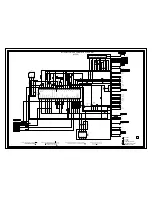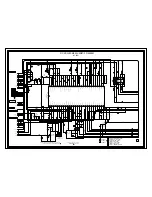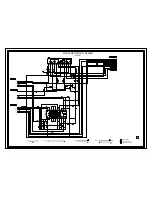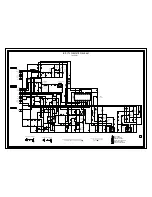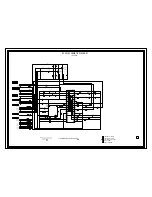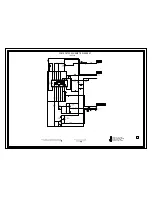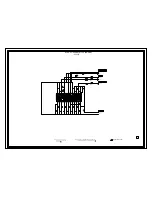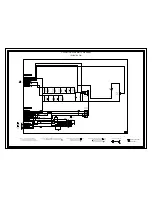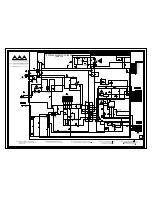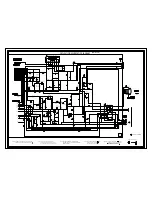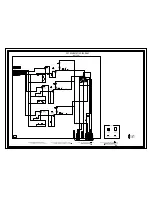WAVEFORMS
The following waveforms were measured at the point of the corresponding
balloon number in the schematic diagram.
VIF/SIF/CHROMA
SOUND AMP
IN/OUT
21
26
27
28
29
NOTE:
30
31
32
33
34
35
36
38
39
37
50
µ
s
1.00V
20
µ
s
0.50V
20
µ
s
0.50V
1ms
50mV
20
µ
s
0.50V
10ms
0.50V
10
µ
s
2.00V
10
µ
s
2.00V
10
µ
s
2.00V
0.5
µ
s
50mV
20
µ
s
0.50V
20
µ
s
2.00V
1ms
100mV
1ms
100mV
H - 2
0.5ms
200mV