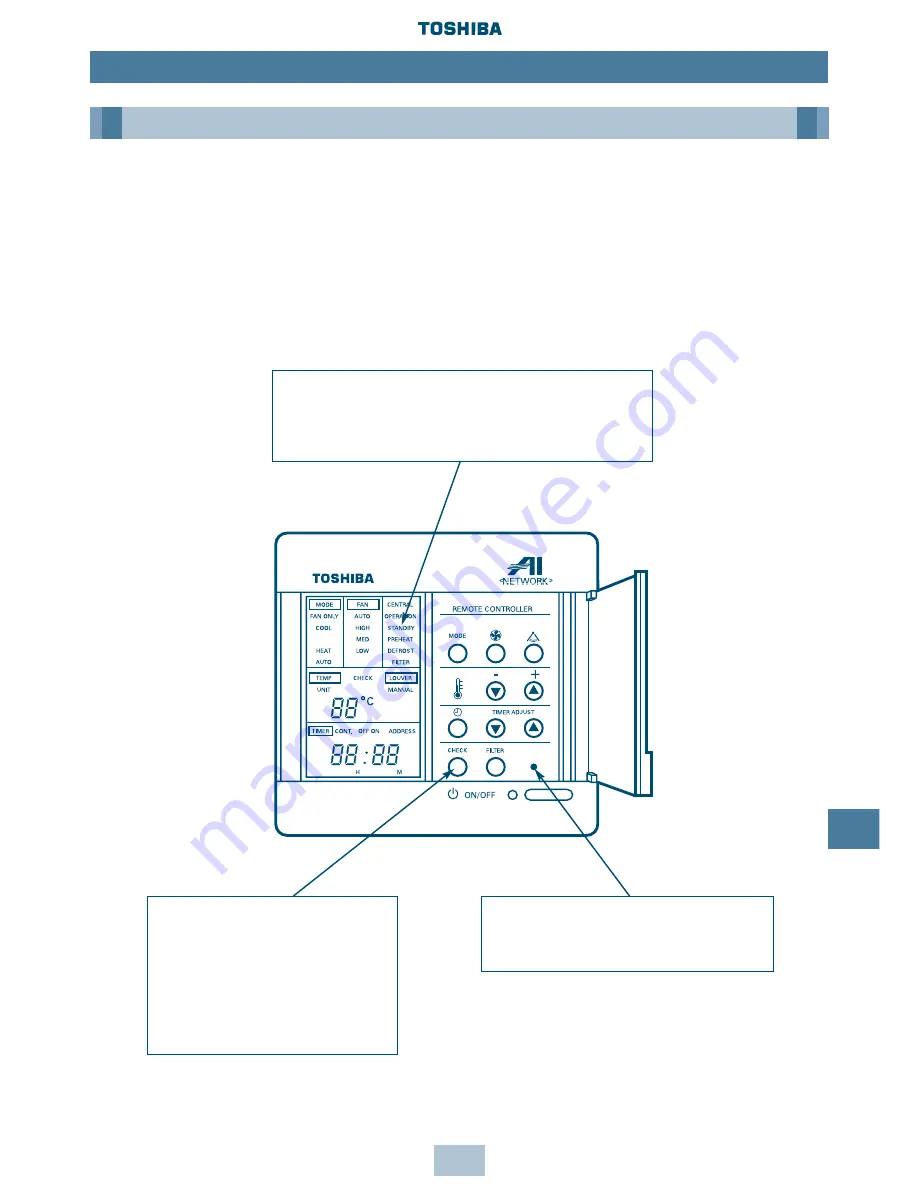
Troubleshooting
Remote Controller Check Display
55
14
Main Remote Controller
Operating and Reading the Check Display
Push the CHECK button, and the identification number of the faulty indoor unit is shown in the
Temperature Setup section of the display – and the check code is shown in the TIME section of
the display.
If the air filter cleaning sign is displayed, the number of indoor units with a filter problem is
indicated, followed by the check code.
LCD Display
"Standby" Mode:
• When combination of indoor units is over the capacity.
• When indoor unit with command excepted by
operation mode select switch.
• When phase-sequence of power wiring is incorrect.
Reset Switch
• Push the switch inside the hole with pin.
The remote controller resets initialised.
(All data is cleared.)
Check Switch
• Push for 0.5 seconds to display
CHECK code.
• Push for 3 seconds to reset indoor
microprocessor. (While indoor
microprocessor is locked by
ALL STOP alarm.)
• Push for 10 seconds to clear
check data.
Summary of Contents for MM-A0160HX
Page 1: ...Service Manual Air Conditioner Multi Split Type System Modular Multi System HFCR407C A90 0130 ...
Page 2: ......
Page 133: ...134 20 Additional Literature and Contacts ...
Page 134: ...135 20 Additional Literature and Contacts ...
Page 135: ...TOSHIBA AIR CONDITIONING www toshiba aircon co uk MADE IN UK A90 0130 Revised April 2001 ...
















































