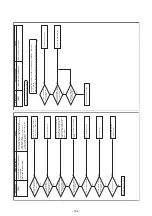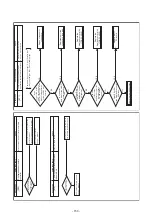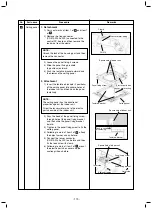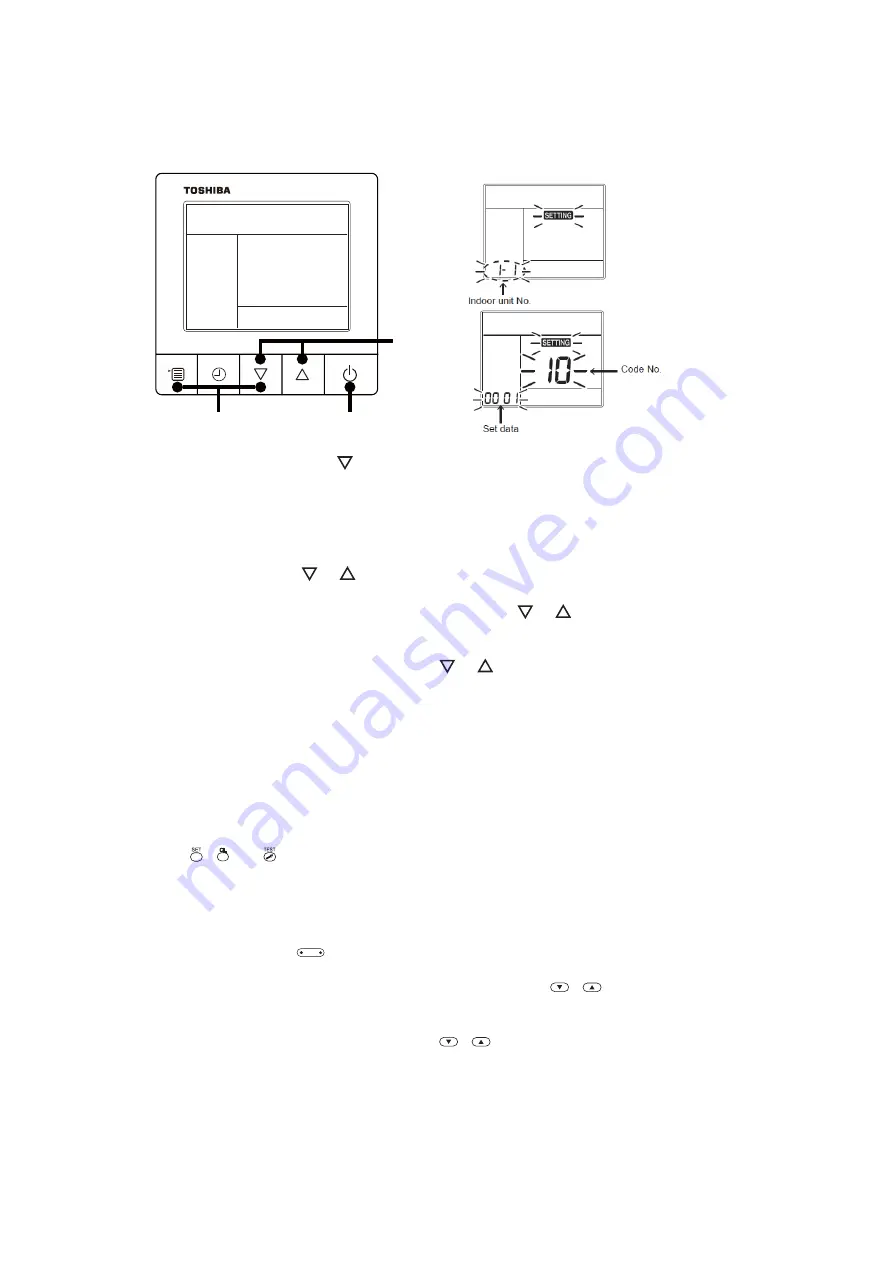
[1] Setting data read out from EEPROM
The setting data modified on the site, other than factory-set value, stored in the EEPROM shall be read out.
<RBC-ASCU11-
>
(header unit No. when the group operation control)
Step2
Step3
Step1
Step1
Push and hold the [menu +
] buttons at same time for more than 10 seconds.
* When the group operation control is performed, the unit No. displayed for the first time is the
header unit No.
At this time, the Code No. (DN) shows “10”. Also, the fan of the indoor unit selected starts its
operation and the swing operation also starts if it has the louvers.
Step2
Every time when the [
or
] button is pushed, the indoor unit No. under the group control is
displayed in order. Specify the indoor unit No. to be replaced.
1. Change the Code No. (DN) to 10
o
01 by pushing [
or
] buttons setting. (this is the setting
for the filter sign lighting time.)
At this time, be sure to write down the setting data displayed.
2. Change the Code No. (DN) by pushing [
or
] buttons.
Similarly, be sure to write down the setting data displayed.
3. Repeat the step 2-2 to set the other settings in the same way and write down the setting data as
shown in the table 1 (example).
* The Code No. (DN) are ranged from “01” to “FE”. The Code No. (DN) may skip.
<RBC-AMT
>
[1] Setting data read out from EEPROM
The setting data modified on the site, other than factory-set value, stored in the EEPROM shall be read out.
Step 1
Push
, and button on the remote controller simultaneously for more than 4 seconds.
* When the group operation control is performed, the unit No. displayed for the first time is the
header unit No.
At this time, the CODE No. (DN) shows “
10
”. Also, the fan of the indoor unit selected starts its
operation and the swing operation also starts if it has the louvers.
Step 2
Every time when the
UNIT LOUVER
(left side button) button is pushed, the indoor unit No. under the group
control is displayed in order. Specify the indoor unit No. to be replaced.
1. Change e the CODE No. (DN) to
10
10
10
10
10
o
o
o
o
o
01
01
01
01
01
by pushing
/
buttons for the temperature
setting. (this is the setting for the filter sign lighting time.)
At this time, be sure to write down the setting data displayed.
2. Change the CODE No. (DN) by pushing
/
buttons for the temperature setting.
Similarly, be sure to write down the setting data displayed.
3. Repeat the step 2-2 to set the other settings in the same way and write down the setting data as
shown in the table 1 (example).
* The CODE No. (DN) are ranged from “
01
” to “
FE
”. The CODE No. (DN) may skip.
- 162 -
Summary of Contents for MMC-UP0151HP-E
Page 41: ...2 2 Ceiling type MMC UP0151HP E TR MMC UP0181HP E TR 41 ...
Page 42: ...MMC UP0241HP E TR MMC UP0271HP E TR 6 4 12 7 42 ...
Page 43: ...MMC UP0361HP E TR MMC UP0481HP E TR MMC UP0561HP E TR 43 ...
Page 58: ...3 WIRING DIAGRAMS 3 1 4 way cassette type MMU UP HP E TR 58 ...
Page 59: ...3 2 Ceiling type MMC UP HP E TR 59 ...
Page 60: ...3 3 Concealed Duct Standard type MMD UP BHP E TR 60 ...
Page 61: ...3 4 Concealed Duct High Static Pressure type MMD UP HP E TR 61 ...
Page 62: ...Concealed Duct High Static Pressure type MMD UP HP E TR 62 ...
Page 63: ...3 5 Concealed Duct High Static Pressure fresh air intake type MMD UP HFP E TR 63 ...
Page 65: ...3 7 High wall type MMK UP HP E TR 65 ...
Page 249: ...MMU UP0361HP E TR MMU UP0481HP E TR MMU UP0561HP E TR 268 267 213 214 249 ...
Page 252: ...12 2 Ceiling type MMC UP0151HP E TR MMC UP0181HP E TR 025 024 252 ...
Page 254: ...MMC UP0241HP E TR MMC UP0271HP E TR 029 028 254 ...
Page 256: ...MMC UP0361HP E TR MMC UP0481HP E TR MMC UP0561HP E TR 051 028 027 256 ...
Page 261: ...MMD UP0151BHP E TR MMD UP0181BHP E TR 240 239 238 233 235 261 ...
Page 263: ...MMD UP0241BHP E TR MMD UP0271BHP E TR MMD UP0301BHP E TR 240 239 238 233 235 263 ...
Page 265: ...MMD UP0361BHP E TR MMD UP0481BHP E TR MMD UP0561BHP E TR 240 239 238 233 235 265 ...