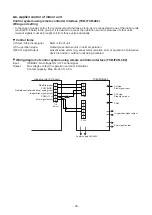–
50
–
2
3
1
4
SET
TIME
TIMER SET
TEST
FILTER
RESET
TEMP.
CL
FAN
SAVE
SWING/FIX
VENT
MODE
ON / OFF
UNIT LOUVER
Monitoring function of wired remote controller
The following monitoring function is available if the remote controller of RBC-ATM32E is used.
Content
Enter the service monitoring mode using the remote controller to check the sensor temperature or operation status of
the remote controller, indoor unit, and outdoor unit.
1
Push and hold the , and
CL
for 4 seconds or longer to enter the service monitoring
mode.
The service monitor lights up. The temperature of CODE No.
00
00
00
00
00
appears at first.
2
Push the
TEMP.
button to change to CODE No. of the item to monitor. Refer to the following
table for CODE No.
3
Push the left part of the
UNIT LOUVER
button (left side of the buton) to change to the item to
monitor. Monitor the sensor temperature or operation status of the indoor unit and outdoor
unit in the refrigerant line
4
Push the to return the display to normal.
Summary of Contents for MMD-AP0186HP-E
Page 20: ... 20 4 WIRING DIAGRAMS ...