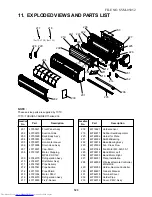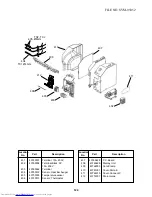121
H
3 3 Writing of the setup contents to EEPROM
(The contents of EEPROM installed on the service P.C. board have been set up at shipment from the factory.)
1. Push
SET
,
CL
and
buttons of the remote controller at the same time for 4 seconds or more.
1
(Corresponded with No. in Remote controller as shown below picture) (The UNIT No.
is displayed.)
In this time, the item code (DN)
is displayed. The fan of the indoor unit operates and the flap starts
swinging if any.
2. Using the set temperature
/
buttons, the item code (DN) can be moved up and down one by
one.
2
3. First set the capacity of the indoor unit.
(Setting the capacity writes the data at shipment from the factory in EEPROM.)
1) Using the set temperature
/
buttons, set
to the item code (DN).
2
2) Using the timer time
/
buttons, set the capacity.
3
(For example, 0005 for MMK-AP0122H) Refer to the attached table.
3) Push
SET
button. (OK when the display goes on.)
4
4) Push
button to return to usual stop status.
5
(Approx. 1 minute is required to start handling of the remote controller.)
4. Next write the contents that have been written at the installation such as the address data into EEPROM.
Repeat the above procedure 1.
5. Using the set temperature
/
buttons, set
to the item code (DN).
2
(Setup of lighting time of filter sign)
6. The contents of the displayed setup data in this time should be agreed with the contents in the previous
memorandum in
H
1
.
1) If data disagree, change the displayed setup data to that in the previous memorandum by the timer time
/
buttons, and then push
SET
button. (OK when the display goes on.)
2) There is nothing to do when data agrees.
7. Using the set temperature
/
buttons, change the item code (DN).
As same as the above 6., check the contents of the setup data and then change them to data contents in the
previous memorandum in
H
1
.
8. Then repeat the procedure 6. and 7.
9. After completion of setup, push
button to return the status to the usual stop status.
5
In a group operation, turn off the power supply once, return the group wires between indoor units and CN41
connectors as before, and then turn on power of all the indoor units.
(Approx. 1 minute is required to be able to use of the remote controller.)
∗
to
))
are provided in the item code (DN).
On the way of operation, DN No. may skip.
When data has been changed by mistake and
SET
button has been pushed, the data can be
returned to the data before change by pushing
CL
button if the item code (DN) was not yet
changed.
UNIT
SET
CL
UNIT No.
SET DATA
R.C.
No.
3
1
5
2
4
FILE NO. SVM-05052
Summary of Contents for MMK-AP0072H
Page 125: ...TOSHIBA CARRIER CORPORATION ...