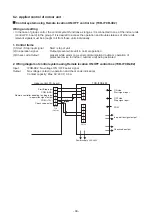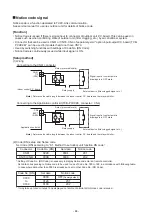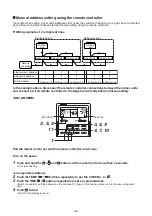Confirming the indoor unit addresses and the position of an indoor unit
using the remote controller
Confirming the numbers and positions of indoor units
To know the indoor unit addresses though position of the indoor unit is recognized
When the unit is individual (the indoor unit is paired with a wired remote controller one-to-one),
or it is a group-controlled one.
<RBC-AMT
>
(Execute it while the units are running.)
1
Push the
ON / OFF
button if the units stop.
2
Push the
UNIT LOUVER
button (left side of the button).
A unit numbers
1-1
1-1
1-1
1-1
1-1
is indicated on the LCD (it will disappear after a few seconds). The indicated number shows the
system address and indoor unit address of the unit.
When 2 or more indoor units are connected to the remote controller (group-controlled units), a number of other
connected units appears each time you push the
UNIT LOUVER
button (left side of the button).
Starts
running
2
1
SET
TIME
TIMER SET
TEST
FILTER
RESET
TEMP.
CL
FAN
SAVE
SWING/FIX
VENT
MODE
ON / OFF
UNIT LOUVER
<RBC-ASCU11-
>
There is no such function in the remote controller.
- 48 -
Summary of Contents for MMK- UP0301HP Series
Page 16: ...3 WIRING DIAGRAM 16 ...