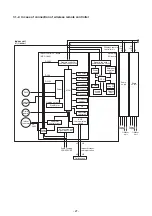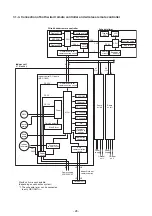7-
3.
Test run of indoor unit
Cooling/Heating test run check
The test run for cooling/heating can be performed from either indoor remote controller or outdoor interface
P.
C. board. Refer to the Installation Manual and Service Manual of outdoor unit for the procedure of the test
run from an outdoor interface P.C. board.
Procedure
1
2
3
4
5
Operation contents
Push [TEST] button for 4 seconds or more.
[TEST] is displayed at the display part and
the mode enters in TEST mode.
Push [ON/OFF] button.
Change the mode from [COOL] to [HEAT] using [MODE] button.
• Do not use [MODE] button for other mode except
[COOL]/[HEAT] modes.
• The temperature cannot be adjusted during test run.
• The trouble detection is performed as usual.
After test run, push [ON/OFF] button to stop the operation.
(Display on the display part is same to that in Procedure
1
.)
Push [TEST] button to clear the TEST mode.
([TEST] display in the display part disappears and
status becomes the normal stop status.)
TEMP.
ON / OFF
SET
TIME
TIMER SET
TEST
FILTER
RESET
CL
FAN
SAVE
SWING/FIX
VENT
MODE
UNIT LOUVER
1,
5
2,
4
3
TEST
TEST
<RBC-AMT
∗∗∗
>
In case of wired remote controller
Note)
The test run returns to the normal operation after 60 minutes.
- 31 -