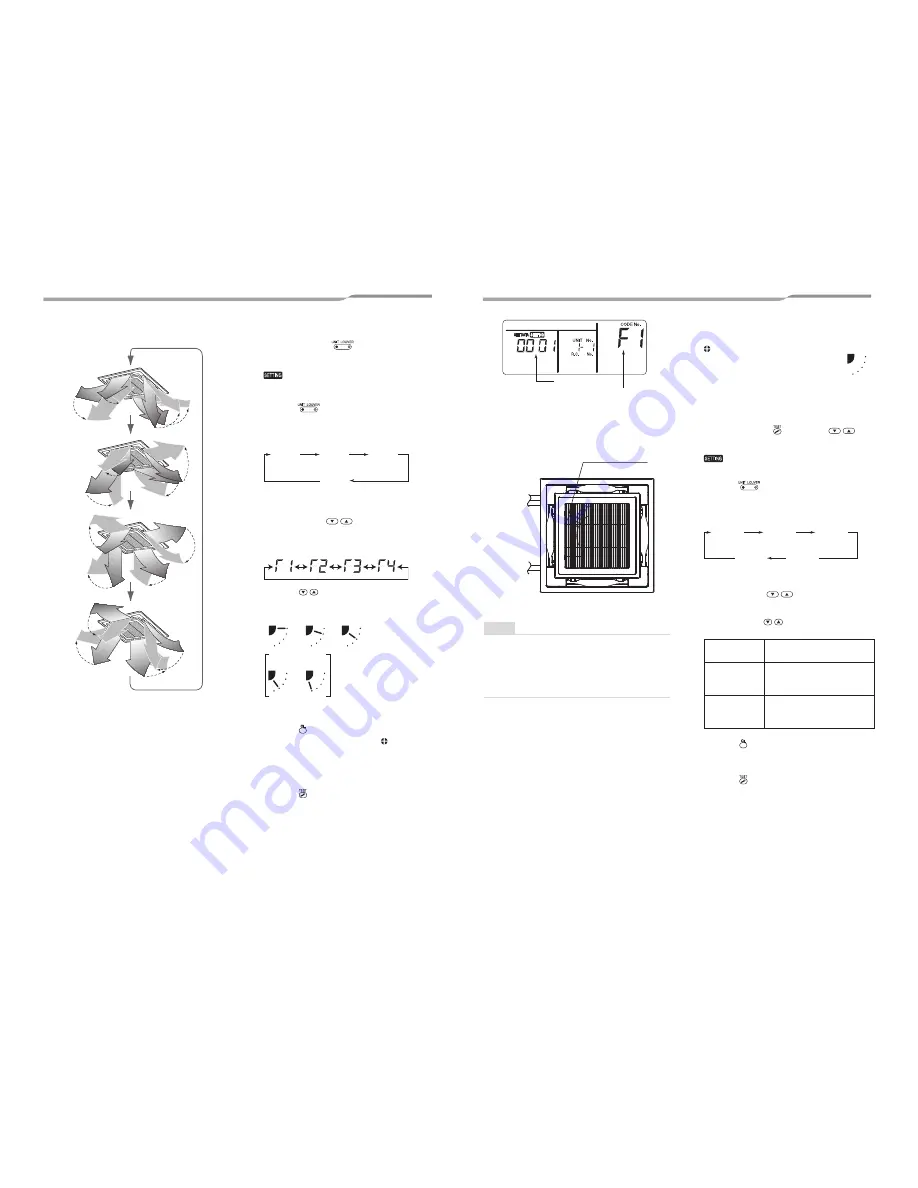
(3)
(2)
(1)
(1)
(4)
(2)
(3)
(2)
(3)
(4)
(1)
(4)
(3)
(2)
(1)
(4)
03
01
02
04
0000
▼
Cyclic swing (Recommended for cooling)
All four louvers swing at different times like waves.
◆
Setting the louver lock
1
Push and hold the
button (right side
of the button) for at least 4 seconds while
running is stopped.
blinks.
• When no unit number is displayed, all units are
selected.
2
Push the
button (left side of the button)
to select a unit.
The unit number changes each time you push the
button.
Unit No.
1-1
Unit No.
1-2
Unit No.
1-3
Unit No.
1-4
The fan of the selected unit runs, and the louver
swings.
3
Push the “TEMP.
” buttons to
display the number of the louver to
fi
x its
direction.
The selected louver swings.
4
Push the
buttons to select the direction
of the louver you do not want to swing.
(1)
0001
(2)
0002
(3)
0003
(5)
0005
(4)
0004
* If (4) or (5) is selected, condensation may occur
during cooling.
5
Push the
button to con
fi
rm the setting.
When the setting is con
fi
rmed, the mark lights
up.
(To set the louver lock of another unit, repeat from
Step 2. To set another louver lock of the same
unit, repeat from Step 3.)
6
Push the
button to
fi
nish the setting.
◆
Releasing the louver lock
Set “0000” in Step 4 of “Setting the louver lock”.
The mark disappears
• Steps 1 - 3 and 5, 6 of “Setting
the louver lock” also apply to
releasing the lock.
◆
Adjusting the horizontal direction
1
Push and hold the
and “TEMP.
”
buttons for at least 4 seconds while running is
stopped.
blinks.
“01” appears in CODE No.
2
Push the
button (left side of the button)
to select a unit
The unit number changes each time you push the
button.
Unit No.
1-1
Unit No.
1-2
Unit No.
1-3
No
display
Unit No.
1-4
The fan of the selected unit runs, and the louver
swings.
3
Push the “TEMP.
” buttons to change
the CODE No. to “45”.
4
Push the “TIME
” buttons to select a
direction.
Direction SET
DATA
Direction setting
“0000”
Smudging reduction position
(reduces ceiling smudging)
(factory default)
“0002”
Cold draft reduction position
(Less directly expose your
body to cool air)
5
Push the
button to check the settings.
The indicator stops blinking and stays lit, and the
settings are con
fi
rmed.
6
Push the
button to
fi
nish the setting.
* If the cold draft position is selected, the ceiling
smudging reduction effect will be reduced.
NOTE
Even in louver lock mode, the louver temporarily
moves in the following cases:
• When the air conditioner is stopped
• When heating starts
• When defrosting
• When thermostat off.
* F1 appears in the CODE No. section on the
remote controller. This indicates that the louver
01 shown in the following
fi
gure is selected.
0001 - 0005
(Louver position
code)
Louver No.
Electrical control box
Refrigerant
pipe
Drain pipe
SET DATA
– 16 –
31-EN
32-EN









































