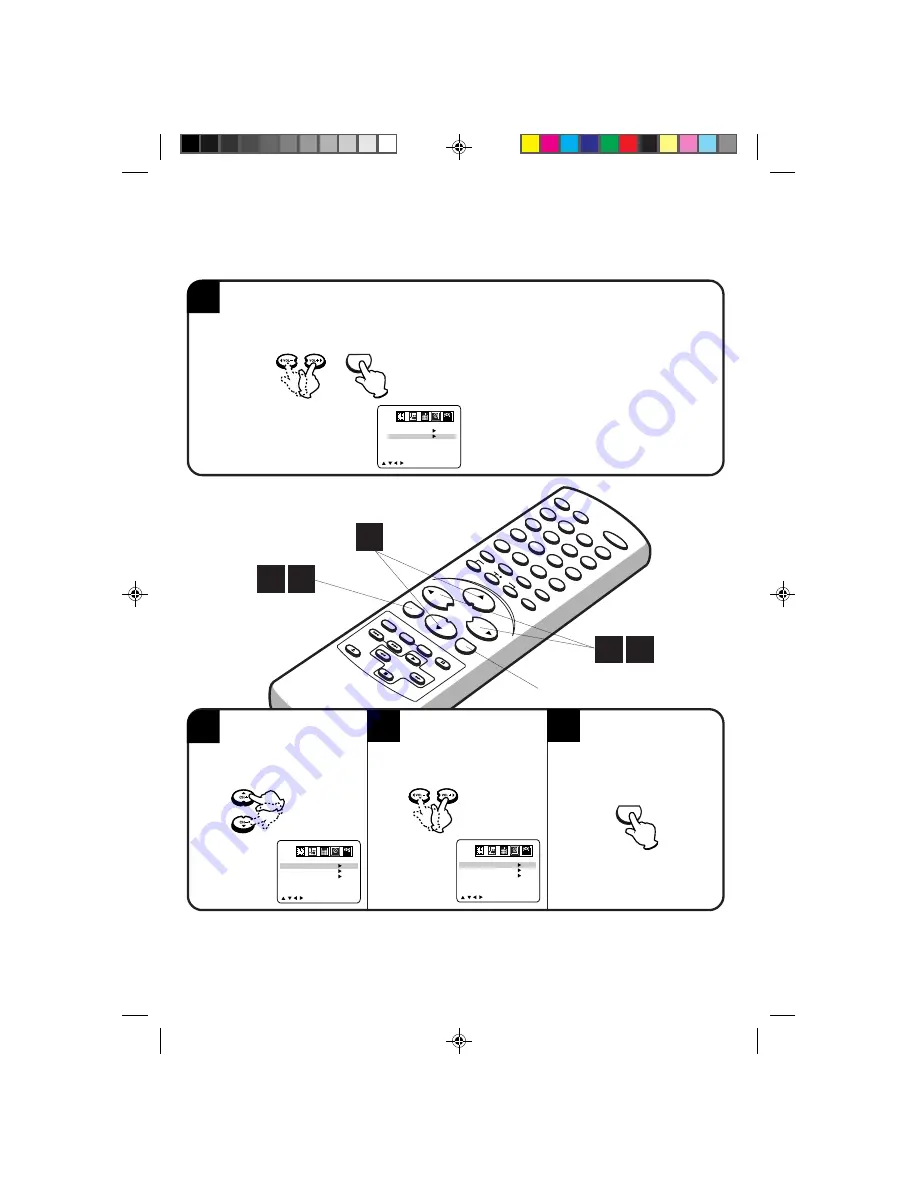
27
CA
LL
PR
OG
RA
M
SP
EE
D
SL
EE
P
CA
NC
EL
MU
TE
PO
W
ER
CL
O
SE
D
CA
PT
IO
N
IN
PU
T
SE
LE
CT
CH
AN
NE
L
RE
TU
RN
ZE
RO
RE
TU
RN
TIM
ER
RE
C
0
8
7
9
6
5
4
3
2
1
ME
NU
EN
TE
R
DIG
ITA
L
TR
AC
KIN
G
PA
US
E
/ST
ILL
TR
AC
KIN
G
IN
DE
X
ST
OP
PL
AY
FF
RE
W
CO
UN
TE
R
RE
SE
T
TV
M
ON
ITO
R
SK
IP
SE
AR
CH
EJE
CT
VO
L+
+
+
–
–
VO
L–
CH
–
CH
+
RE
C
Press MENU repeatedly
until the menu screen is
cleared.
Press
B
or
A
to select desired rating, then press MENU to return to V-CHIP menu screen.
Press
▲
or
▼
to select
“V-CHIP”.
Press
B
or
A
to display
“ON”.
/
/
/
/ ENTER/MENU
TV - Y7
PG - 13
V - CHIP SET
TV RATING
MOVIE RATING
4
5
V-CHIP
V-CHIP SET
CHANGE PASSWORD
/
/
/
/ MENU
OFF
6
V-CHIP
V-CHIP SET
CHANGE PASSWORD
/
/
/
/ MENU
ON
7
OFF
:
MOVIE RATING is not set
G
:
All ages
PG
:
Parental guidance
PG-13 :
Parental guidance
less than 13 years old
R
:
Under 17 years old
Parental guidance suggested
NC-17 :
17 years old and above
X
:
Adult only
To use the TV after the TV is protected.
When the program applied to the V-Chip setting is received, enter the password, then press ENTER.
When the password is entered correctly the protection will be temporarily overridden.
5
6
4
MENU
MENU
4 7
ENTER
5L90101C P20-33
20/4/04, 16:33
27
















































