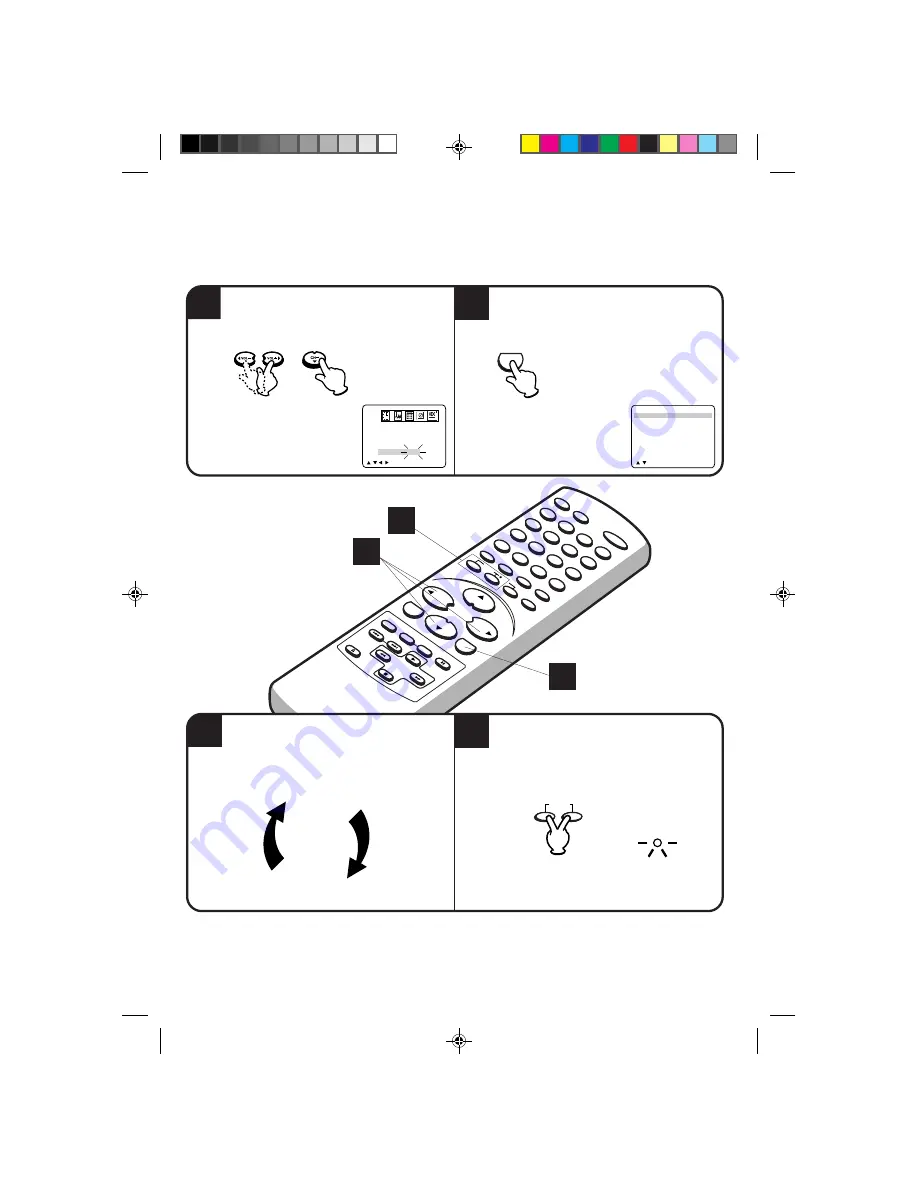
43
5
CA
LL
PR
OG
RA
M
SP
EE
D
SL
EE
P
CA
NC
EL
MU
TE
PO
W
ER
CL
O
SE
D
CA
PT
IO
N
IN
PU
T
SE
LE
CT
CH
AN
NE
L
RE
TU
RN
ZE
RO
RE
TU
RN
TIM
ER
RE
C
0
8
7
9
6
5
4
3
2
1
ME
NU
EN
TE
R
DIG
ITA
L
TR
AC
KIN
G
PA
US
E
/ST
ILL
TR
AC
KIN
G
IN
DE
X
ST
OP
PL
AY
FF
RE
W
CO
UN
TE
R
RE
SE
T
TV
M
ON
ITO
R
SK
IP
SE
AR
CH
EJE
CT
VO
L+
+
+
–
–
VO
L–
CH
–
CH
+
RE
C
8
5
NOTES: • The VCR section cannot be used while the TIMER REC indicator is lit. If you want to use the VCR operation,
press both TIMER REC at the same time to deactivate the timer.
• After a power failure or disconnection of the power plug, all programed recording setting and time display will be lost
upon resumption of power. In this case, reset the clock (see pages 15~17) and reprogram any timer recordings.
3
6
To set the timer for another program repeat
steps 3 to 6 to set the second program.
Set the start time, end time, channel and tape
speed as in step 4.
8
7
2 3 T H
Ð Ð Ð Ð Ð
Ð Ð Ð Ð Ð
Ð Ð Ð Ð Ð
Ð Ð Ð Ð Ð
Ð Ð Ð Ð Ð
Ð Ð Ð Ð Ð
Ð Ð Ð Ð Ð
7 : 0 0PM 9 : 3 0PM 0 0 7
Ð : Ð Ð
Ð : Ð Ð
Ð Ð Ð
Ð
Ð : Ð Ð
Ð : Ð Ð
Ð Ð Ð
Ð
Ð : Ð Ð
Ð : Ð Ð
Ð Ð Ð
Ð
Ð : Ð Ð
Ð : Ð Ð
Ð Ð Ð
Ð
Ð : Ð Ð
Ð : Ð Ð
Ð Ð Ð
Ð
Ð : Ð Ð
Ð : Ð Ð
Ð Ð Ð
Ð
Ð : Ð Ð
Ð : Ð Ð
Ð Ð Ð
Ð
/ / ENTER/CANCEL/MENU
SLP
/
/
/
/ ENTER/MENU
TIMER REC SET
DATE
2 3(THU)
START
7:0 0PM
END
9:3 0PM
CH
0 0 7
SPEED
S L P
To cancel timer recording, press both the buttons again
and TIMER REC indicator will go off.
Press both TIMER REC at the same time. The
TIMER REC indicator will light.
When the programed time is reached, the record-
ing is automatically started.
6
5
TIMER
REC
TIMER REC
6
ENTER
Press ENTER.
5L90101C P34-43
20/4/04, 16:35
43












































