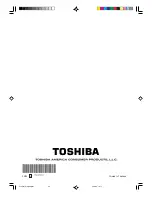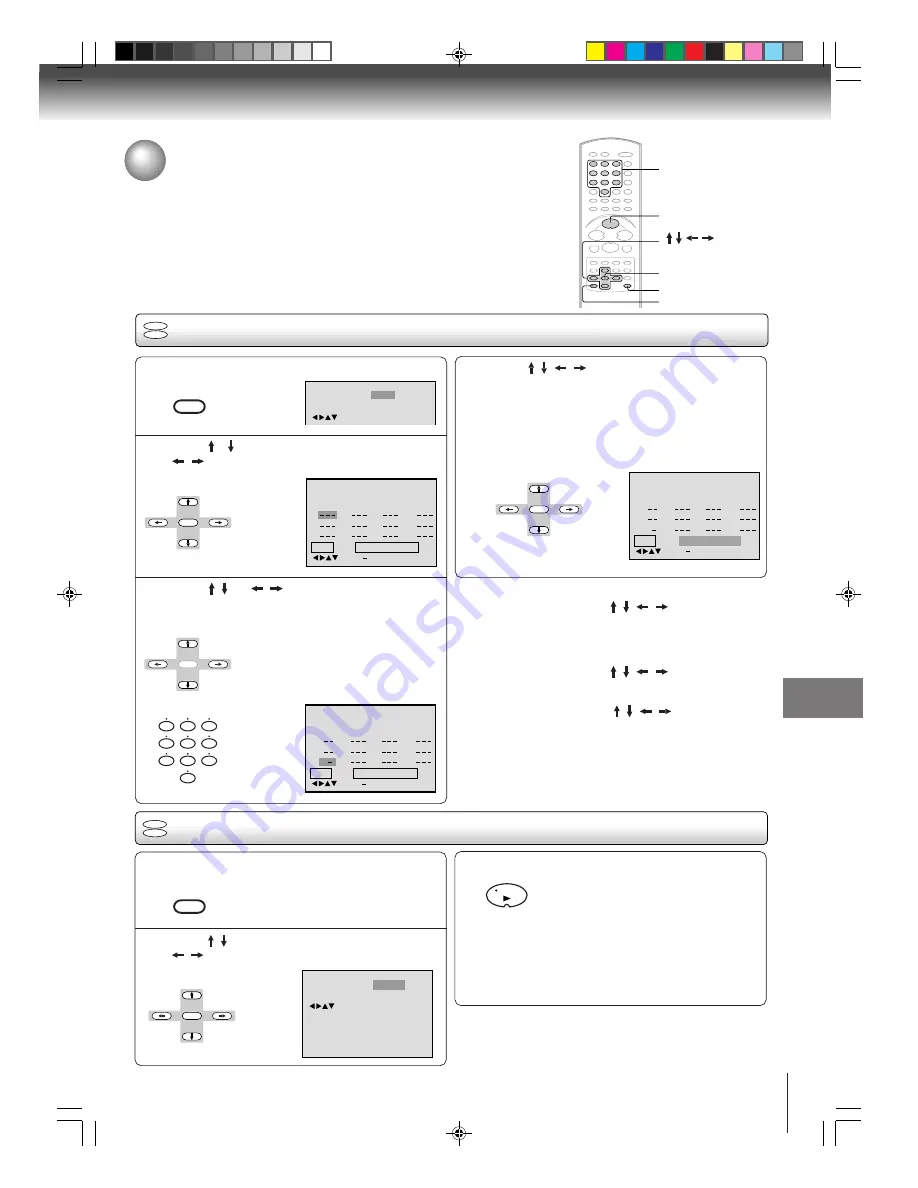
49
Advanced playback (DVD)
Program playback/Random playback
You can arrange the playback order of tracks or files on the disc.
And also the unit selects tracks or files at random and playback them.
These feature works for Audio CD and Video CD.
0–9
CANCEL
ENTER
PLAY MODE
PLAY
Program playback
VCD
CD
Press PLAY MODE in the stop mode.
Press / to select Play Mode, then press
/
or ENTER to select “Program”.
Press / or
/
to select the programming
position. Use Number buttons (0–9) to input the
Track or file numbers.
• To program others, repeat step 3.
• If you input a wrong number, press
CANCEL.
1
2
3
4
Press / /
/
to select “Program Playback”
and press ENTER.
The programs you selected will start to playback in
the order.
• To resume normal playback, select Play Mode:
“Off” in step 2.
Notes:
• In playing back the Video CD with PBC, you can not set
Program playback.
• The program is cancelled when you open the disc tray or
turn the power off.
■
To change the program
1. In the program mode, press / /
/
to select the track
number.
2. Press Number buttons (0–9) to select the track number to
be replaced.
■
To clear the program one by one
In the program mode, press / /
/
to select the track
number. Then press CANCEL.
■
To clear all the programs
In the program mode, press / /
/
to select “Clear”.
Then press ENTER.
Repeat
1
2
3
4
5
6
7
8
9
10
11
12
Clear
Program Playback
Play Mode
: Program
: Off
/Enter/0 9/Cancel/Play Mode
Play Mode
Repeat
Off
/Enter/Play Mode
:
:
Off
Program Playback
2 3
5
8
11
3 1 1
6
9
12
1 7
4
7
10
Repeat
Play Mode
: Program
: Off
/Enter/0 9/Cancel/Play Mode
Clear
Clear
Program Playback
5
8
11
6
9
12
4
7
10
Repeat
: Off
Play Mode
: Program
/Enter/0 9/Cancel/Play Mode
2 3
3 1 1
1 7
TRK -
PLAY MODE
0
8
7
9
6
5
4
3
2
1
ENTER
ENTER
ENTER
Random playback
VCD
CD
Press / to select Play Mode, then press
/
or ENTER to select “Random”.
1
Press PLAY.
The Random Playback will start.
3
2
Note:
In playing back the Video CD with PBC, you can not set
Random playback.
Press PLAY MODE during playback or stop
mode.
• If you set “Random” during playback mode,
Random playback will begin after the track that is
currently being played has ended.
• To resume normal playback, select Play Mode:
“Off” in step 2.
Repeat
Play Mode
: Random
: Off
/Enter/Play Mode
TRK -
PLAY MODE
PLAY
ENTER
5L00301C [E]p48-51
20/4/04, 16:16
49