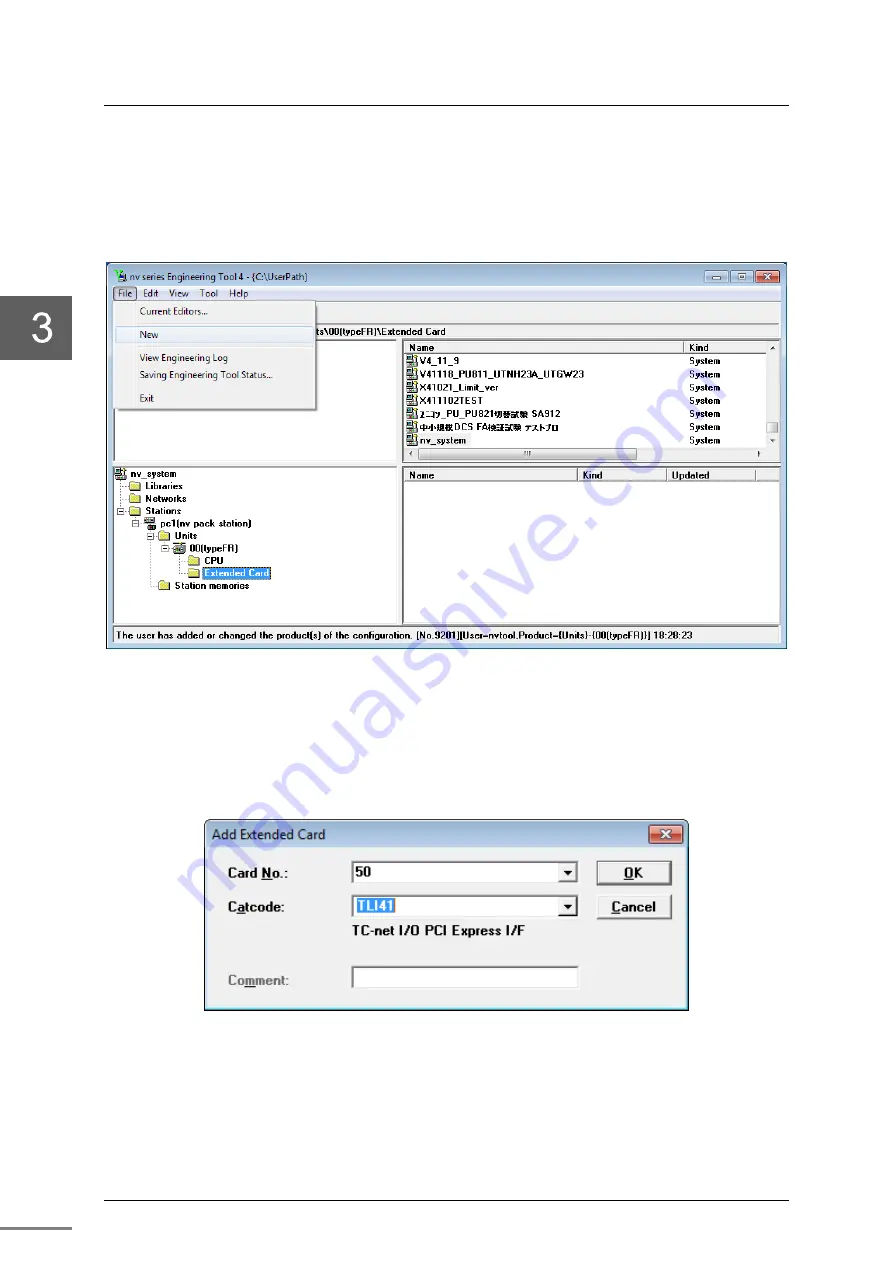
Chapter 3 Settings
6F8C1601
14
5
Add extended card to the unit
Select “Extended Card” under the added unit and select "File" and "New" on the Menu bar.
Figure 3-5 Extended Card Registration Screen
6
Setting extended card
Select "TLI41" in the "Catcode" list and "50" in the "Card No." list (Card No. is in the initial setting
state).
Figure 3-6 Add Extended Card Window
Summary of Contents for nv-pack JTLI41
Page 14: ...6F8C1601 xii ...
Page 18: ...Chapter 1 Overview 6F8C1601 4 ...
Page 22: ...Chapter 2 Names and Functions of Parts 6F8C1601 8 ...
Page 30: ...Chapter 3 Settings 6F8C1601 16 ...
Page 44: ...Chapter 5 Maintenance and Inspection 6F8C1601 30 ...
Page 49: ...35 Appendix B Outside Dimensions B 1 JTLI41 36 ...
Page 51: ...37 Appendix C Related Products ...
Page 53: ...39 Appendix D Decimal Hex Conversion Table ...
Page 56: ...Appendix D Decimal Hex Conversion Table 6F8C1601 42 ...
Page 58: ...1601 1 1703 ...
















































