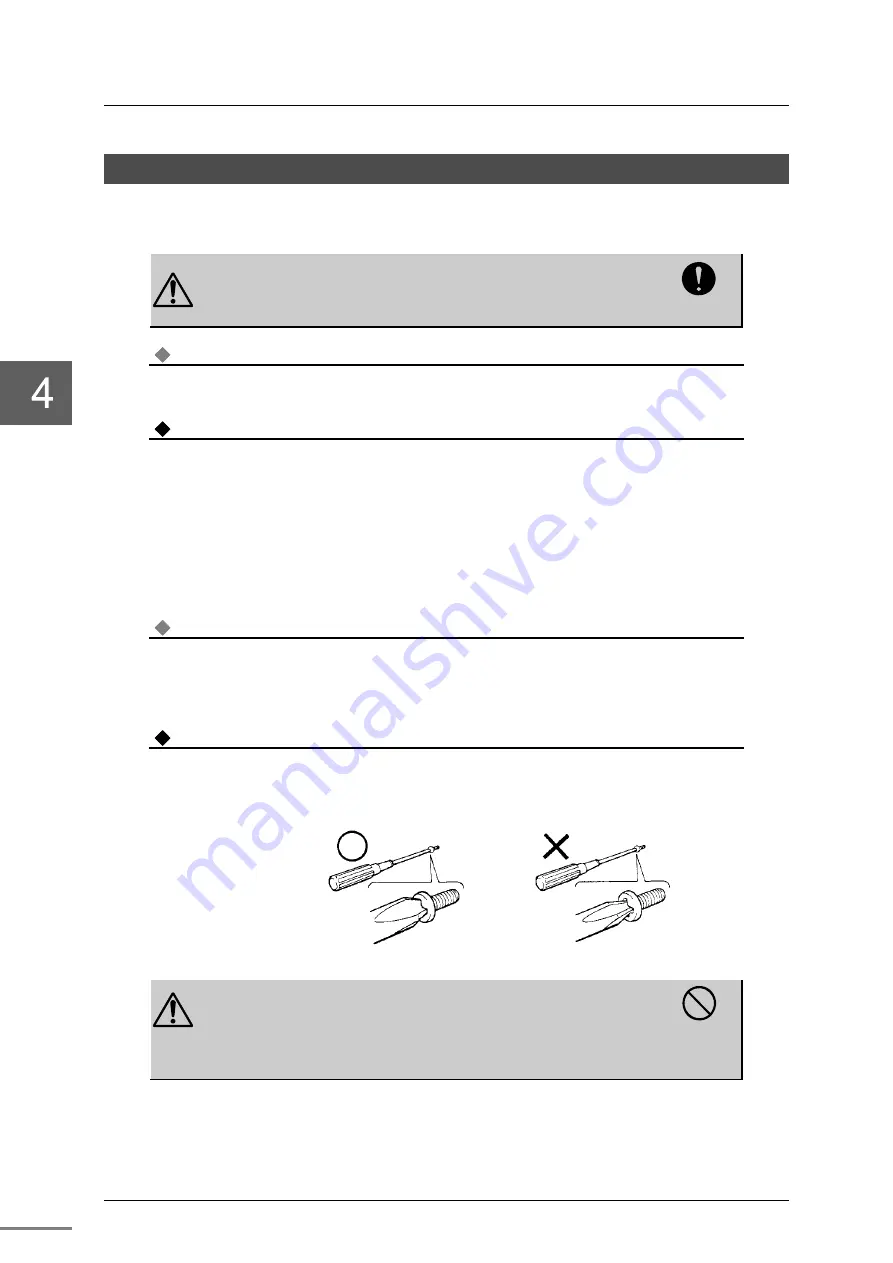
Chapter 4 Installation and Wiring
6F8C1601
18
4.1 Before Starting
■
Working Conditions
For safety, check that the PC in which the card is
installed has been switched off.
Otherwise, it may cause electric shock.
Note
It is recommended that you wear work gloves to protect your fingers from injuries by the
corners, etc. of the printed circuit board.
Important
Do not install the extended card in an environment where static can easily be generated (on a carpet,
for example). The static charged in the human body could cause the electrical parts to fail. Touch a
grounded piece of metal to discharge the static from the body before starting installation.
Choose a place as free of moisture and dust as possible, and not exposed to direct sunlight.
Observe the specified ambient temperature and humidity ranges, and do not subject the extended
card to condensation or other abrupt temperature change.
■
Working Method
Note
Do not touch other than those parts necessary for the work.
Be careful not to loose the removed screws, and not to drop them inside the computer.
If you find an error or failure, Contact one of Toshiba service representatives.
Be careful not to be injured by the sharp projections on the extension card.
Important
In using a screwdriver for connecting the connectors or installing an extension card, be sure to use
one which fits the screws. A screwdriver that does not fit the screws is unsteady in the cross of the
screw head. Such a screwdriver will not properly convey the force, possibly causing damage to the
cross.
Never disassemble anything other than those
necessary for installing the options mentioned in the
manual.
Do not open the power unit cover. The high-voltage
part of the power unit could cause electric shock.
WARNING
Mandatory
WARNING
Prohibited
Summary of Contents for nv-pack JTLI41
Page 14: ...6F8C1601 xii ...
Page 18: ...Chapter 1 Overview 6F8C1601 4 ...
Page 22: ...Chapter 2 Names and Functions of Parts 6F8C1601 8 ...
Page 30: ...Chapter 3 Settings 6F8C1601 16 ...
Page 44: ...Chapter 5 Maintenance and Inspection 6F8C1601 30 ...
Page 49: ...35 Appendix B Outside Dimensions B 1 JTLI41 36 ...
Page 51: ...37 Appendix C Related Products ...
Page 53: ...39 Appendix D Decimal Hex Conversion Table ...
Page 56: ...Appendix D Decimal Hex Conversion Table 6F8C1601 42 ...
Page 58: ...1601 1 1703 ...
















































