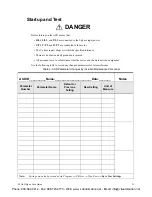26
P9 ASD Quick Start Guide
EOI Features
Figure 21. The P9 ASD Electronic Operator Interface Features.
LED Screen
—
Displays the running frequency, active
Fault
, or active
Alarm
information.
Rotary Encoder
— Used to access the P9 ASD menu selections, change the value of a displayed
parameter, and performs the
Enter
key function. Turn the
Rotary Encoder
either clockwise or
counterclockwise to perform the
Up
or
Down
functions of the displayed menu selection. Press the
Rotary
Encoder
to perform the
Enter
(select) function. Press while turning for times-ten increment/decrement.
LCD Screen
— Displays configuration information, performance data (e.g., output frequency, bus
voltage, torque, etc.), diagnostic information, and
LED
screen information in expanded normal text.
Hand/Auto Key
— Toggles the system to and from the
Hand
and
Auto
modes. The
Hand/Auto
key
is
disabled while the
Fault
screen is active. The
Hand/Auto
key
LED is on when the system is in the
Hand
mode. The
Hand
mode allows the
Command
and
Frequency
control functions to be carried out via the
EOI
.
The
Auto
mode enables the
Command
and
Frequency
control functions to be carried out via the
Terminal Board
,
RS485
,
Communication Board
,
Pulse Input,
or the settings of F003/F004. The (F003/
F004) selection may be made via Program
Fundamental
Standard Mode Selection
and
, respectively.
The availability of
Hand
mode control (
Command
and
Frequency
control) may be disabled via Program
Utilities
Prohibition
Hand/Auto Key Command Override
and
. The availability of the
Hand
mode of operation may be reinstated by changing this setting or
performing a
Reset
(See F007).
ESC Key
— Returns the system to the previous level of the menu tree, toggles between the
EOI
Command
screen and the
Frequency Command
screen, or cancels changes made to a field if pressed
while still in the reverse video mode (dark background/light text). The three functions are menu-specific.
Run Key
— Issues the
Run
command while in the
Hand
mode. The
Run
key LED illuminates green
while stopped or red while running to alert personnel.
Mode Key
— Provides a means to access the three root menus. Pressing the
Mode
key repeatedly loops
the system through the three root menus (See
). While looping through the root menus,
the
Program
menu will display the root menu screen or the
Program
sub-menu item being accessed prior
to pressing the
Mode
key.
LCD Screen
Rotary Encoder
Hand/Auto
Mode
Key
Escape Key
Stop-Reset Key
Key (LED)
Run Key
(LED)
LED Screen
HAND
/AUTO
Phone: 800.894.0412 - Fax: 888.723.4773 - Web: www .ctiautomation.net - Email: info@ctiautomation.net