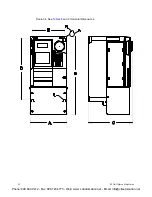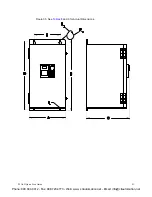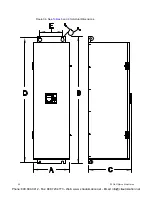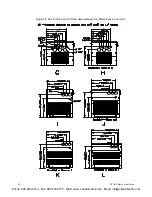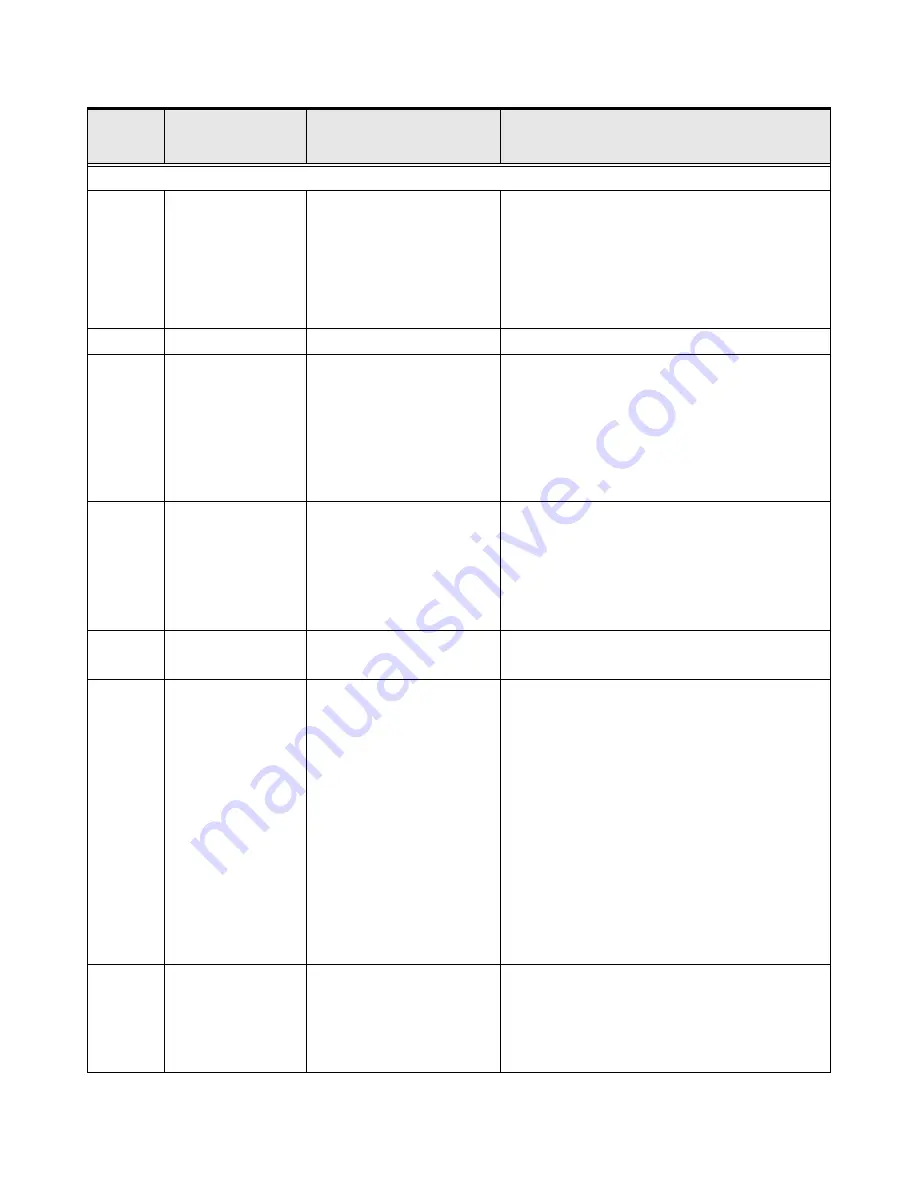
72
P9 ASD Quick Start Guide
*
Reset ignored if active.
*OH
Overheat
ASD ambient temperature
excessive.
• ASD is operating at an elevated temperature.
• ASD is too close to heat-generating equipment.
• Cooling fan vent is obstructed (See
).
• Cooling fan is inoperative.
• Internal thermistor is disconnected.
OJ
Timer
Run-time counter exceeded.
•
Type Reset
required; select
Clear run timer
.
*OLI
ASD Overload
Load requirement in excess of
the capability of the ASD.
• The carrier frequency is too high.
• An excessive load.
• Acceleration time is too short.
• DC damping rate is set too high.
• The motor is starting into a spinning load after a
momentary power failure.
• The ASD is improperly matched to the application.
OLM
Motor Overload
Load requirement in excess of
the capability of the motor.
• V/f parameter improperly set.
• Motor is locked.
• Continuous operation at low speed.
• The load is in excess of what the motor can deliver.
• Disconnected/damaged cable while operating in the PG
Feedback Vector Control mode.
*OLR
Resistor Overload
Excessive current at the
Dynamic Braking Resistor
.
• Deceleration time is too short.
• DBR configuration improperly set.
*OP
Over-Voltage
DC bus voltage exceeds
specifications.
Note:
It is normal for the
OP
alarm to flash during
decel when using the
Automatic Acc/Dec
setting at
F000
.
• ASD attempting to start into a spinning motor after a
momentary power loss.
• Incoming commercial power is above the specified
range.
• Decel time is too short.
• Voltage spikes at the 3-phase input; install inductive
filter.
• DBR required.
• DBR resistance value is too high.
• DBR function is turned off.
• Over-Voltage Stall feature is turned off.
• System is regenerating.
• Load instability.
• Disable the Ridethrough function (F302).
OT
Over-Torque
Torque requirement is in excess
of the setting of
F616
or
F617
for a time longer than the setting
of
F618
.
• ASD is not correctly matched to the application.
•
F616
or
F617
setting is too low.
• Obstructed load.
• Disconnected/damaged cable while operating in the PG
Feedback Vector Control mode.
LED
Screen
LCD
Screen
Description
Possible Causes/Troubleshooting
Phone: 800.894.0412 - Fax: 888.723.4773 - Web: www .ctiautomation.net - Email: info@ctiautomation.net