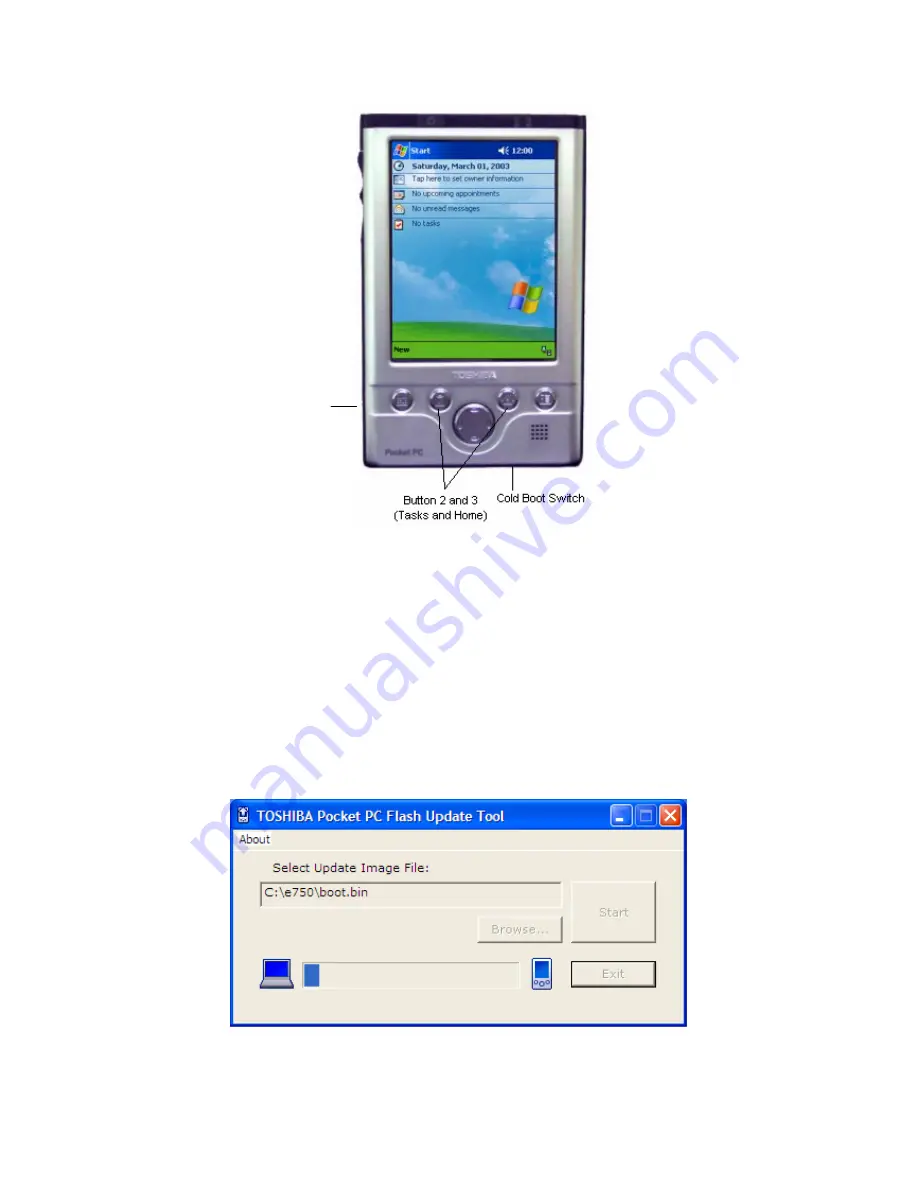
TOSHIBA Pocket PC Flash Update Tool for e750 User's Guide
10
Resetting the e750
The message
“Image Download via PPFS”
will display at the bottom of
the screen.
4
Insert the e750 into its cradle
The message
“Begin download over USB now”
displays.
5
On your PC, press
Start
on the Flash Update Tool, and then choose
Yes
to
confirm the prompts.
The progress bar on the Flash Update Tool will indicate the update progress.
Updating the e750 ROM Progress Bar
Reset Button






























