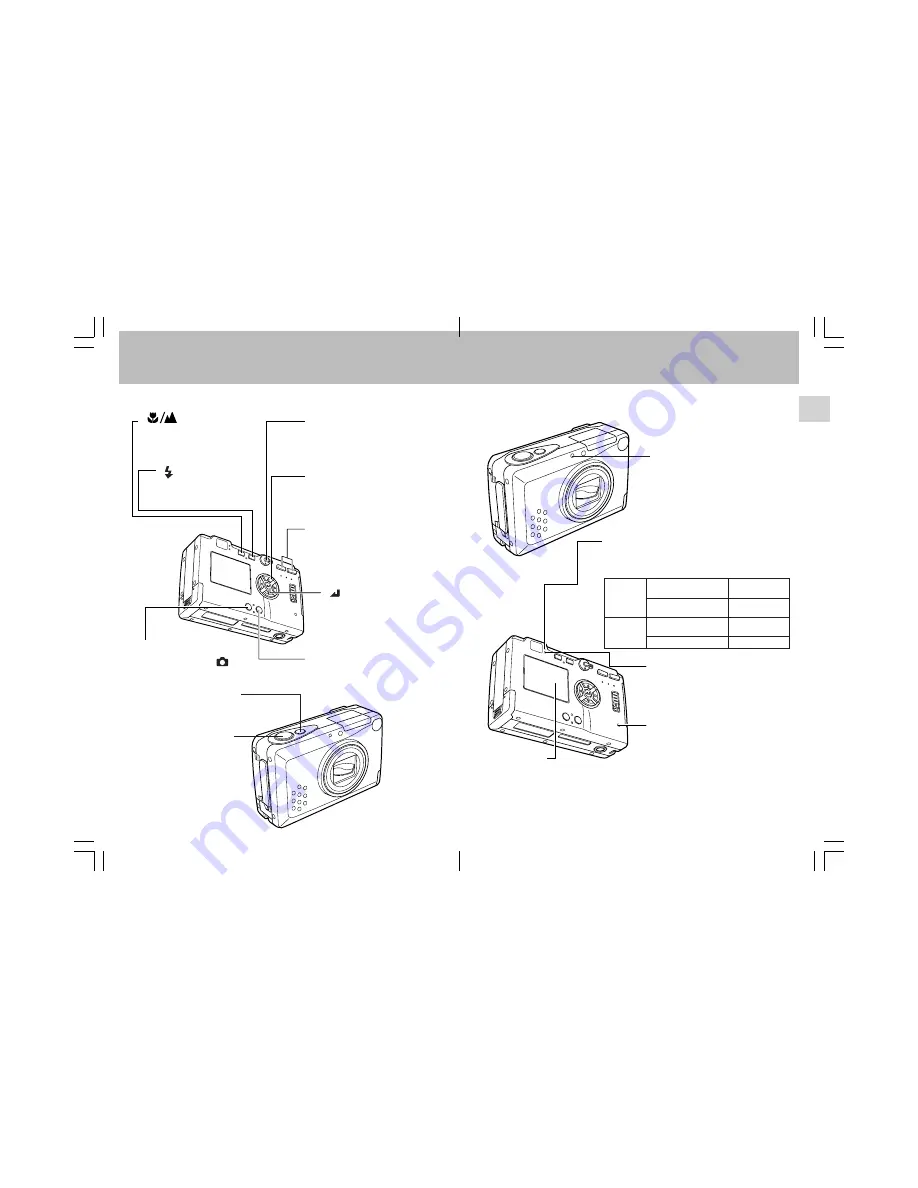
19
18
<Operating Controls>
“
” Macro/
Landscape mode button
(page 37)
Use this button to select Macro
or Landscape mode.
“
” Flash mode button
(page 35)
Use this button to select
flash mode.
Mode select lever
Use this lever to switch between
record, playback, and setup
modes.
“
@
”/“
#
”/“
%
”/“
fi
” buttons
Use to select items on each
menu, and to select forward/
reverse playback modes.
“W” “T” Zoom buttons
Use to control the lens’s zoom
setting (wide-angle to telephoto)
when recording, and to enlarge
images during playback.
“
” button
Use this button to adjust
LCD screen brightness and
to set items on menus.
“MENU” button
Use this button to display or
turn off the menus in recording
or playback mode.
“DISP” button
In the recording mode (
), use
this button to turn the LCD
monitor ON/OFF.
Power button
Use to turn camera
power ON/OFF.
Shutter release button
<Displays and Indicators>
Self-timer LED (red)
(page 39)
This LED flashes during using the
self-timer, and it is on continuously
during the recording and playback
of moving images or in the setup
mode. Also, it flashes rapidly in the
PC mode.
Caution LED (red)
This LED is used to signal the charge status of
the lithium ion battery, the charging status of the
electronic flash, and the camera shake warning.
During
Recording
Other
Flash charging
Camera shake
warning
During battery
charging
Battery charging error
Flashes (about
4 times/sec)
Flashes (about
8 times/sec)
Lights steadily
Flashes
Standby LED (green)
This LED is used to indicate the in-
focus status and the completion of
battery recharging.
Card access LED (orange)
This LED flashes to indicate that the
camera is currently accessing the
memory card.
¶
Do not open the memory card
door, or remove the memory card
when this LED is flashing.
LCD monitor
Functions as viewfinder
during recording, and displays
images and menu information
during the playback and setup
modes.
Names of Parts
Summary of Contents for PDR-3310
Page 33: ...Advanced Image Playback and Delete Functions ...
Page 49: ...Transferring Images to a Personal Computer ...
Page 61: ...227 226 ...











































