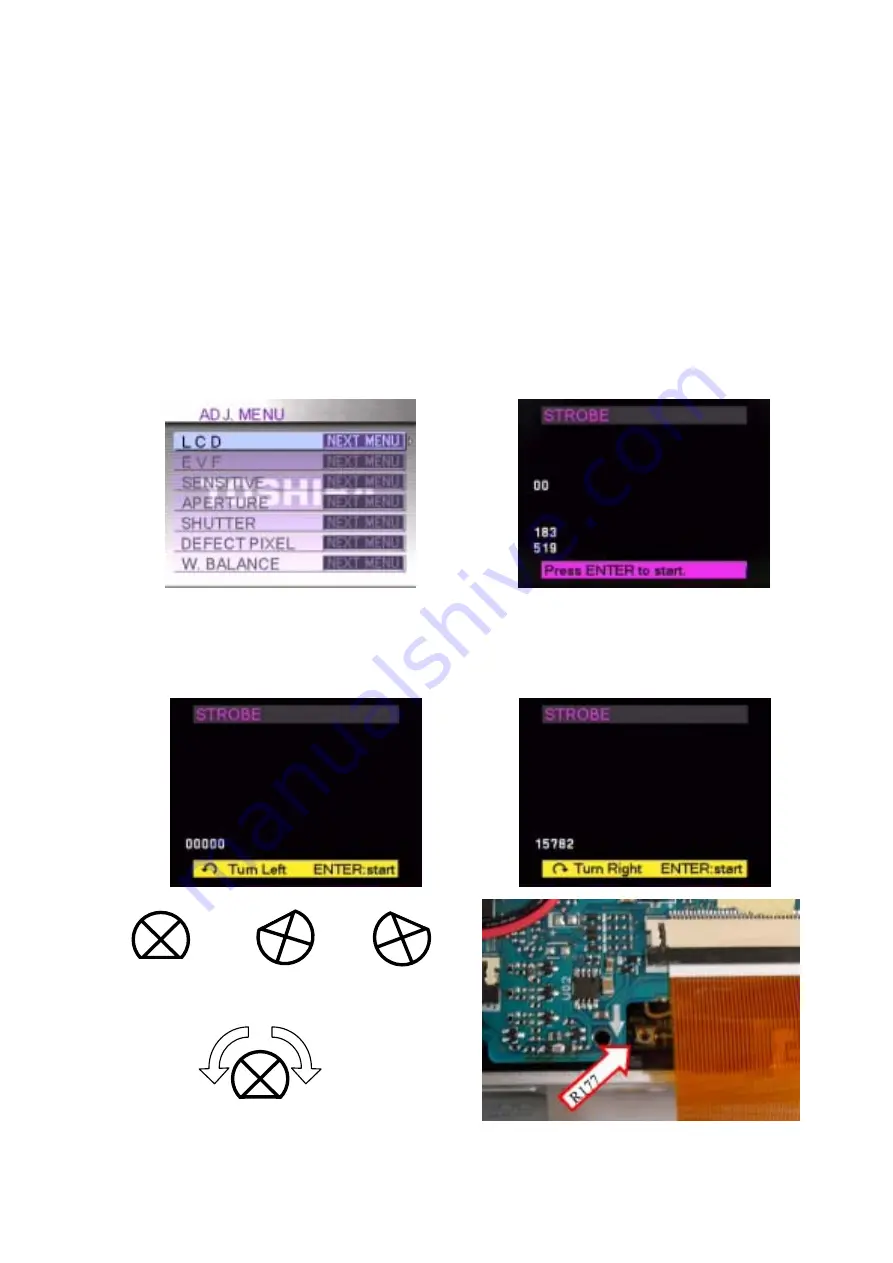
29
3-6 Strobe Calibration Procedure
Tools:
AC Adapter
SD Card with Calibration Firmware
18% Gray Chart: Size 1.0m(W) * 1.0m(H)
Dark room: Prepare an environment allowing a complete light sealed.
Test distance: Between lens and chart is 0.9+/-0.1m.
Procedure:
1.
Install the SD Card with calibration firmware into camera. Close the card cover.
2.
Attach camera to AC Adapter. Keep pressing the MENU button and slide the Power switch to power on the
camera.
3.
“ADJ MENU” is displayed on LCD screen
as shown in
figure
3.6.1.
4.
Press the UP/DOWN button and the WIDE/TELE button to select the item STROBE on Page 2. Then press the
RIGHT button to enter STROBE menu. The Lens move and STROBE ADJUST MENU is displayed on LCD as
shown in figure 3.6.2.
Fig. 3.6.1
Fig. 3.6.2
5.
Put the camera into the Dark room. The distance between Lens and Chart is 90cm. Open the pop-up flash
unit.
6.
Then Press OK button to proceed with the STROBE adjustment.
The camera will flash for four times.
7.
The LCD will display the turning direction of variable resistor (R177) for adjustment shown as
figure
3.6.3
and
figure3.6.4
.
Fig. 3.6.3 (a)
(b)
Fig. 3.6.4
Center
Max
Min
Left
Right
Summary of Contents for PDR-M500
Page 1: ...SERVICE MANUAL FILE NO 210 200316 DIGITAL STILL CAMERA PDR M500 CREATED IN TAIWAN AUG 2003 ...
Page 24: ...22 Fig 3 3 10 ...
Page 34: ...32 Fig 3 7 7 ...
Page 49: ......
















































