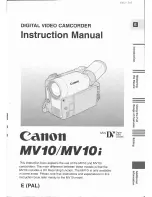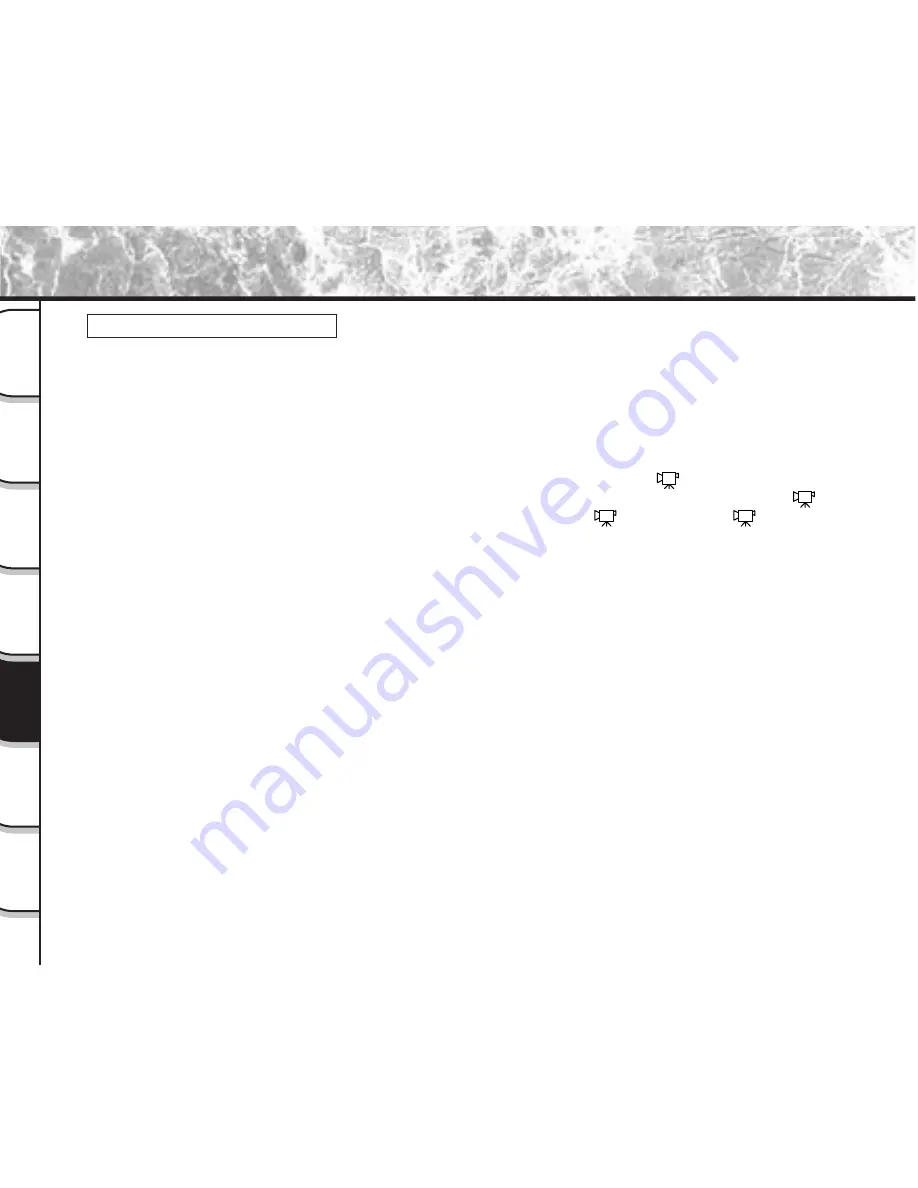
- 102 -
Getting
Read
y
T
aking
Photographs
Pla
ying
Bac
k Ima
g
e
s
Other
Applications
Ad
ditional
Inf
ormation
Erasing
Ima
g
e
s
Hand
y
Functions
Copy Images (continued)
The image No. for copying
When images are copied, the frame No. is not copied. The frame No. becomes:
•
Still images
:
When the SmartMedia™ at the copy destination contains the folder [xxxTOSHI], a
folder having the largest number of “xxx” incremented by 1 is created.
Example: When there are folders [101TOSHI] and [102TOSHI], the folder [103TOSHI]
is created.
When there is no [xxx TOSHI] folder, a new folder is created.
In each case, the frame No. is assigned from 0001.
•
Moving images
: When the copy destination SmartMedia™ contains a [
] folder, the image No. is
assigned to the image taking the number following the largest No. in the [
] folder.
When the SmartMedia™ does not contain a [
] folder, a new [
] folder is
created, and the image No. is assigned to the image from 0001.