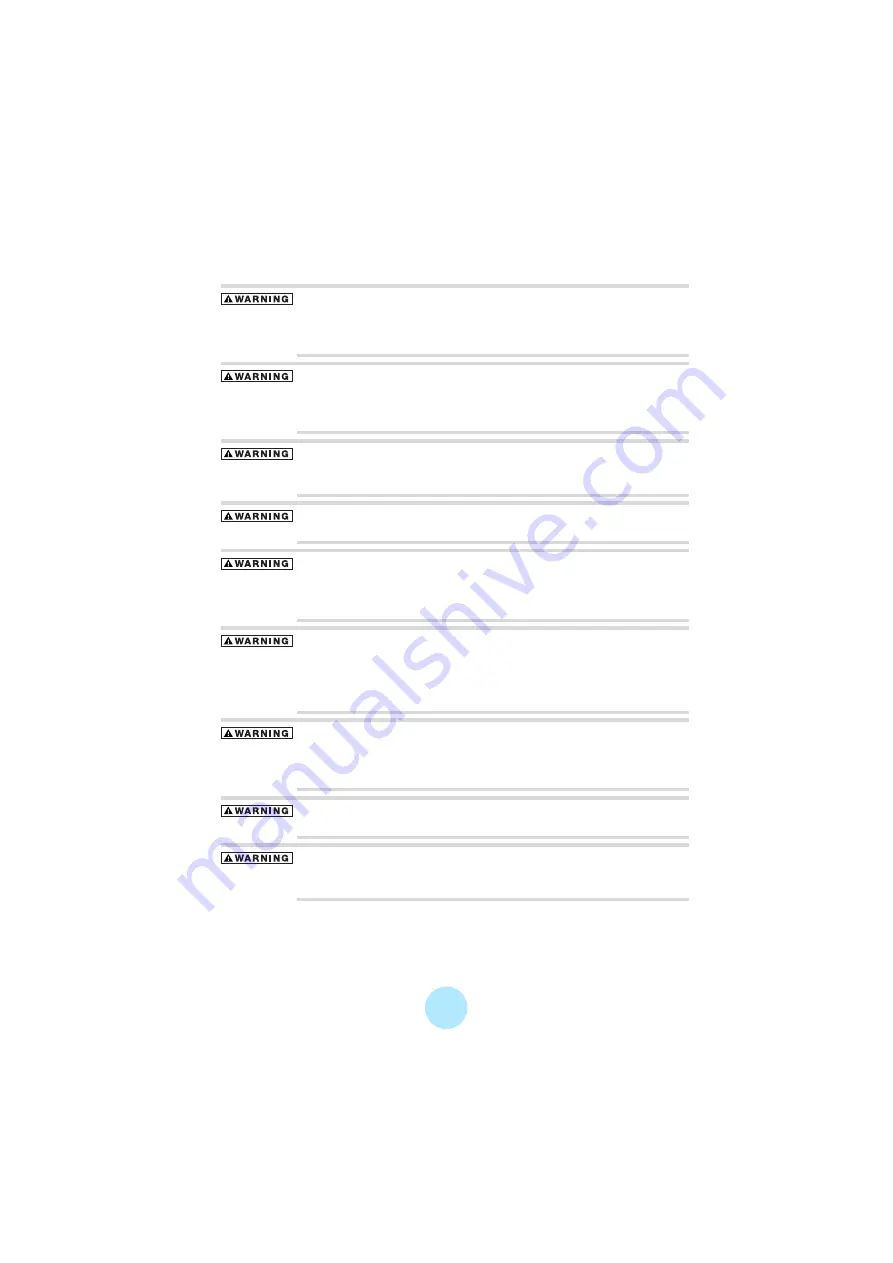
5
Precautions for Use
Should you notice any abnormality such as odor, smoke or
overheating, turn off the power and disconnect the AC adapter.
Continuing to use the product may result in fire, electric shock or
burn, possibly resulting in serious injury.
If water or other foreign object should enter the equipment, turn off
the power and disconnect the AC adapter. Continuing to use the
product may result in fire or electric shock, possibly resulting in
serious injury.
If you have dropped the product or damaged its top panel, turn off the
power and disconnect the AC adapter. Continuing to use the product
may result in fire or electric shock, possibly resulting in serious injury.
Do not disassemble, modify or repair the product. It may result in fire
or electric shock, possibly resulting in serious injury.
Do not cause metals to contact the product or any inflammable
objects to enter the product. Do not cause foreign objects to enter or
drop into the holes in the terminals and other openings or gaps. It
may result in fire or electric shock, possibly resulting in serious injury.
Turn off the power and refrain from using the product on an airplane,
in a hospital or other place where use of the product is prohibited.
Using the product in these places may affect systems of operation,
the functioning of medical equipment, resulting in an accident and
possibly serious injury.
Do not use the product in a place that is exposed to water. Doing so
may result in fire or electric shock possibly resulting in serious injury.
Be particularly cautious when using the product in rain, snow or on
beach or other waterfront area.
Do not use the product in a bathroom or shower. Doing so may result
in fire or electric shock possibly resulting in serious injury.
Do not touch the power cable or main unit while in a thunderstorm.
Doing so may result in electric shock possibly resulting in serious
injury.
Summary of Contents for Portable MP3 Player
Page 1: ...1 Portable Media Center Owner s Manual TOSHIBA CORPORATION 2006 All Rights Reserved ...
Page 81: ...81 cSelect screen effects and press OK dSelect on and press OK ...
Page 87: ...87 dSelect from slow normal and fast and press OK ...
Page 93: ...93 settings information Portable Media Center contents legal Harmonics on off ...
Page 102: ...S_00_US_UE ...






































