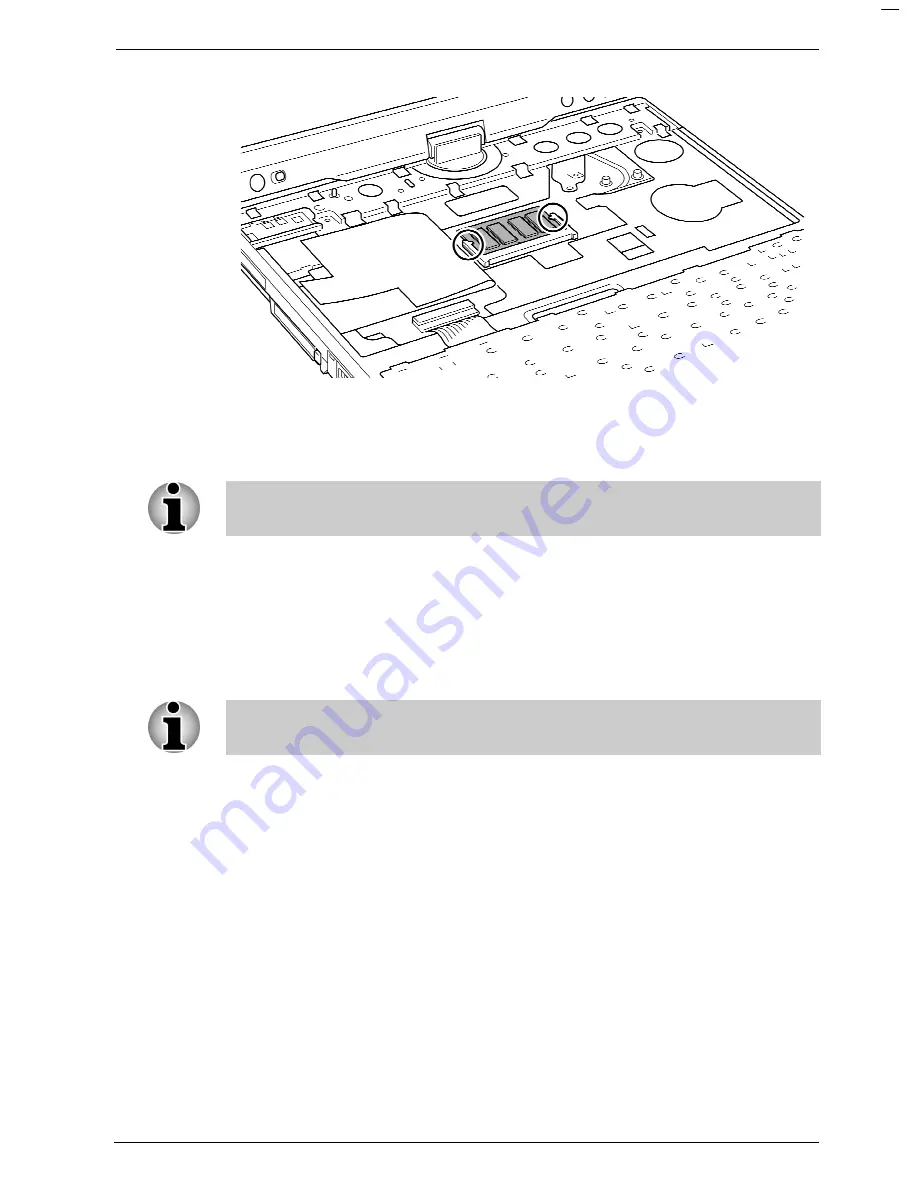
Optional Devices
User’s Manual
8-13
Portégé 3500
Version
1
Last Saved on 17.10.2002 17:29
Installing memory module in Slot A (2)
12. Seat the insulation sheet to cover the module.
Be sure to check that the insulation sheet is returned to the original
position to cover the memory module.
13. Insert two tabs into slit of the computer case and seat the keyboard at
the original position. Fix it with two screws removed in 5.
14. Seat the keyboard brace in the original position.
15. Replace the battery pack as described in Chapter 6,
Power and
Power-up Modes
.
16. Turn the power on and make sure the added memory is recognized.
When you view the memory display, the total amount will be reduced by
16 MB, which is used for VRAM.
-RWXEPPMRKQIQSV]QSHYPIMR7PSX&
Follow the steps below to install a memory module.
1. Set the computer to boot mode and turn off the power.
2. Remove all cables connected to the computer.
3. Turn the computer upside down and remove the battery pack (refer to
Chapter 6,
Power and Power-Up Modes
).
4. Remove one screw securing the memory module cover.
5. Slide your fingernail or a thin object under the cover and lift it off.
Summary of Contents for Portege 3500
Page 1: ...Portégé 3500 User s Manual i 3500 Portable Personal Computer User s Manual ...
Page 172: ...Keyboard Layouts User s Manual D 1 TTIRHM I FSEVH 0E SYXW Belgian 4SVXÃKÃ 9WIVkW 1ERYEP ...
Page 173: ...Keyboard Layouts D 2 Portégé 3500 Danish French ...
Page 174: ...Keyboard Layouts User s Manual D 3 German Italian ...
Page 175: ...Keyboard Layouts D 4 Portégé 3500 Norwegian Spanish ...
Page 176: ...Keyboard Layouts User s Manual D 5 Swedish Swiss German ...
Page 177: ...Keyboard Layouts D 6 Portégé 3500 UK English US English ...
Page 186: ...ASCII Character Codes G 2 Portégé 3500 ...
Page 187: ...ASCII Character Codes User s Manual G 3 ...
Page 188: ...ASCII Character Codes G 4 Portégé 3500 ...
Page 189: ...ASCII Character Codes User s Manual G 5 ...
















































