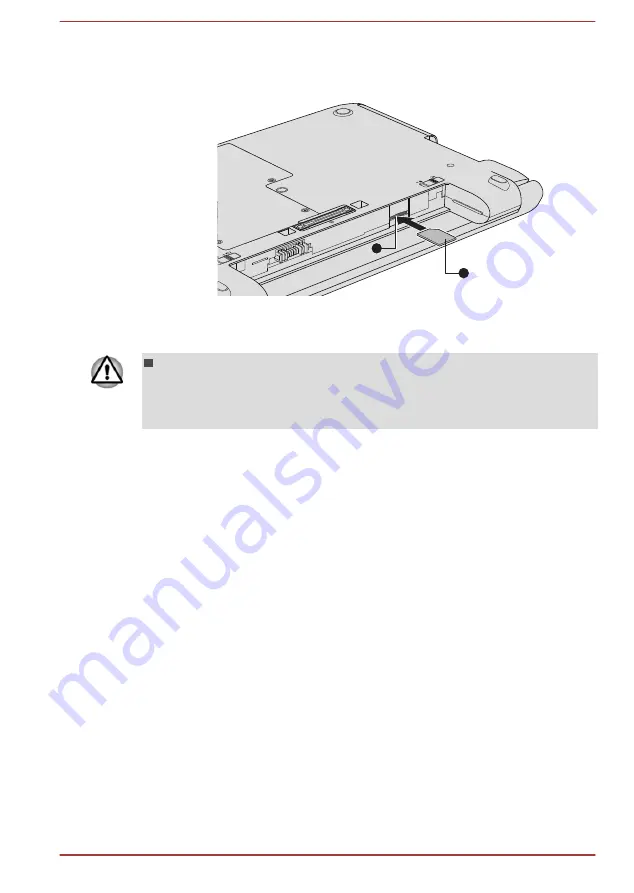
6.
Slide your SIM card into the SIM card slot with the metal connectors
facing up.
Figure 4-8 Installing the SIM Card
1
2
1. SIM Card
2. SIM Card Slot
Product appearance depends on the model you purchased.
Never allow metal objects, such as screws, staples and paper clips, to
enter the computer. Foreign metal objects can create a short circuit,
which can cause computer damage and fire, possibly resulting in
serious injury.
7.
Press the SIM card gently until it clicks into place.
8.
Install the battery pack - refer to
section, if
required.
9.
Turn your computer over.
Removing a SIM Card
To remove the SIM card, follow the steps as detailed below:
1.
Click
Power
in the
Settings
charm, and then click
Shut down
while
holding down the
SHIFT
key - ensure that the
Power
indicator is off
2.
Disconnect the AC adaptor, all cables, and any peripheral connected
to the computer.
3.
Close the display panel.
4.
Turn the computer upside down and remove the battery pack.
5.
Locate the SIM card slot.
User's Manual
4-29
















































