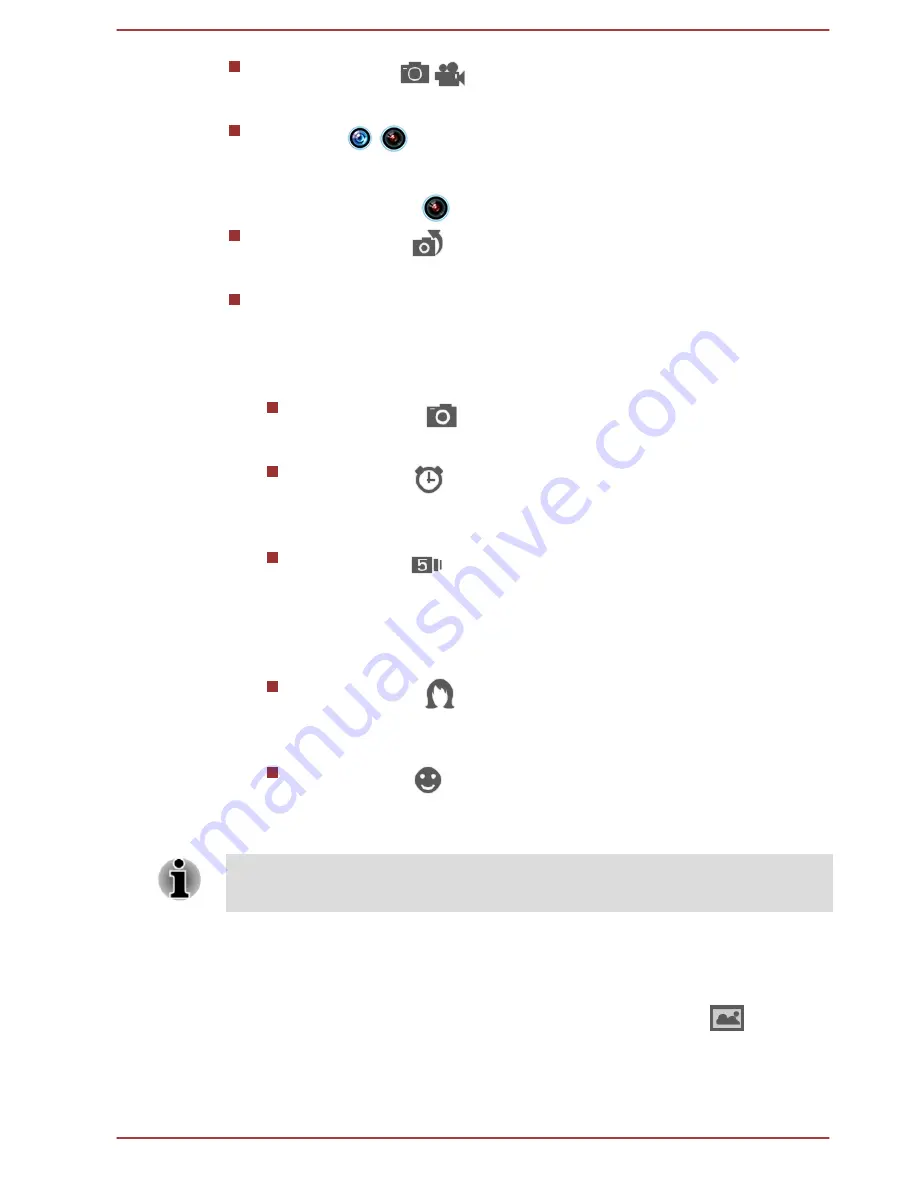
Capture mode (
/
)
Slide to switch between photo and video mode.
Capture (
/
)
Tap to take a photo or start recording a video.
In video mode, tap
again to stop recording.
Change camera (
)
Tap to switch between back and front Web Camera.
Photo mode
Tap to switch between the pre-set camera modes to improve effects
and enhance your photo-taking experiences.
The option is not available in video mode.
Normal mode(
)
Normal mode is set by default.
Timer mode(
)
Count down before capturing a photo. 5 seconds is set by default
and you can change the countdown time in the app settings.
Burst mode(
)
Capture a set number of photos continuously in a short amount of
time. This often works best for fast moving objects or scenes. 5
sequential images is set by default and you can change the
number in the settings.
Beauty mode(
)
The camera detects the face and automatically retouches the
facial skin in real-time.
Smile mode(
)
The camera detects smile on the face and automatically capture
the joyous moment for you.
The lighting condition and the distance between camera and your face
might have an impact on the detection performance.
Gallery
Gallery is a media library which allows users to view and manage all
captured photos and videos. To access Gallery, tap
Gallery(
)
on the
main screen.
To view an item, simply tap the thumbnail.
To delete items, swipe to select one or more thumbnails, and tap
Delete
.
User's Manual
5-17
















































