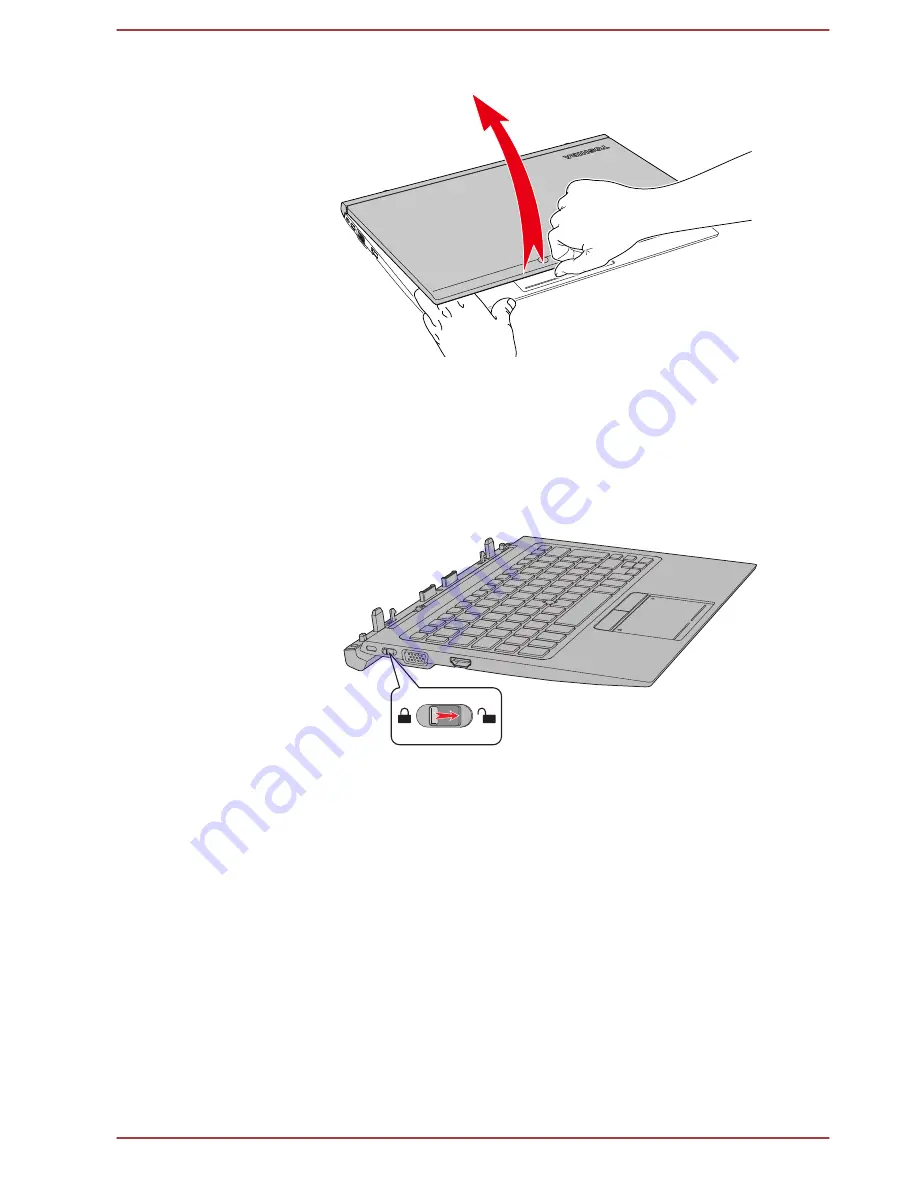
Figure 2-5 Opening the computer
Converting to presentation/tablet mode
To use the computer in presentation or tablet mode, do the following:
1.
Check the security lock switch on left side of the keyboard dock, and
slide it to the unlocked position.
Figure 2-6 Slide the security lock switch
2.
Turn the tablet computer around to let its backside face you. Hold both
sides of the tablet computer, and align the guide pins on the keyboard
dock with the guide pin grooves on the bottom of the tablet computer.
User's Manual
2-7
















































