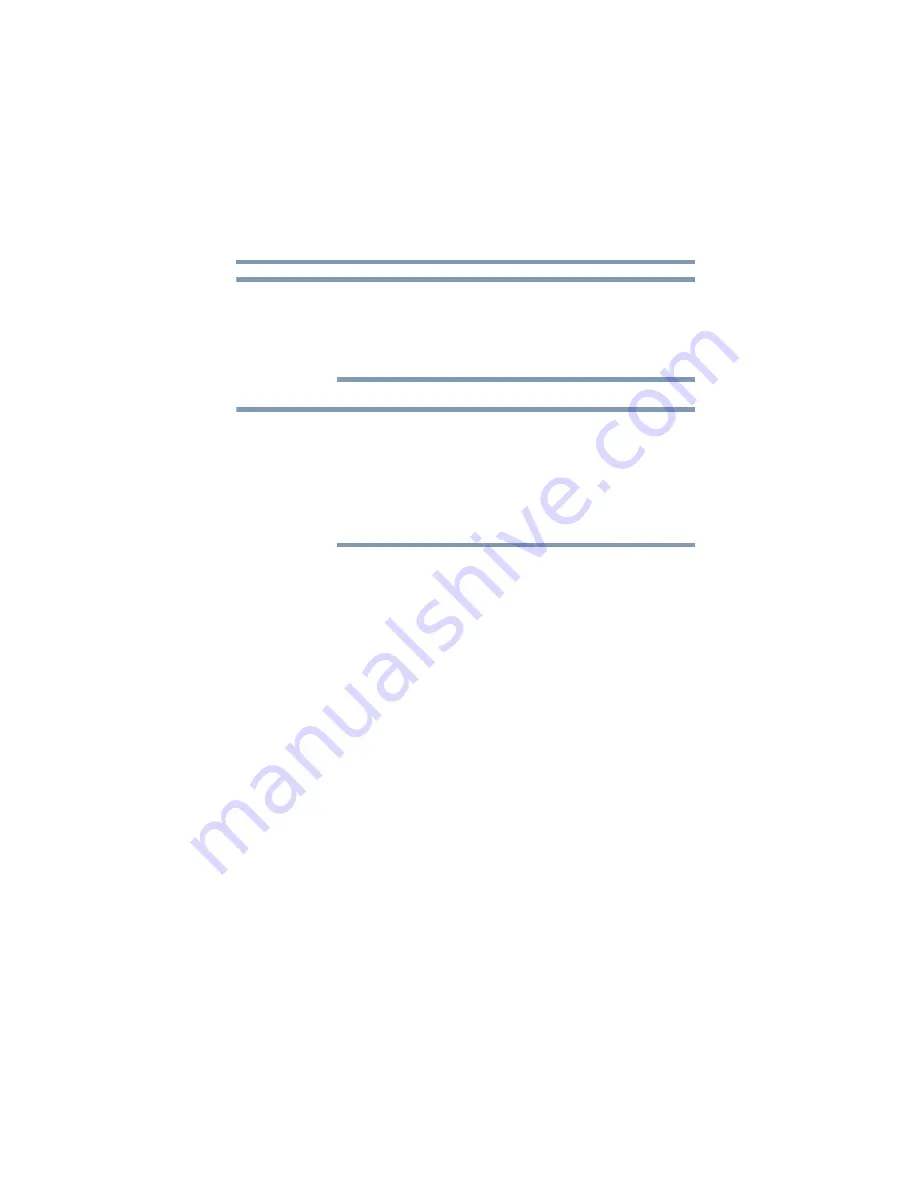
249
Toshiba Utilities
Setting passwords
5.375 x 8.375 ver 2.3
The CD/DVD Drive Acoustic Silencer does not operate when
running QosmioPlayer. Please use Windows Media Center or
Media Player if you want to use the CD/DVD Drive Acoustic
Silencer.
When you change the CD/DVD drive to “Quiet” mode, the
setting is only valid for the current Windows session. If you
shut down, restart, log off, or resume from hibernation, the
setting will revert back to Normal speed. The setting can also
be changed by CD burning software or other applications that
can set the drive speed.
To change the setting, open the Acoustic Silencer by double-
clicking the tasktray icon.
1
Click
Set Quiet Mode
to make the drive run more slowly
and quietly, for listening to Music CDs or Audio files on
a CD.
2
Click
Set Normal Mode
to run the drive at normal speed,
for transferring data.
Setting passwords
Setting a password leaves your computer secure so that
nobody can access your files. You must enter the password
before you can work on your computer.
Toshiba supports several types of passwords on your
computer:
❖
An instant password—Secures your open programs and
files when leaving the computer temporarily (the user
password supports this function)
❖
A supervisor password—Prohibits unauthorized users
from accessing certain functions such as Toshiba
NOTE
NOTE
















































