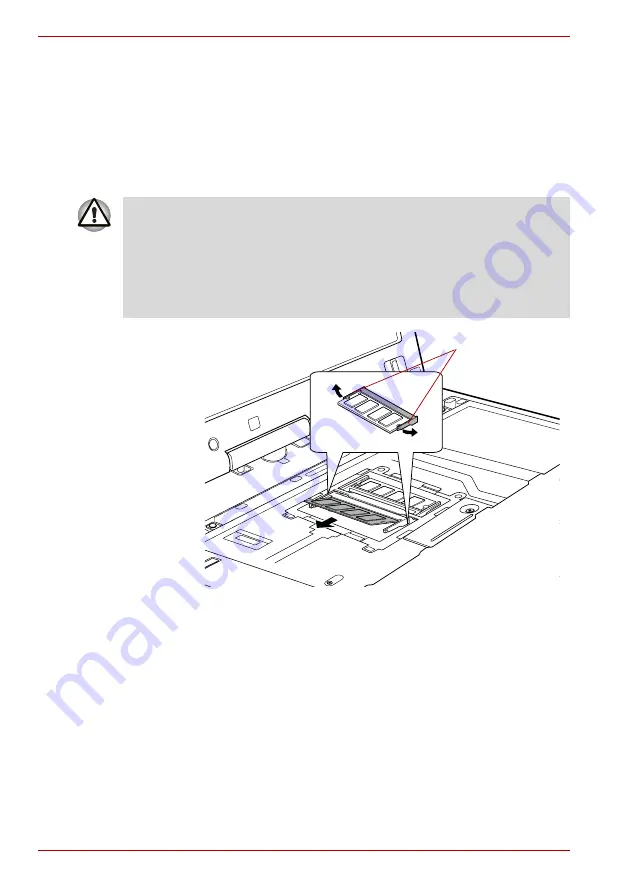
3-26
User’s Manual
Features, Utilities and Options
3. Turn the computer upside down and remove the battery pack. Refer to
section in Chapter 6,
, for details.
4. Follow steps 4 through 9 in Installing memory module to remove the
memory module cover.
5. Push the latches to the outside to release the memory module. A spring
will force one end of the memory module up.
6. Grasp the sides of the module and pull it out.
Removing the memory module
7. Rotate the keyboard back into place and secure the keyboard brace as
described in the previous section.
8. Install the battery pack. Refer to
Chapter 6,
, for details.
9. Turn your computer over.
Battery Pack
You can increase the portability of the computer with additional battery
packs. If you’re away from an AC power source and your battery runs low,
you can replace it with a freshly charged battery. Refer to Chapter 6,
.
■
If you use the computer for a long time, the memory modules and the
circuits locating close to the memory modules will become hot. In this
case, let them cool to room temperature before you replace them. Or
you will get burnt if you touch any of them.
■
Do not touch the connectors on the memory module or on the
computer. Debris on the connectors may cause memory access
problems.
Latches
Summary of Contents for PTM70U-00C007
Page 1: ...User s Manual TECRA M7 ...
Page 12: ...xii User s Manual ...
Page 16: ...xvi User s Manual ...
Page 144: ...5 10 User s Manual The Keyboard ...
Page 174: ...7 12 User s Manual HW Setup BIOS Setup ...
Page 198: ...8 24 User s Manual Troubleshooting ...
Page 202: ...A 4 User s Manual Specifications ...
Page 214: ...D 6 User s Manual Bluetooth wireless technology Interoperability ...
Page 218: ...F 2 User s Manual TOSHIBA Anti theft Protection Timer ...
Page 222: ...G 4 User s Manual Legal Footnotes ...
Page 243: ...User s Manual Index 5 Index X xD picture card 3 18 inserting 3 19 removing 3 19 ...
Page 244: ...Index 6 User s Manual Index ...
















































