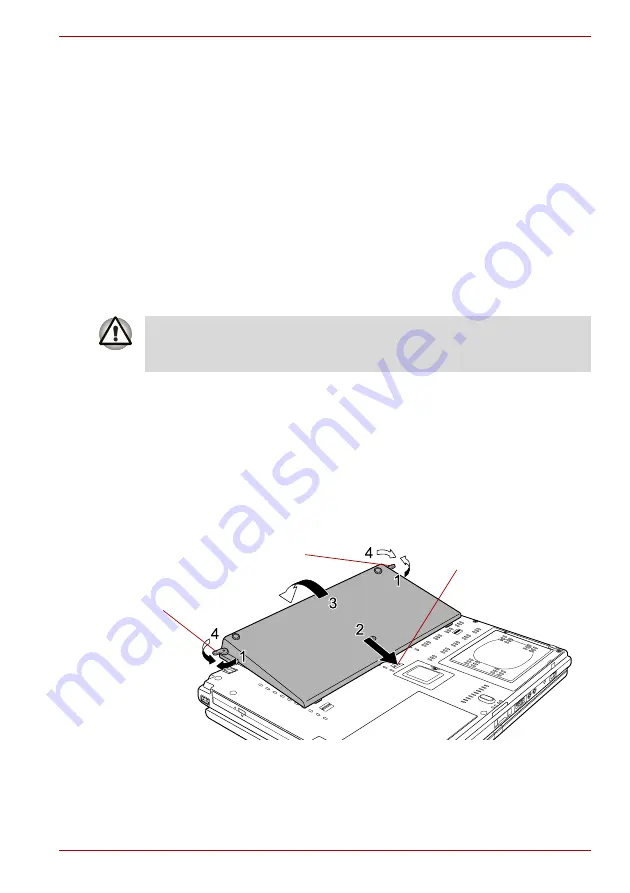
User’s Manual
3-27
Features, Utilities and Options
Universal AC Adaptor
If you frequently transport the computer between different sites such as
your home and office, purchasing an AC adaptor for each location will
reduce the weight and bulk of your carrying load.
Slice Expansion Battery
This battery pack increases your computer’s operating time when a main
battery pack is also installed. For details on using the battery pack, follow
the steps below.
Connecting the Slice Expansion Battery
Follow the steps below to connect the Slice Expansion Battery to the
computer
1. Be sure the computer’s power is off and all cables are disconnected.
2. Lay the computer upside down.
3. Remove the protective cap from the Slice Expansion Battery.
4. Open the latches on the Slice Expansion Battery (1).
5. Fit the battery’s tab into the groove on the underside of the
computer (2).
6. Connect the battery’s connector to the docking port (3).
7. Close the latches to secure the Slice Expansion Battery to the
computer (4).
Securing the latches
When handling Slice Expansion Battery, be careful not to short circuit the
terminals. Also do not drop, hit or otherwise apply impact; do not scratch or
break the casing and do not twist or bend the latches of it.
Latch
Latch
Tab
Summary of Contents for PTM70U-00C007
Page 1: ...User s Manual TECRA M7 ...
Page 12: ...xii User s Manual ...
Page 16: ...xvi User s Manual ...
Page 144: ...5 10 User s Manual The Keyboard ...
Page 174: ...7 12 User s Manual HW Setup BIOS Setup ...
Page 198: ...8 24 User s Manual Troubleshooting ...
Page 202: ...A 4 User s Manual Specifications ...
Page 214: ...D 6 User s Manual Bluetooth wireless technology Interoperability ...
Page 218: ...F 2 User s Manual TOSHIBA Anti theft Protection Timer ...
Page 222: ...G 4 User s Manual Legal Footnotes ...
Page 243: ...User s Manual Index 5 Index X xD picture card 3 18 inserting 3 19 removing 3 19 ...
Page 244: ...Index 6 User s Manual Index ...
















































