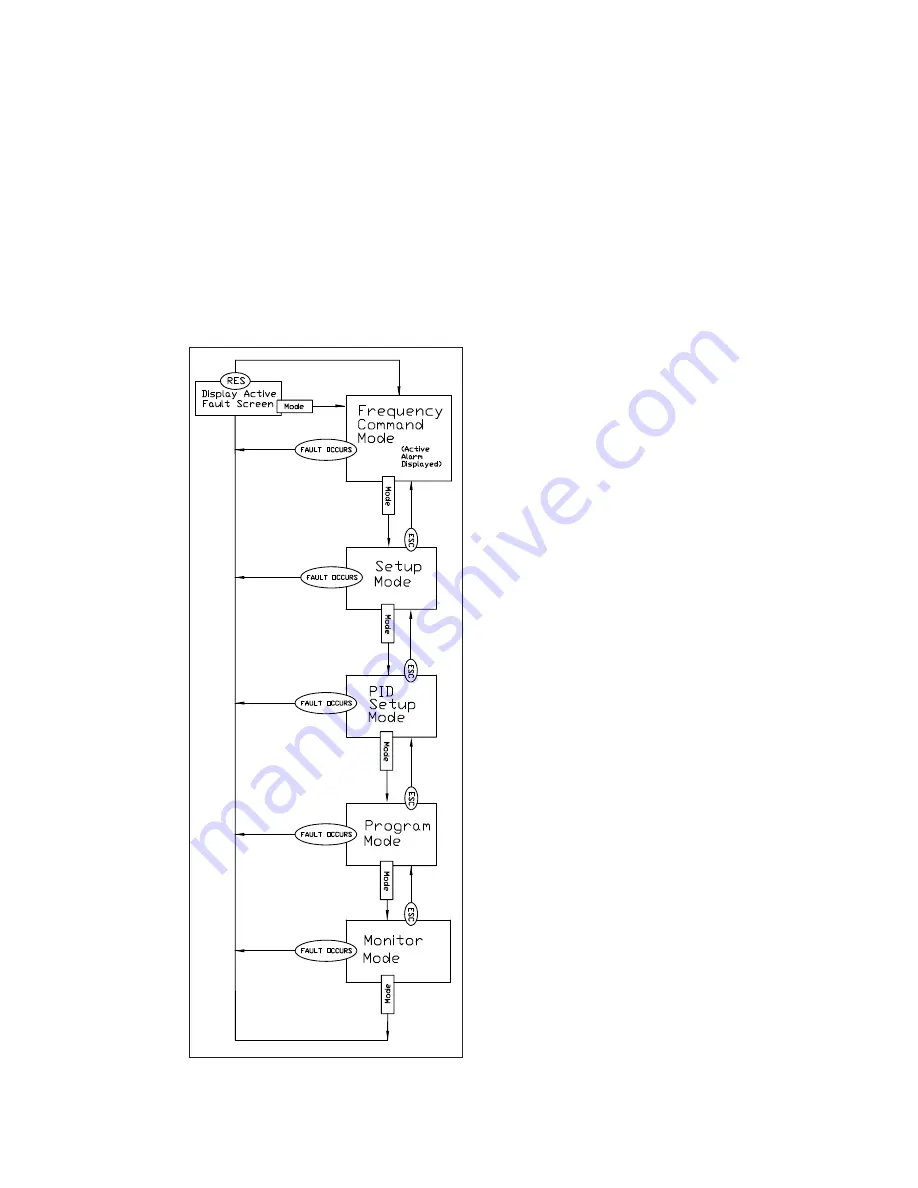
Q9 ASD Quick Start Guide
27
System Configuration and Menu Options
Root Menu Items
The
Mode
key accesses the five primary modes of the ASD: the
Frequency
Command
mode, the
Setup
mode, the
PID Setup
mode, the
Program
mode, and the
Monitor
mode. From either mode, press the
Mode
key to loop through to the other four modes (see
Figure 22
). Press the
ESC
key from any mode to
return to the previous mode until reaching the
Frequency Command
mode.
The
Alarm
or
Fault
screen will be displayed in the event of an active
Alarm
or
Fault
.
Alarm
text will be
displayed on the
Frequency Command
screen when active. See the
Q9 ASD Installation and Operation
Manual
for more information on Alarms and Trips.
Figure 22. ASD Root Menu Navigation.
Frequency Command
Mode
Frequency Setting
While operating in the
Local
mode (Local LED is
illuminated), the running frequency of the motor may be
set from the
Frequency
Command
screen. Using the
Rotary Encoder
, enter the
Frequency Command
value, connect
ST
to
CC
, provide a
Run
command
(F and/or R) and then press the
Run
key. The motor will
run at the
Frequency Command
speed and may be
changed while running. See
Operation (Local) on pg. 47
for more information on the
Frequency Command
mode.
Setup Mode
The
Setup
mode is comprised of the commonly used
configuration items listed below. See the
Q9 ASD
Installation and Operation Manual
for further
information on these items.
The quick-access items are listed below:
Acceleration Time 1.
Deceleration Time 1.
Upper-Limit Frequency.
Lower-Limit Frequency.
VI/II (V/I) Reference 1.
VI/II (V/I) Frequency 1.
VI/II (V/I) Reference 2.
VI/II (V/I) Frequency 2.
Type Reset.
V/f Pattern.
Electronic Thermal Protection 1.
Phone: 800.894.0412 - Fax: 888.723.4773 - Web: www.clrwtr.com - Email: info@clrwtr.com
















































