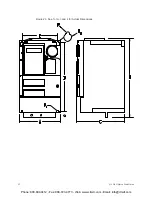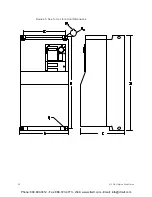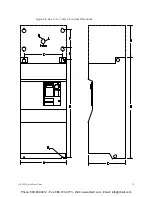60
Q9 ASD Quick Start Guide
Short Circuit Protection Recommendations
Table 9. 230/240 and 400/480-Volt ASD Recommended Circuit Breaker Selection.
Model Number
VT130Q9U
HP
Continuous Output Current
(Amps)
Circuit Breaker Part Number
2010
0.75
3.7
Contact Toshiba Customer Service
2015
1.0
4.8
Contact Toshiba Customer Service
2025
2.0
7.8
Contact Toshiba Customer Service
2035
3.0
11.0
HLL36025
2055
5.0
17.5
HLL36025
2080
7.5
25.3
HLL36040
2110
10
32.2
HLL36050
2160
15
48.3
HLL36070
2220
20
62.1
HLL36090
2270
25
78.2
HLL36100
2330
30
92.0
HLL36100
2400
40
120
HLL36125
2500
50
150
HLL36150
2600
60
177
JLL36200
4015
1.0
2.1
Contact Toshiba Customer Service
4025
2.0
3.4
Contact Toshiba Customer Service
4035
3.0
4.8
Contact Toshiba Customer Service
4055
5.0
7.6
HLL36025
4080
7.5
11
HLL36040
4110
10
14
HLL36050
4160
15
21
HLL36070
4220
20
27
HLL36090
4270
25
34
HLL36100
4330
30
40
HLL36100
4400
40
52
HLL36125
4500
50
65
HLL36150
4600
60
77
JLL36200
4750
75
96
JLL36225
410K
100
124
JLL36250
412K
125
156
LIL36300
415K
150
180
LIL36300
420K
200
240
LIL36400
425K
250
302
LIL36400
430K
300
361
Contact Toshiba Customer Service
435K
350
414
Contact Toshiba Customer Service
440K
400
477
Contact Toshiba Customer Service
Phone: 800.894.0412 - Fax: 888.723.4773 - Web: www.clrwtr.com - Email: info@clrwtr.com