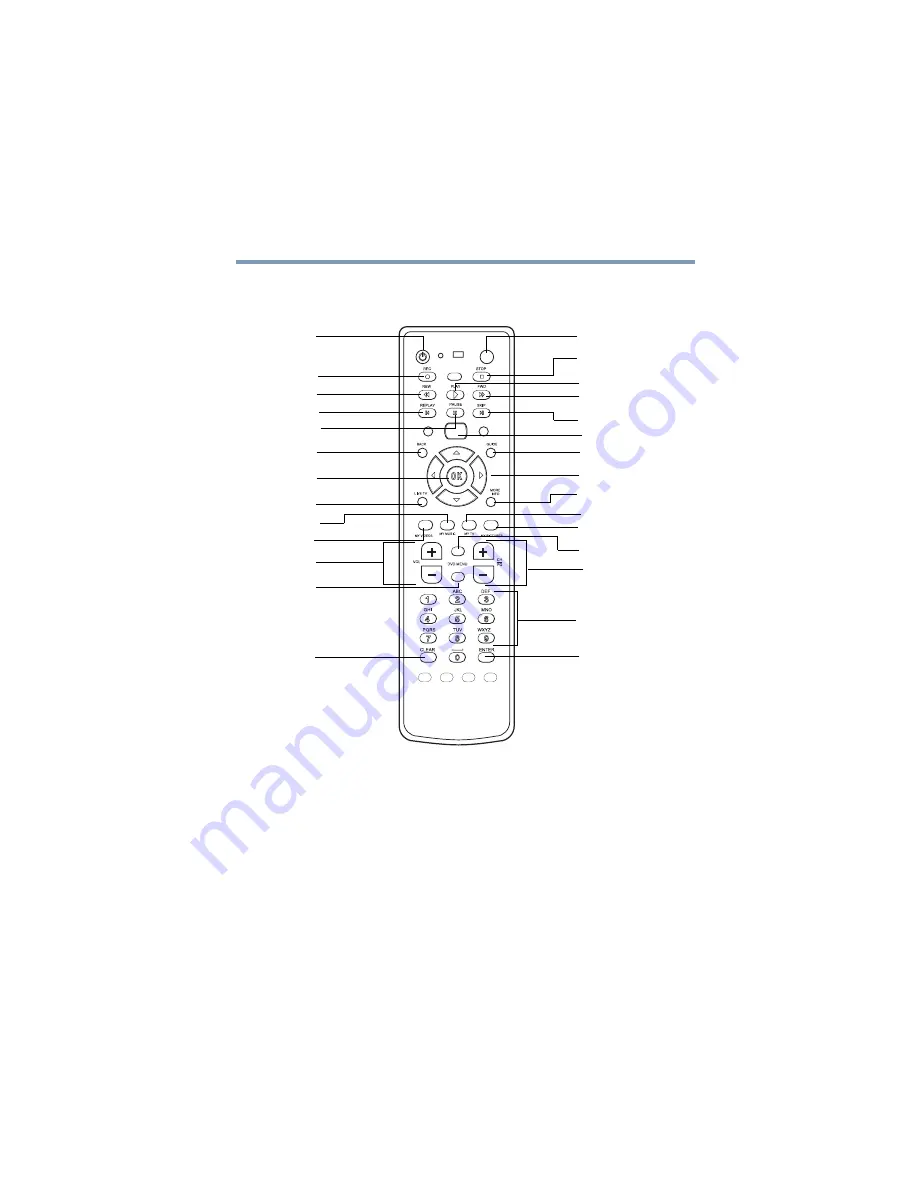
185
Getting to Know the Windows ® XP Media Center Edition
Starting the Media Center
5.375 x 8.375 ver 2.3
Remote Control Buttons Overview
The Remote Control
The remote control has the following buttons/functions:
Stand By
— Puts the computer into a power reduced Stand
By state.
Record
— Records the selected television program and
stores it on your hard disk.
Stop
— Stops the media currently playing.
REW
(Rewind)
— Moves the media (video, DVD, music,
and so on) backwards.
Stand By
OK
MY Music
Record
REW
Guide
Skip
FWD
Stop
Pause
Back
Arrow buttons
Live TV
Volume
Clear
MY TV
My Pictures
My Video
Play
Replay
DVD Menu
0 to 9
Enter
Channel/
More Info
Play
Page Up and Down
Start
Mute
















































