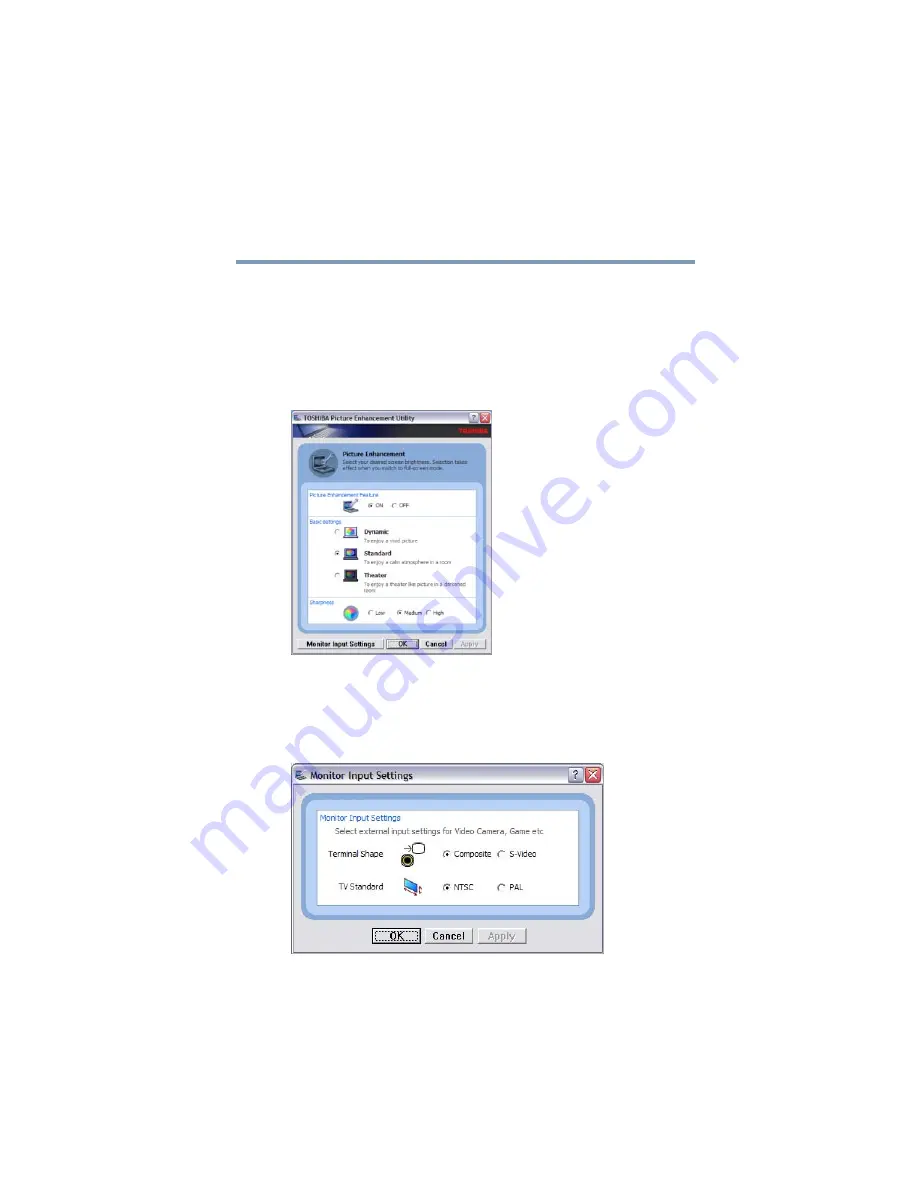
235
Toshiba Utilities
TOSHIBA Console
5.375 x 8.375 ver 2.3
Toshiba Picture Enhancement Utility
The Toshiba Picture Enhancement utility allows you to adjust
your computer screen to maximize the ambient surrounding
light. To access the Toshiba Picture Enhancement Utility
through the TOSHIBA Console, double-click the
Picture
Enhancement
icon.
Sample Toshiba Picture Enhancement Utility
Clicking the
Monitor Input Settings
button displays a
screen for selecting external input settings for devices such as
video cameras and games.
Sample Monitor Input Settings screen
















































