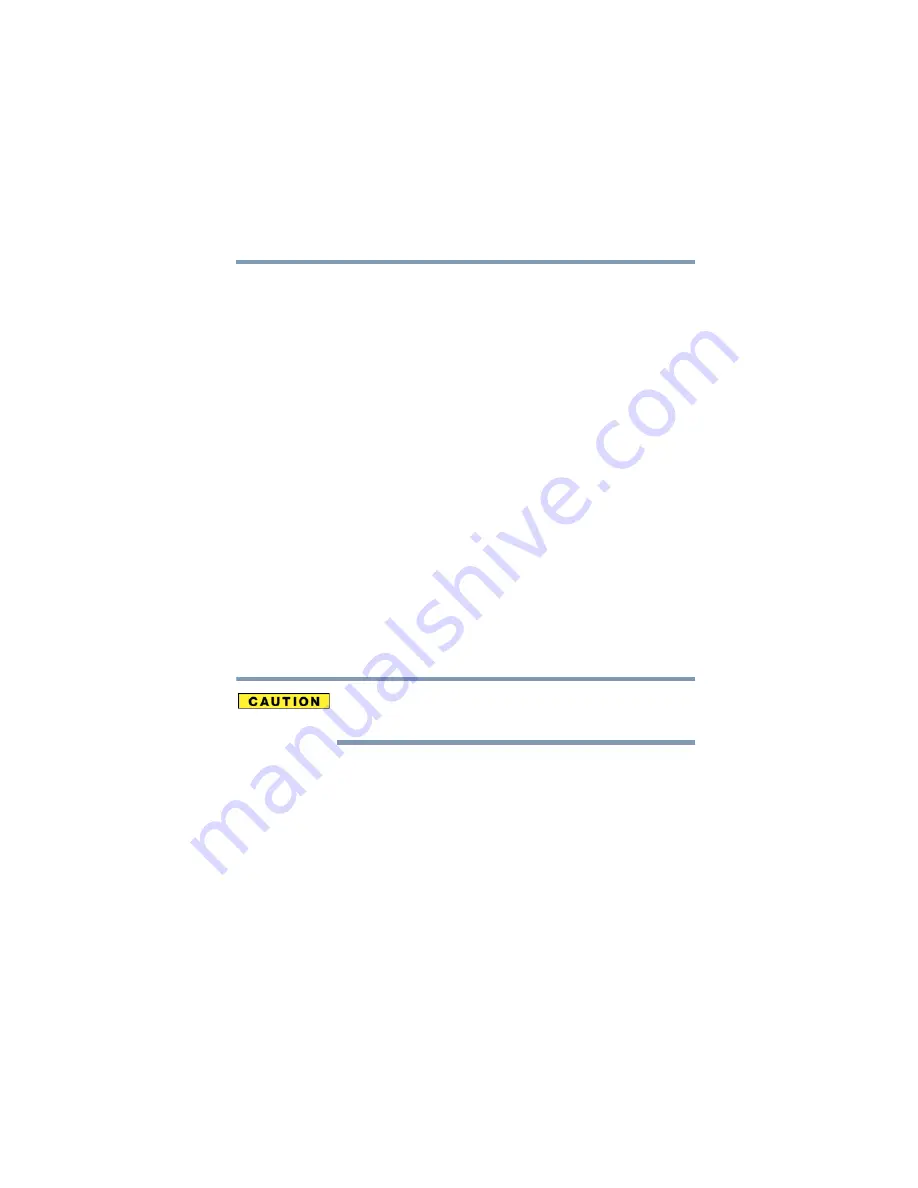
81
Getting Started
Caring for your computer
5.375 x 8.375 ver 2.3
Closing the display panel
When you are finished, shut the computer down and close the
display panel to keep dust and dirt out of the computer.
If you close the computer while it is still on, these actions will
occur:
❖
If you have the LCD power-saver feature set, the LCD
panel will automatically turn off until you open it again.
❖
If you have the audible warning set, the computer will
beep to notify you that it is still on.
❖
If you have an action feature set, the computer will
perform one of the following: Nothing, Standby,
Hibernate, or Turn Off (see
).
Moving the computer
Before moving your computer, even across the room, make
sure all disk activity has ended (the drive indicator light stops
glowing) and all external peripheral cables are disconnected.
Do not pick up the computer by its display panel or by the
back (where the ports are located).
Although your notebook computer is built to withstand
reasonable shock and vibration, transport it in a carrying case
for long trips. You can purchase a carrying case from your
Toshiba dealer, through the accessories information packaged
with your system, or visit
















































