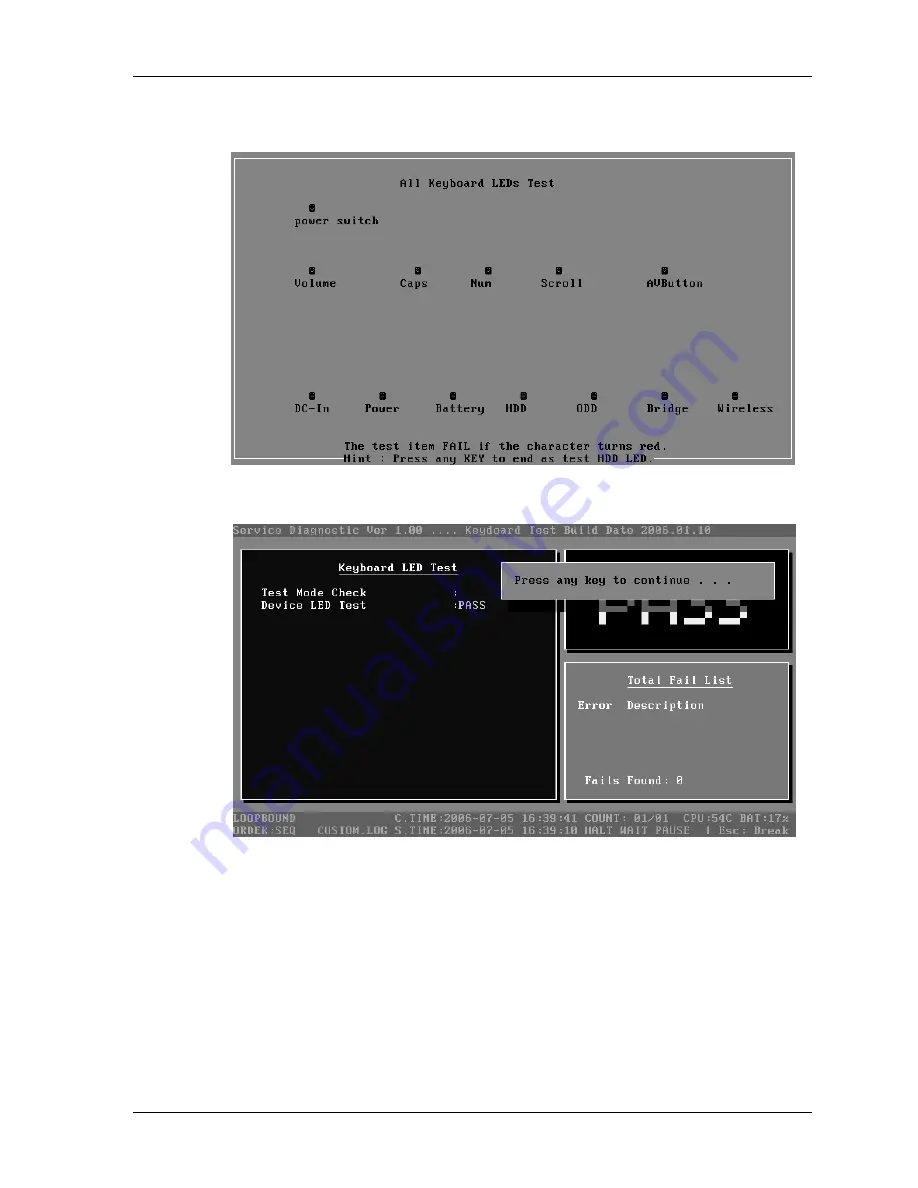
3 Diagnostic Programs
3.10 Peripheral
If HDD turn on with Orange,click YES to continue,else click No.
If all Keyboard LEDs Test normal
,
It will be displayed as follows:
3.
Keyboard Clock Line Test
Check whether the keyboard clock line works normally.
Subtest 02
Mouse Test
Check whether the point devices work normally.
1.
Touch Pad
Before test Touch Pad’s function, user should set a timeout time at below screen:
56
QosmioF40/F45,dynabook Qosmio F40
Maintenance Manual
Summary of Contents for Qosmio F40
Page 6: ...Chapter 1 Hardware Overview ...
Page 7: ...1 Hardware Overview 1 1 Features Qosmio F40 F45 Maintenance Manual 2 ...
Page 29: ...1 Hardware Overview 1 5 HD DVD ROM Qosmio F40 F45 Maintenance Manual 24 ...
Page 35: ...2 Troubleshooting 2 概要 Chapter 2 Troubleshooting 2 i Qosmio F40 F45 Maintenance Manual ...
Page 64: ...Chapter 3 Diagnostic Programs ...
Page 67: ......
Page 119: ...3 Diagnostic Programs 3 10 Peripheral 52 QosmioF40 F45 dynabook Qosmio F40 Maintenance Manual ...
Page 131: ...Chapter 4 Replacement Procedures 4 1 ...
Page 132: ...4 Replacement Procedures 4 ii Qosmio F40 F45 Maintenance Manual ...
Page 215: ...6000 1 次 Appendices ...
















































