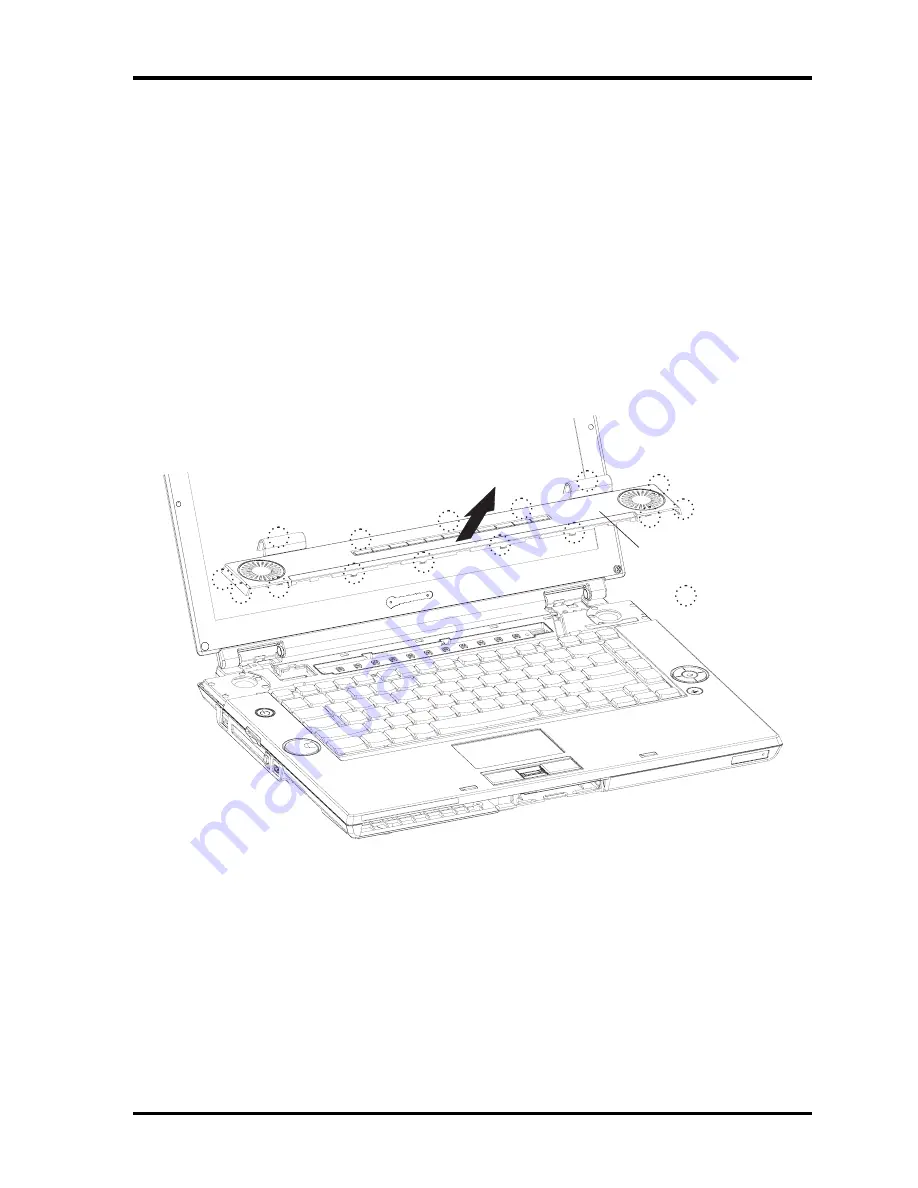
4.4 Speaker Cover and Keyboard
4 Replacement Procedures
4.4 Speaker Cover and Keyboard
Removing the Speaker Cover and Keyboard
Remove the Speaker Cover and Keyboard according to the following procedures and Figure
4-12, 4-13.
1.
Release the following 13 latches on the switch cover, in that order:
- five bottom latches
- two right and left latches
- Six front latches
2.
Remove the speaker cover.
Latch
Speaker cover
Figure 4-12 Removing the speaker cover
Qosmio F40/F45 Maintenance Manual
4-27
Summary of Contents for Qosmio F40
Page 6: ...Chapter 1 Hardware Overview ...
Page 7: ...1 Hardware Overview 1 1 Features Qosmio F40 F45 Maintenance Manual 2 ...
Page 29: ...1 Hardware Overview 1 5 HD DVD ROM Qosmio F40 F45 Maintenance Manual 24 ...
Page 35: ...2 Troubleshooting 2 概要 Chapter 2 Troubleshooting 2 i Qosmio F40 F45 Maintenance Manual ...
Page 64: ...Chapter 3 Diagnostic Programs ...
Page 67: ......
Page 119: ...3 Diagnostic Programs 3 10 Peripheral 52 QosmioF40 F45 dynabook Qosmio F40 Maintenance Manual ...
Page 131: ...Chapter 4 Replacement Procedures 4 1 ...
Page 132: ...4 Replacement Procedures 4 ii Qosmio F40 F45 Maintenance Manual ...
Page 215: ...6000 1 次 Appendices ...
















































