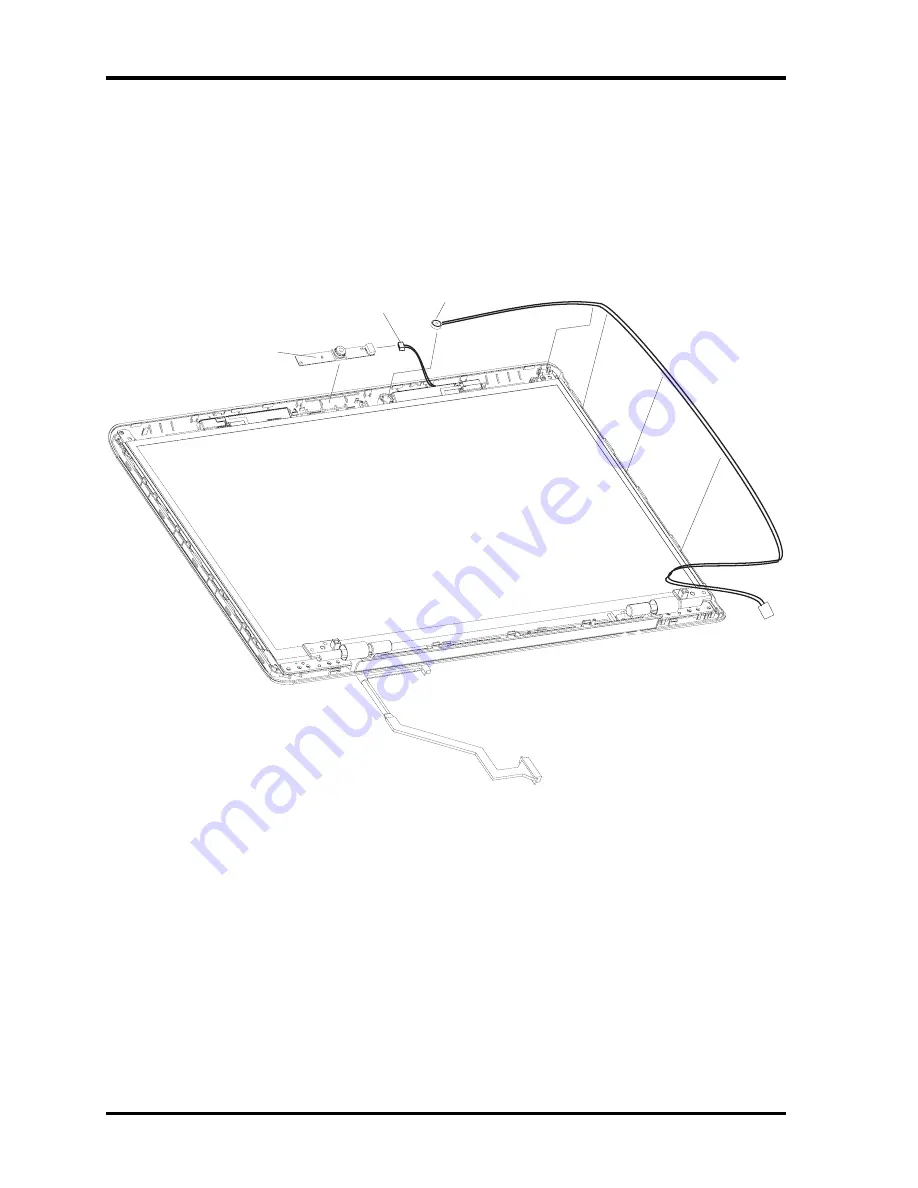
4 Replacement Procedures
4.21 CCD Board and MIC
4.21
CCD Board and MIC
Removing the CCD Board and MIC
Remove the FL inverter board according to the following procedures and Figure 4-37.
1.
Disconnect the CCD cable from the CCD module connector and remove the CCD
board.
CCD board
MIC
CCD board cable
Figure 4-37 Removing the CCD board and MIC
2.
Lift the MIC from the display rear cover.
4-66
Qosmio F40/F45 Maintenance Manual
Summary of Contents for Qosmio F40
Page 6: ...Chapter 1 Hardware Overview ...
Page 7: ...1 Hardware Overview 1 1 Features Qosmio F40 F45 Maintenance Manual 2 ...
Page 29: ...1 Hardware Overview 1 5 HD DVD ROM Qosmio F40 F45 Maintenance Manual 24 ...
Page 35: ...2 Troubleshooting 2 概要 Chapter 2 Troubleshooting 2 i Qosmio F40 F45 Maintenance Manual ...
Page 64: ...Chapter 3 Diagnostic Programs ...
Page 67: ......
Page 119: ...3 Diagnostic Programs 3 10 Peripheral 52 QosmioF40 F45 dynabook Qosmio F40 Maintenance Manual ...
Page 131: ...Chapter 4 Replacement Procedures 4 1 ...
Page 132: ...4 Replacement Procedures 4 ii Qosmio F40 F45 Maintenance Manual ...
Page 215: ...6000 1 次 Appendices ...
















































