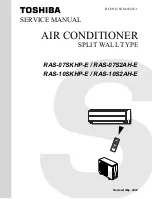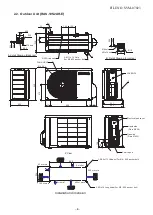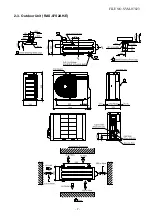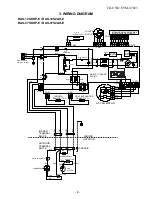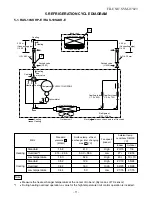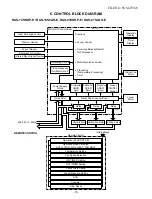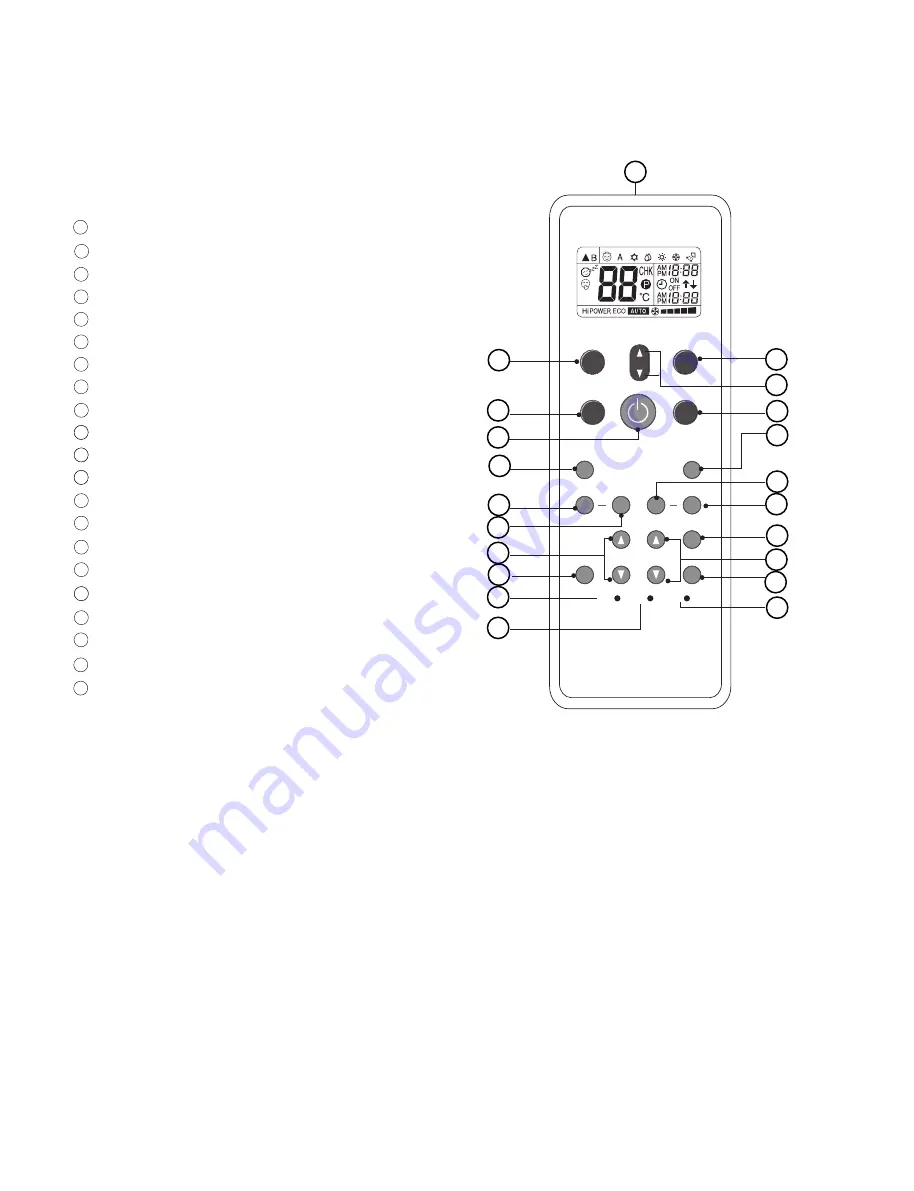
−
14
−
FILE NO. SVM-07023
7. OPERATION DESCRIPTION
1111
Infrared signal emitter
Start/Stop button
Mode select button (MODE)
1
8
Temperature button (TEMP)
3
4
Fan speed button (FAN)
Swing louver button (SWING)
5
6
Set louver button (FIX)
On timer button (ON)
7
Off timer button (OFF)
8
Sleep timer button (SLEEP)
10
19
Timer setup button (SET)
11
Timer clear button (CLR)
20
12
Memory and Preset button (PRESET)
One Touch button (ONE-TOUCH)
High power button (Hi-POWER)
Economy button (ECO)
Comfort sleep button (COMFORT SLEEP)
Filter reset button (FILTER)
Clock Reset button (CLOCK)
Check button (CHK)
2
9
7
-1. Remote control
7
-1-1. Function of Push Putton
PRESET
ONE-TOUCH
QUIET
SWING
TIMER
ON
FILTER
CHK
CLOCK
OFF
CLR
SLEEP
SET
FIX
Hi-POWER
ECO
COMFORT
SLEEP
MODE
TEMP
FAN
5
4
3
9
8
7
6
1
2
15
13
12
20
16
18
10
21
19
17
14
11
TOSHIBA
18
16
17
14
15
13
19
20
21
1
Quiet button (QUIET)