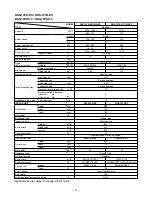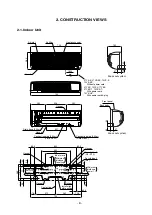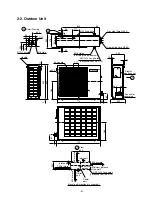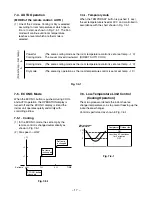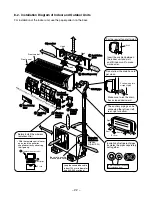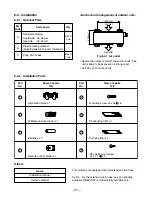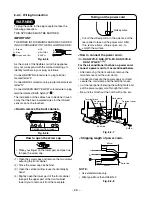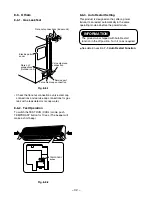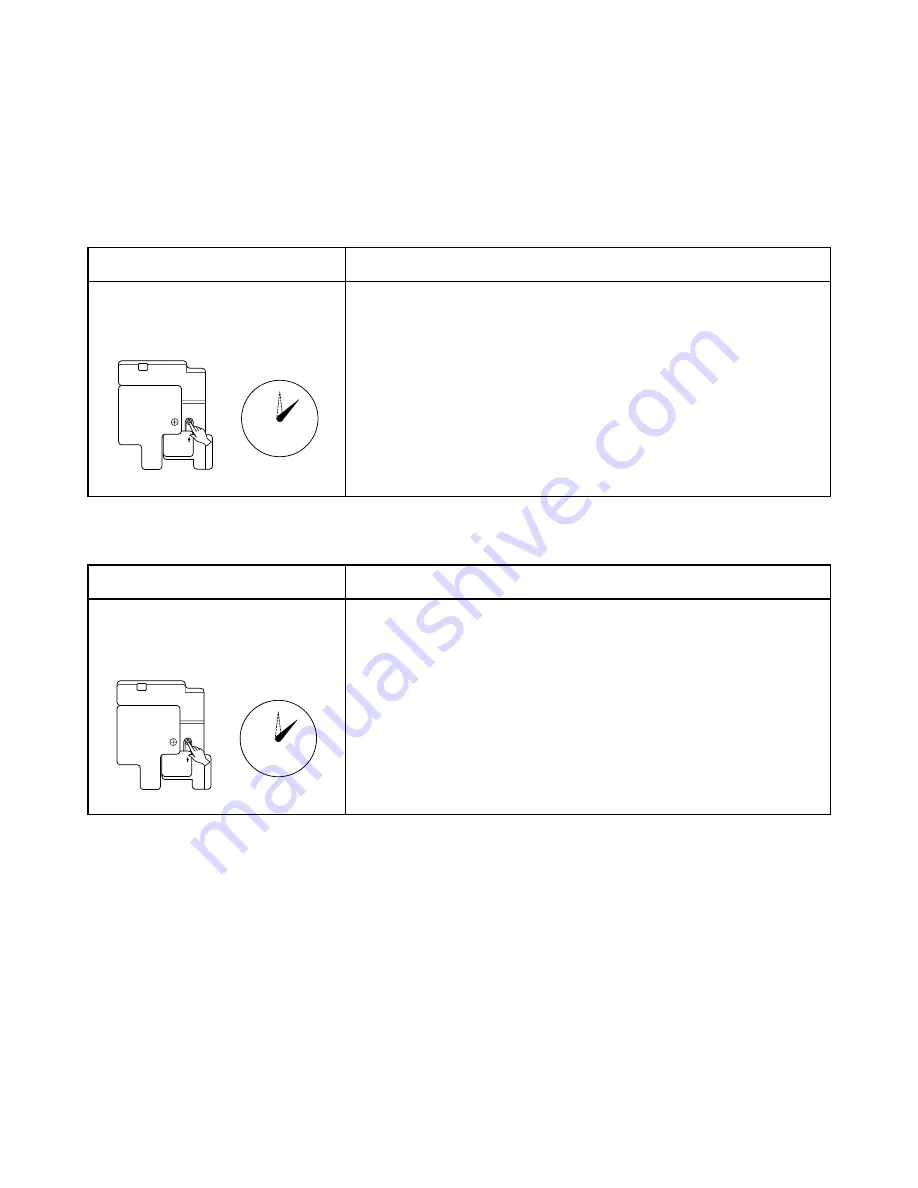
– 1
9
–
7-7-2. How to Cancel the Auto Restart
To cancel the Auto Restart function, proceed as follows:
Repeat the setting procedure: the unit will acknowledge the instruction and beep three times.
The system will now be required to manually restart with the remote control after the main supply is turned off.
Cancellation is carried out:
• When the system is stand-by (not running)
OPERATION
Push the TEMPORARY button
continuously more than three
seconds.
MOTION
Stand-by
↓
The system starts to operate.
The orange light will be lit.
↓
about three seconds after
The unit beeps three times.
The green light will be lit.
↓
The system is operating.
If the system is not required to run at this time, push the TEMPORARY
button once more or use the remote control and Stop the unit.
TEMPORARY
0
3S
OPERATION
Push the TEMPORARY button
continuously more than three
seconds.
MOTION
Operating
The orange light is lit.
↓
The system stops to operate.
The orange light is turned off.
↓
about three seconds after
The unit beeps three times.
↓
The system stops.
If the system is not required to stop at this time, use the remote control
and to restart.
TEMPORARY
0
3S
• When the system is operating
During subsequent operation, the green light goes on.
7-7-3. In Case of Power Failure during the Timer Operation
(1) If ON-TIMER operation is reserved with setting of Auto Restart operation, it is cancelled with power failure.
(The OPERATION lamp on the main unit goes on and off to inform of power failure.) In that case, try to
reserve ON-TIMER operation once again.
(2) If OFF-TIMER operation is reserved without setting of Auto Restart operation, the reservation is cancelled
with power failure. (The OPERATION lamp on the main unit goes on and off to inform of power failure.) In that
case, try to reserve OFF-TIMER operation. When Auto Restart operation is set, OFF-TIMER reservation is
also cancelled with power failure.