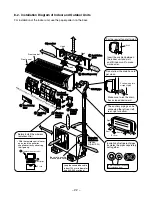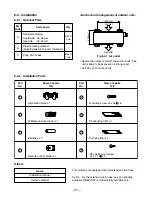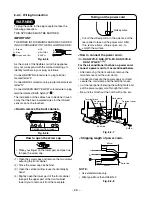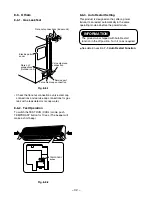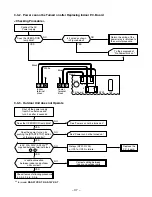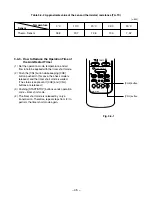–
3
5
–
(2) Self-diagnosis with remote control
With the indoor unit control, self-diagnosis of protective circuit action can be done by turning the remote
control operation into service mode, operating the remote control, observing the remote control indicators
and checking whether TIMER lamp blinks (5 Hz).
[ METHOD ]
Push the [CHK] button with a thin tip of pencil or
others. The remote control display shows
“
”
.
Push
“
”
key of TEMP. one by one.
The receiving beep
“
Pi!
”
is heard, and the timer
lamp of the air conditioner blinks.
(5 times for 1 sec.)
Operating
“
”
key, the 35 check codes from
“
”
to
“
”
are sent.
To reduce the check code number, push the
“
”
key of TEMP.
—
> <
—
> <
—
> <--
--> <
—
> <---> <
—
If the check code agrees with the error code, the
receiving beep continues ringing
“
Pi, Pi, Pi ...
”
(for approx.10 sec.), and all the LED of air
conditioner blink. (5 times for 1 sec.)
[ To release the servicing check ]
Push the [START/STOP] button.
Display screen returns to one before check.
The servicing check operation can be also
released by [ACL] button.
Hr.ON OFF TIMER
C
MODE
FAN
TEMP.
TEMP.
START/STOP
TIMER
WC-E1BE
ECONO.
ON
OFF
RSV
CNL
ACL CHK
FAN
SET
MODE
AUTO
AUTO
COOL
DRY
FAN ONLY
AUTO
LOW
MED.
HIGH
1
2
3
4
5
6
1
4
6
2
3
Block level
Diagnosis function
Check
code
Block
Check
code
Symptom
Air
Conditioner
status
Condition
Judgment and action
Thermo. sensor
short/break.
Continued
operation
Indicated when
detected abnormal
1. Check thermo. sensor.
2. If it is OK, check P.C. board.
Heat exchanger
sensor
short/break.
Continued
operation
Indicated when
detected abnormal
1. Check heat exchanger
sensor.
2. If it is OK, check P.C. board.
Indoor fan lock,
abnormality of
indoor fan or
thermal fuse break.
All off
Indicated when
detected abnormal
Indoor
P.C. board
Abnormality of
other indoor unit
P.C. board.
All off
Indicated when
detected abnormal
Replace P.C. board.
Contents detected by the check codes to are stored in memory of the microcomputer even if the power supply
is turned off. Therefore, contents of operations in the past are all displayed.
Table 9-2-3
“
”
“
”