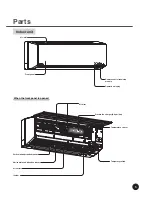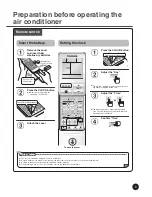Timer on, Timer off
Start and stop of operation is selected with the time. Operate after setting the current time on the remote
control
Page 9
Example of setting
(Selection of timer On/Off)
To start at 6:00 AM and
stop at 10:00 AM.
To cancel
※
The timer setting is released, but the operation will continue.
1
For timer on
For timer off
•
Changes by 10 minutes when pressed once and by 1 hour when pressed
continuously.
•
The selected time is displayed
Go to
2
if the same time as a previous setting can be used.
2
Select
•
During time off, drying inside is not performed.
•
Timer off can be selected with the previous operation setting even while stopped.
The operation starts when selected.
•
To change the selected time, press
or
to change the setting.
1
Select operation start for 6:00 AM.
Forward
Backward
Selected time and current operating mode
blink alternately in the pictographic
character display portion.
2
Set the stop time to 10:00 AM.
Forward
Backward
Selected time and current operating mode
blink alternately in the pictographic
character display portion.
3
18