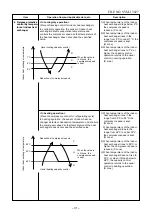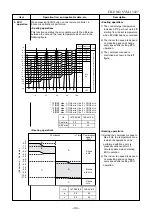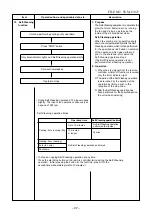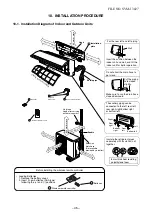Item
Operation flow and applicable data, etc.
Description
15. Hi-POWER ([Hi-POWER] button on the remote controller
is pressed)
When [Hi-POWER] button is pressed while the indoor
unit is in Auto, Cooling or Heating operation, Hi-
.
Mode
POWER mark is indicated on the display of the remote
controller and the unit operates as follows.
1. Automatic operation
•
The indoor unit operates in according to the
current operation.
2. Cooling operation
remote controller does not change.)
The indoor unit's fan speed level increase 1 tap
•
The preset temperature drops 1ºC
(The value of the preset temperature on the
3. Heating operation
remote controller does not change.)
The indoor unit's fan speed level increase 1 tap
•
The preset temperature increases 2ºC
(The value of the preset temperature on the
4. The Hi-POWER mode can not be set in Dry
operation
−
39
−
FILE NO. SVM-13027