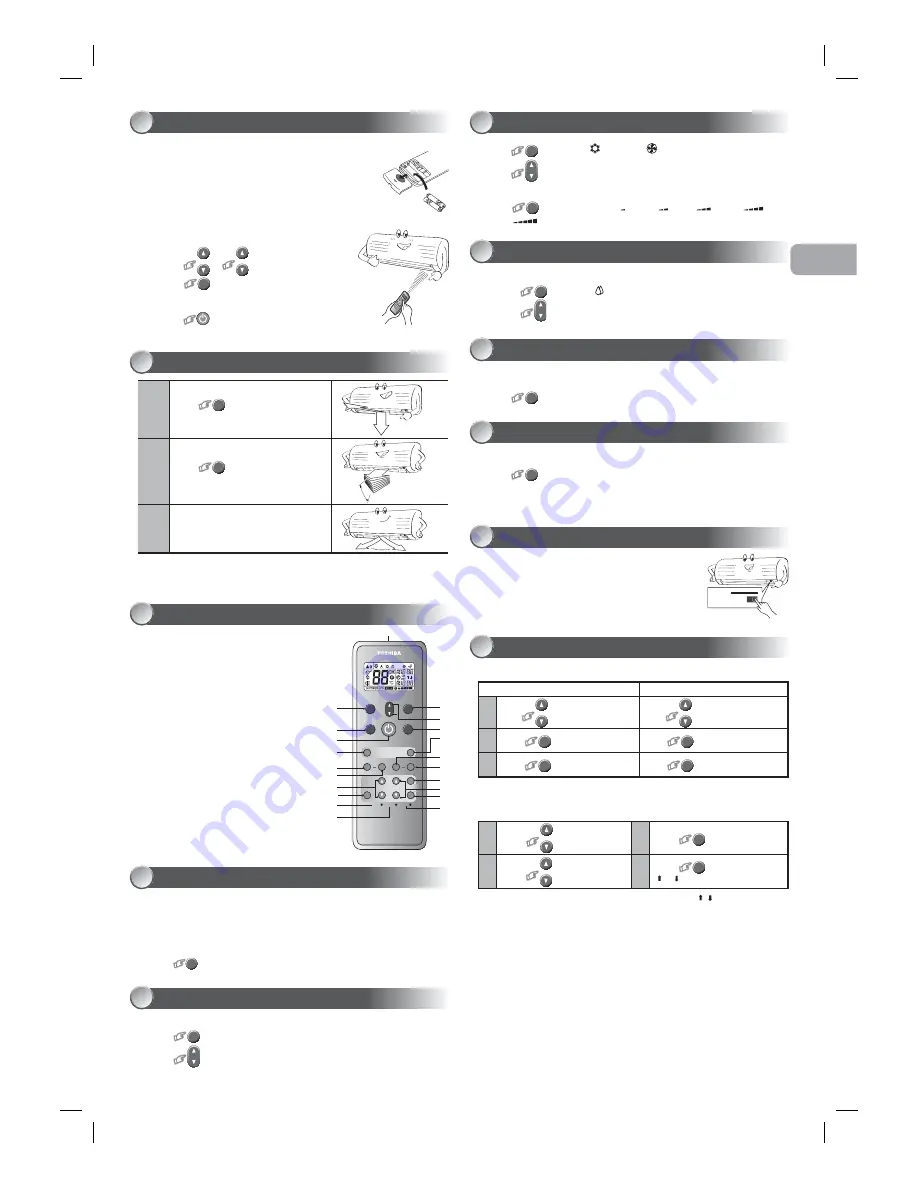
EN
ES
FR
IT
D
E
PT
PL
CZ
R
U
C
R
H
U
TR
NL
G
R
S
V
FI
NO
DK
RO
BG
EE
L
V
S
K
SI
1
P
ress
F
I
X
:
M
ove the louver
i
n the
des
i
red vert
i
cal d
i
rect
i
on.
2
P
ress
SW
I
N
G
:
S
w
i
ng the a
i
r
automat
i
cally and press aga
i
n to stop.
3
F
or hor
i
zontal d
i
rect
i
on, adjust manually.
Preparing Filters
1.
O
pen the a
i
r
i
nlet gr
i
lle and remove the a
i
r fi lters.
2.
A
ttach the fi lters. (see deta
i
l
i
n the accessory sheet).
Loading Batteries
1.
R
emove the battery cover.
2.
I
nsert 2 new batter
i
es (
AAA
type)
follow
i
ng the (+) and (–) pos
i
t
i
ons.
Clock Setup
1.
P
ush C
LO
CK
•
by t
i
p of the penc
i
l.
I
f t
i
mer
i
nd
i
cat
i
on
i
s fl ash
i
ng, go to the next step 2.
2.
P
ress
ON
or
OFF
: adjust the t
i
me.
3.
P
ress
SET
:
S
et the t
i
me.
Remote Control Reset
1.
R
emove the batter
i
es.
2.
P
ress
.
3.
I
nsert the batter
i
es.
Note:
• Do not move the louver manually by others.
•
T
he louver may automat
i
on pos
i
t
i
on
i
ng by some operat
i
on mode.
1
I
nfrared s
i
gnal em
i
tter
2
S
tart/
S
top button
3
M
ode select button (
MO
D
E
)
4
T
emperature button (
TEMP
)
5
F
an speed button (
FAN
)
6
S
w
i
ng louver button (
SW
I
N
G)
7
S
et louver button (
F
I
X
)
8
O
n t
i
mer button (
ON
)
9
O
ff t
i
mer button (
OFF
)
!
S
leep t
i
mer button (
SLEEP
)
"
S
etup button (
SET
)
#
Clear button (C
LR
)
$
M
emory and
P
reset button (
PRESET
)
%
O
ne
-T
ouch button (
ONE-TO
UC
H
)
&
Hi
gh power button (
Hi-POWER
)
(
E
conomy button (
E
C
O
)
)
Qu
i
et button (QU
I
ET
)
~
Comfort sleep button (C
OMFORT SLEEP
)
+
Fi
lter reset button (
F
I
LTER
)
,
Clock
R
eset button (C
LO
CK)
-
Check button (C
H
K)
P
ress the “
ONE-TO
UC
H
” button for fully automated operat
i
on that
i
s custom
i
zed
to the typ
i
cal consumer preferences
i
n your reg
i
on of the world.
T
he custom
i
zed
sett
i
ngs control temperature a
i
r fl ow strength, a
i
r fl ow d
i
rect
i
on and other sett
i
ngs
to prov
i
de you alternate contact w
i
th “
ONE-TO
UC
H
” of the button.
I
f you prefer
other sett
i
ngs you can select from the many other operat
i
ng funct
i
ons of your
T
osh
i
ba un
i
t.
P
ress
ONE-TO
UC
H
:
S
tart the operat
i
on.
T
o automat
i
cally select cool
i
ng or fan only operat
i
on
1.
P
ress
MO
D
E
:
S
elect
A
.
2.
P
ress
TEMP
:
S
et the des
i
red temperature.
1.
P
ress
MO
D
E
:
S
elect Cool
or
F
an only
.
2.
P
ress
TEMP
:
S
et the des
i
red temperature.
Cool
i
ng:
Mi
n. 17°C,
F
an
O
nly:
N
o temperature
i
nd
i
cat
i
on
3.
P
ress
FAN
:
S
elect
A
U
TO
,
LOW
,
LOW
+
,
ME
D
,
ME
D+
, or
H
I
G
H
.
F
or dehum
i
d
i
fi cat
i
on, a moderate cool
i
ng performance
i
s controlled automat
i
cally.
1.
P
ress
MODE
:
S
elect Dry
.
2.
P
ress
TEMP
:
S
et the des
i
red temperature.
T
o automat
i
cally control room temperature and a
i
rfl ow for faster cool
i
ng operat
i
on
(except
i
n D
RY
and
FAN ONLY
mode)
P
ress
Hi-POWER
:
S
tart and stop the operat
i
on.
I
n case of the m
i
splaced or d
i
scharged remote control
•
P
ress
i
ng the
RESET
button, the un
i
t can start or
stop
w
i
thout us
i
ng the remote control.
•
O
perat
i
on mode
i
s set on
A
U
TOMAT
I
C operat
i
on,
preset
temperature
i
s 24°C and fan operat
i
on
i
s
automat
i
c speed.
S
et the t
i
mer when the a
i
r cond
i
t
i
oner
i
s operat
i
ng.
Setting the ON Timer
Setting the OFF Timer
1
P
ress
ON
:
S
et the des
i
red
ON
t
i
mer.
P
ress
OFF
:
S
et the des
i
red
OFF
t
i
mer.
2
P
ress
SET
:
S
et the t
i
mer.
P
ress
SET
:
S
et the t
i
mer.
3
P
ress
CLR
: Cancel the t
i
mer.
P
ress
CLR
: Cancel the t
i
mer.
Daily timer allows the user to set both the ON & OFF timers and will be
activated on a daily basis.
Setting Everyday Timer
1
P
ress
ON
:
S
et the
ON
t
i
mer.
3
P
ress
SET
.
2
P
ress
OFF
:
S
et the
OFF
t
i
mer.
4
P
ress
SET
: button dur
i
ng the
( or ) mark fl ash
i
ng.
• Dur
i
ng the every day t
i
mer
i
s act
i
vat
i
ng, both arrows ( , ) are
i
nd
i
cated.
Note:
• Keep the remote control
i
n access
i
ble transm
i
ss
i
on to the
i
ndoor un
i
t;
otherw
i
se, the t
i
me lag of up to 15 m
i
nutes w
i
ll occur.
•
T
he sett
i
ng w
i
ll be saved for the next same operat
i
on.
T
o automat
i
cally control room to save energy (except
i
n D
RY
and
FAN ONLY
mode)
P
ress
ECO
:
S
tart and stop the operat
i
on.
Note:
Cool
i
ng operat
i
on; the set temperature w
i
ll
i
ncrease automat
i
cally 1 degree/
hour for 2 hours (max
i
mum 2 degrees
i
ncrease).
COOLING / FAN ONLY OPERATION
7
DRY OPERATION
8
Hi-POWER OPERATION
9
ECO OPERATION
10
TEMPORARY OPERATION
11
TIMER OPERATION
12
PREPARATION BEFORE USE
2
AIR FLOW DIRECTION
3
REMOTE CONTROL
4
ONE-TOUCH
5
AUTOMATIC OPERATION
6
PRESET
ONE-TOUCH
QUIET
SWING
TIMER
ON
FILTER
CHK
CLOCK
OFF
CLR
SLEEP
SET
FIX
Hi-POWER ECO
COMFORT
SLEEP
MODE
TEMP
FAN
5
4
3
~
(
&
9
,
"
#
$
%
)
+
-
8
7
6
1
2
!
1110650141_(01
-EN
).
i
ndd 3
1110650141_(01
-EN
).
i
ndd 3
1/18/10 11:08:09
AM
1/18/10 11:08:09
AM


























