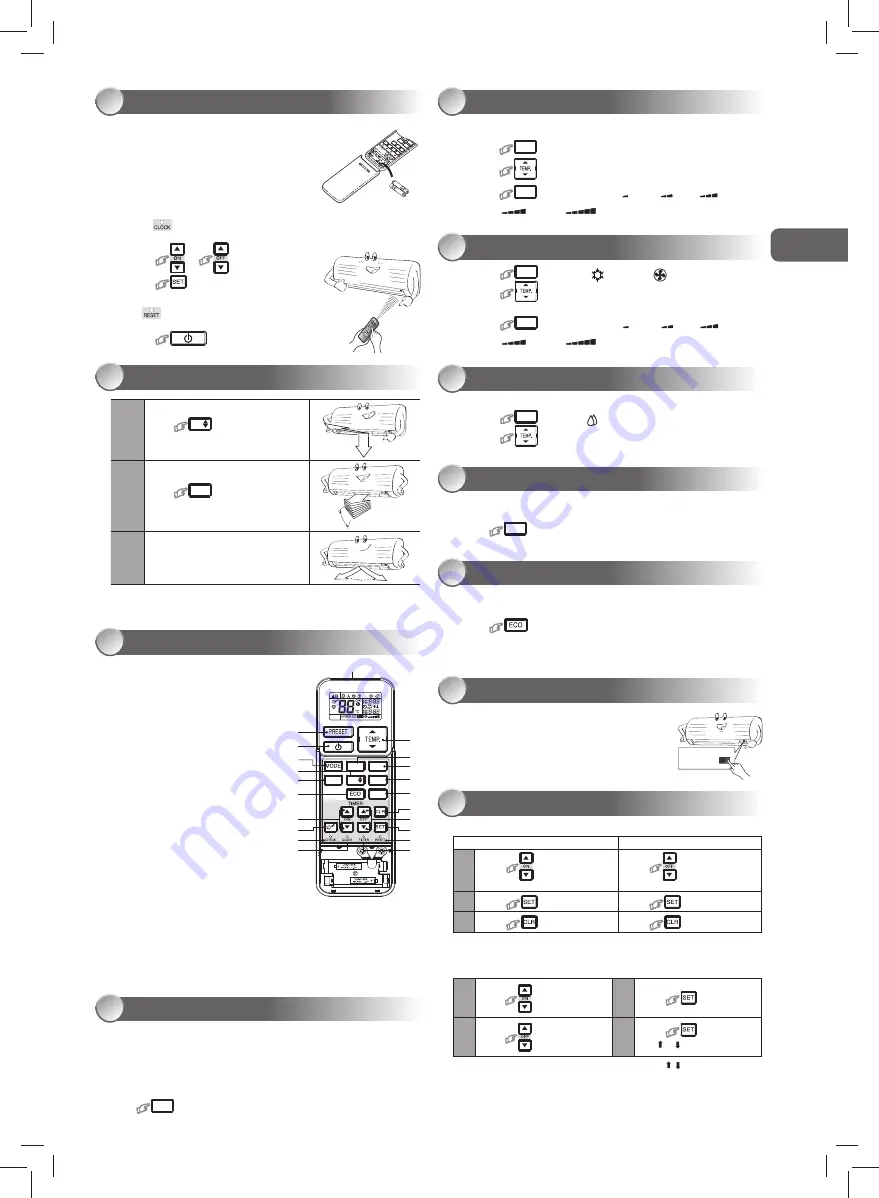
SWING
FAN
FIX
QUIET
Hi POWER
ONE-TOUCH
COMFORT
SLEEP
4
5
!
-
"
%
(
8
1
2
$
)
,
&
#
3
+
7
6
~
9
EN
CT
1
Press
FIX
: Move the louver in
the desired vertical direction.
2
Press
SWING
: Swing the air
automatically and press again to stop.
3
For horizontal direction, adjust
manually.
AIR FLOW DIRECTION
3
Note:
• Do not move the louver manually by others.
• The louver may automation positioning by some operation mode.
Note:
• The provided Remote Controller is a wireless type, which also can be
used as a wire. Please see “How to Connect The Remote Controller
for Wired Operation”, located in installation instruction, in case of wired
control is required.
• In wire operation, remote controller will return to initial condition
(PRESET, TIMER and CLOCK will return to initial condition) when user
shutdown power supply of Air conditioner.
ONE-TOUCH
AUTOMATIC OPERATION
6
To automatically select cooling or fan only operation
1.
Press
MODE
: Select A.
2.
Press
: Set the desired temperature.
3.
Press
FAN
: Select AUTO, LOW , LOW+
, MED
,
MED+
, or HIGH
.
5
Press the “ONE-TOUCH” button for fully automated operation that is
customized to the typical consumer preferences in your region of the world.
The customized settings control temperature air
fl
ow strength, air
fl
ow
direction and other settings to provide you alternate contact with “ONE-
TOUCH” of the button. If you prefer other settings you can select from the
many other operating functions of your Toshiba unit.
Press
ONE-TOUCH
: Start the operation.
REMOTE CONTROL
4
PREPARATION BEFORE USE
2
1
Infrared signal emitter
2
Start/Stop button
3
Mode select button (MODE)
4
Temperature button (TEMP)
5
Fan speed button (FAN)
6
Swing louver button (SWING)
7
Set louver button (FIX)
8
On timer button (ON)
9
Off timer button (OFF)
!
Setup button (SET)
"
Clear button (CLR)
#
Memory and Preset button (PRESET)
$
One-Touch button (ONE-TOUCH)
%
High power button (Hi-POWER)
&
Economy button (ECO)
(
Quiet button (QUIET)
)
Comfort sleep button (COMFORT SLEEP)
~
Filter reset button (FILTER)
+
Set clock button (CLOCK)
,
Check button (CHECK)
-
Reset button (RESET)
Preparing Filters
1. Open the air inlet grille and remove the air
fi
lters.
2.
Attach
the
fi
lters. (see detail in the accessory sheet).
Loading Batteries (when use wireless operation.)
1. Remove the slide cover.
2. Insert 2 new batteries (AAA type)
following the (+) and (–) positions.
Clock Setup
1.
Push
by tip of the pencil.
If timer indication is
fl
ashing, go to the next step 2.
2.
Press
or
: adjust the time.
3.
Press
: Set the time.
Remote Control Reset
Push
by tip of the pencil or
1. Remove the batteries.
2.
Press
.
3. Insert the batteries.
TEMPORARY OPERATION
TIMER OPERATION
12
Daily timer allows the user to set both the ON & OFF timers and will be
activated on a daily basis.
Setting Daily Timer
Setting the ON Timer
Setting the OFF Timer
1
Press
: Set the desired
ON timer.
Press
: Set the desired
OFF timer.
2
Press
: Set the timer.
Press
: Set the timer.
3
Press
: Cancel the timer.
Press
: Cancel the timer.
• During the daily timer is activating, both arrows ( , ) are indicated.
Note:
• Keep the remote control in accessible transmission to the indoor unit;
otherwise, the time lag of up to 15 minutes will occur.
• The setting will be saved for the next same operation.
1
Press
: Set the ON timer.
3
Press
.
2
Press
: Set the OFF timer.
4
Press
button during
the ( or ) mark
fl
ashing.
Set the timer when the air conditioner is operating.
11
In case of the misplaced or discharged remote control
• Pressing the RESET button, the unit can start or
stop without using the remote control.
• Operation mode is set on AUTOMATIC operation,
preset temperature is 24°C and fan operation is
automatic speed.
COOLING / FAN ONLY OPERATION
DRY OPERATION
8
For dehumidi
fi
cation, a moderate cooling performance is controlled automatically.
1.
Press
MODE
: Select Dry
.
2.
Press
: Set the desired temperature.
7
1.
Press
MODE
: Select Cool
or Fan only
.
2.
Press
: Set the desired temperature.
Cooling: Min. 17°C, Fan Only: No temperature indication
3.
Press
FAN
: Select AUTO, LOW , LOW+
, MED
,
MED+
, or HIGH
.
Hi-POWER OPERATION
ECO OPERATION
10
To automatically control room to save energy (except in DRY and FAN ONLY
mode)
Press
: Start and stop the operation.
Note:
Cooling operation; the set temperature will increase automatically 1
degree/hour for 2 hours (maximum 2 degrees increase).
9
To automatically control room temperature and air
fl
ow for faster cooling
operation (except in DRY and FAN ONLY mode)
Press
Hi POWER
: Start and stop the operation.
1110655160_EN.indd 3
1110655160_EN.indd 3
9/10/2558 BE 15:07
9/10/2558 BE 15:07


























