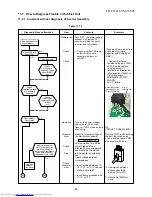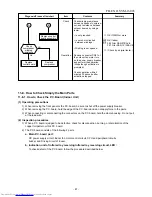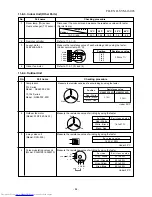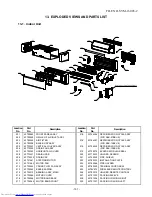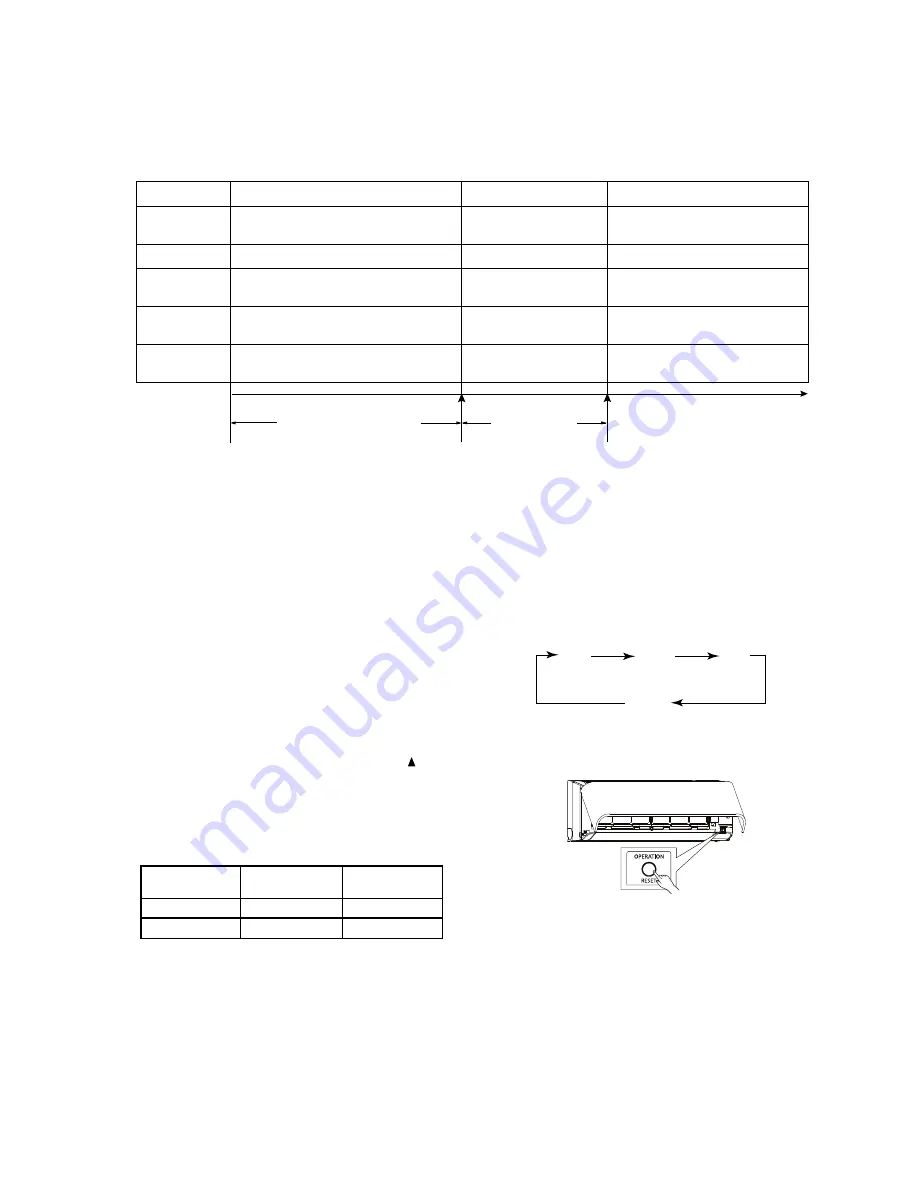
11-10. How to setting the CLEAN OPERATION cancel
11
-10-1
. Self-Cleaning
function
•
Self-Cleaning diagram
Operation display
ON
OFF
OFF
FCU fan
ON
OFF
ON
rpm is depend on presetting.
(500RPM)
FCU louver
OPEN
OPEN (12.7º)
CLOSE
Timer display
ON
ON or OFF
depend on presetting of timer function.
ON or OFF
depend on presetting of timer function.
Compressor
OFF
OFF
ON or OFF
depend on presetting per room temperature.
CDU fan
OFF
OFF
ON or OFF
depend on presetting per room temperature.
Cool mode or dry mode
operation more than 10 mins.
Self-Cleaning mode
operate 20 mins.
Automatically turn-off.
Operation time
Turn off by remote controller or
timer-off function.
How to set/cancel Self-Cleaning function
To set/cancel the Self-Cleaning function, proceed as
follows:
1
1-10-2
.
Self-Cleaning function release
ON
Operation LED
Self-cleaning
flash 1 Hz
•
function
Timer LED
Flash 1 Hz
OFF
flash 1 Hz
not flash
ON
OFF
ON
OFF
•
Setting diagnosis code "06" on remote controller
(See detail of setting diagnosis code in
11
-4-1)
Take the remote controller to direction of LED
display on air conditioner, press
[ TEMP ]
of
the remote controller
(Fig.
11
-1
0
-2) 1 time
t
o send the code "07",
then
air conditioner will
shutdown automatically.
Also,
LED display will
show flash follow the able
below.
•
Turn on air conditioner again by remote controller
to confirm setting.
•
Turn on the poert supply to air conditioner,
after that press [RESET] button on air conditioner
1 time to turn on the air conditioner (The LED
display will show in green color) (Fig.
11
-1
0
-1)
•
Note) Table above will show current status of
Self-Cleaning function
Set or Cancel Self-Cleaning function by push
the RESET button at LED display.
When setting is changed, the sound warning will
alarm "Beep". The setting is changed following
below.
Fig.
11
-
1
0
-1
OPERATION /
RESET Button
FILE NO. SVM-16003
- 87 -