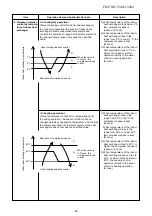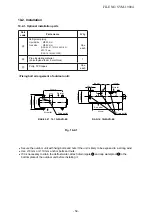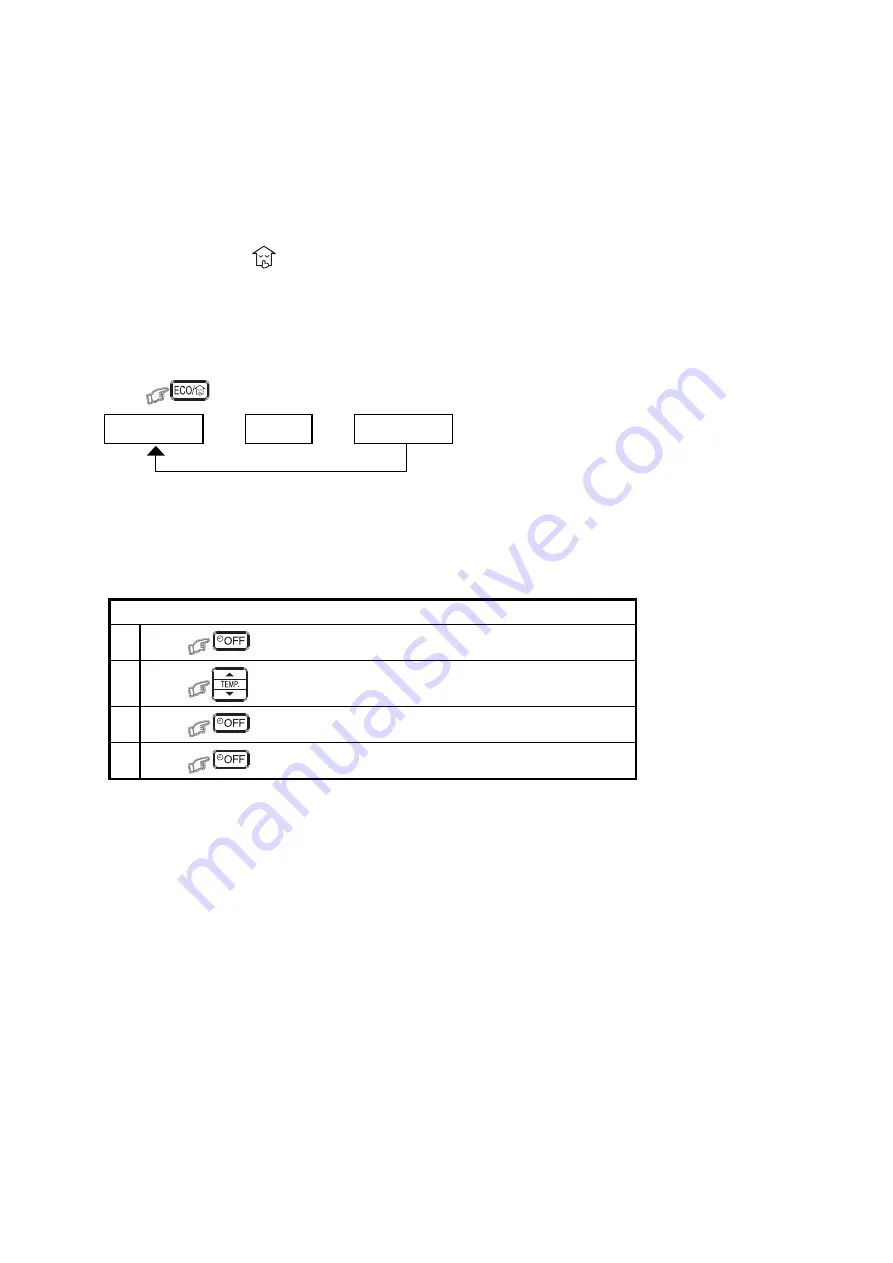
5.
ECO / SILENT OPERATION
To automatically control room temperature to save energy (Except in DRY and FAN ONLY mode)
Note:
Cooling operation; the set temperature will increase automatically 1 degree/hour for 2 hours
(maximum 2 degree increase). For Heating operation the set temperature will decrease.
•
7.
TEMPORARY OPERATION
In case of the misplaced or discharged remote control
•
Pressing the RESET button, the unit can start or stop
without using
the remote control.
1.
Operation mode is set on AUTOMATIC operation,
preset temperature is 24°C and fan operation is automatic speed.
2.
8.
AUTO RESTART OPERATION
To automatically restart the conditioner after the power failure (Power of the unit
must be on.)
•
Setting
Press and hold the RESET button on the indoor unit for 3 seconds to set the
operation.(3 beep sound and OPERATION lamp blink 5 time/sec
.
for 5 sec
on
ds)
Do not operate ON timer and OFF timer.
Press and hold the RESET button on the indoor unit for 3 seconds to cancel the
operation. (3 beep sound but OPERATION lamp does not blink)
In case of
timer are set, AUTO RESTART OPERATION does not activate.
6
.
TIMER
OPERATION
To automatically control room to save energy (except in DRY and FAN ONLY mode)
Press
: Start and stop the operation.
NORMAL
➝
ECO
➝
SILENT
ECO OPERATION
SILENT OPERATION
To reduce outdoor sound level during operation (Except in DRY and FAN ONLY mode)
Note:
Though operating silently, the Heating or Cooling capacity is still prioritized to ensure
having sufficient comfort inside the room.
ECO and SILENT operation setting
Note:
ECO and SILENT operation symbol will appear on remote control display.
Setting the OFF timer
1
Press
for enter OFF timer setting.
2
Press
for select desired OFF timer. (0.5 - 12 hrs)
3
Press
for set OFF timer.
4
Press
again for cancel OFF timer.
Note:
TIMER OPERATION symbol will appear on remote control display.
FILE NO. SVM-19004
- 56 -