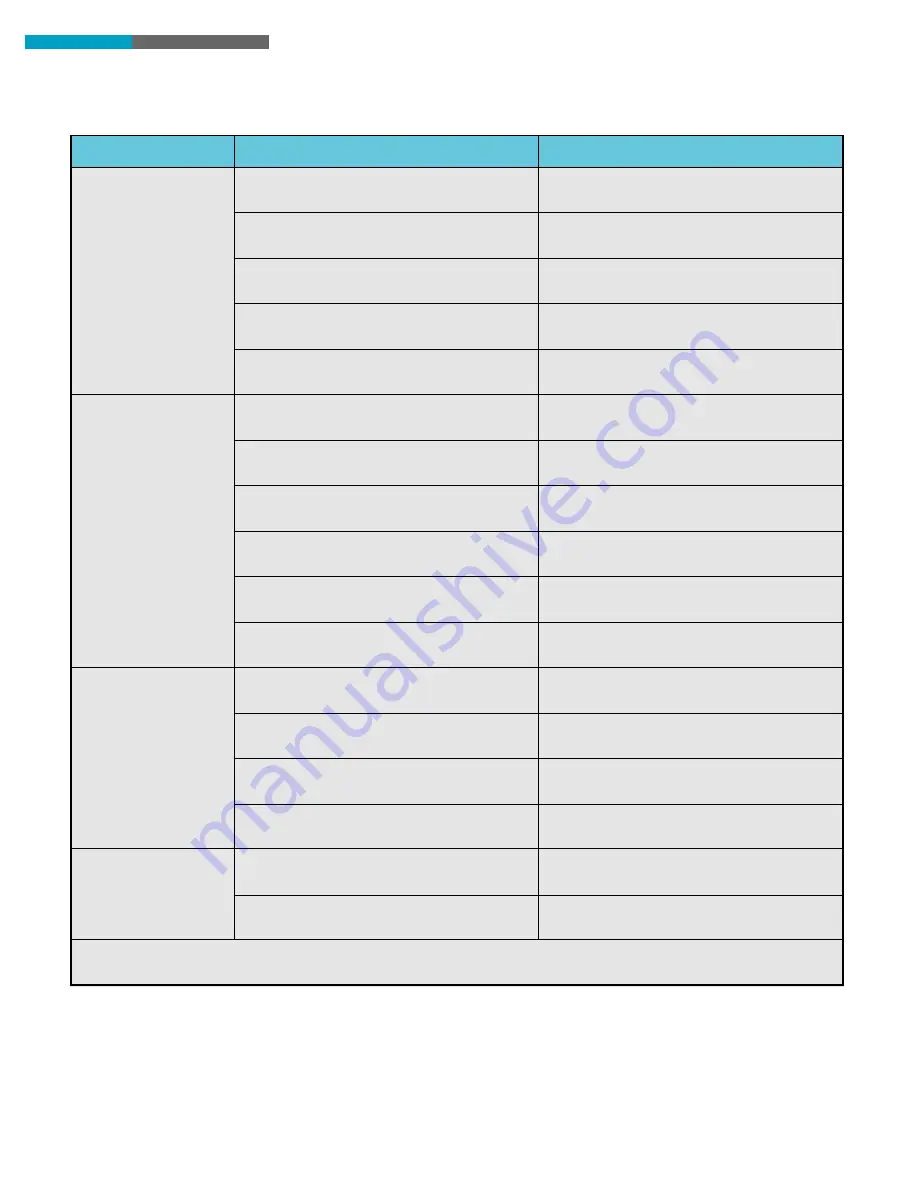
TROUBLESHOOTING
Trouble
Check Points
Action
OWNER
,
S MANUAL - 27
Is the operation mode FAN or AUTO?
Check that the power cord is plugged
Insert the power cord into the wall outlet.
into the wall outlet.
Has the circuit breaker tripped or has the
Reset the circuit breaker or replace the
fuse blown?
fuse with the specified replacement fuse.
Has there been a power failure?
Restart operation when power is resumed.
Does the “UNIT ON” lamp flash on and off?
Call your service representative.
Is the voltage too low?
Confirm the available voltage.
Is the filter blocked with dust?
Clean the air filter.
Has the temperature been set properly?
Check and reset it if necessary.
Are the windows or doors open?
Close the windows and doors.
Is anything obstructing the outdoor unit?
Remove the obstruction.
Is the fan speed too low?
Change the fan speed selection.
Is the filter blocked with dust?
Clean the air filter.
Has the temperature been set too low?
Check and reset it if necessary.
Are the windows or doors open?
Close the windows and doors.
Is anything obstructing the outdoor unit?
Remove the obstruction.
Is the OFF timer operating?
Restart the unit operation.
Has passed the set time of sleep timer?
Restart the unit operation.
If the above actions do not correct the operation, consult the dealer from whom you bought the unit.
Change to cooling operation or reset the
temperature.
Unit does not
operate
Cooling is
abnormally low.
Heating is
abnormally low.
Unit stops during
operation.
Summary of Contents for RAS-18LAH-A
Page 2: ...OWNER S MANUAL ...
Page 30: ...P N 42QG8Q5404C ...


































